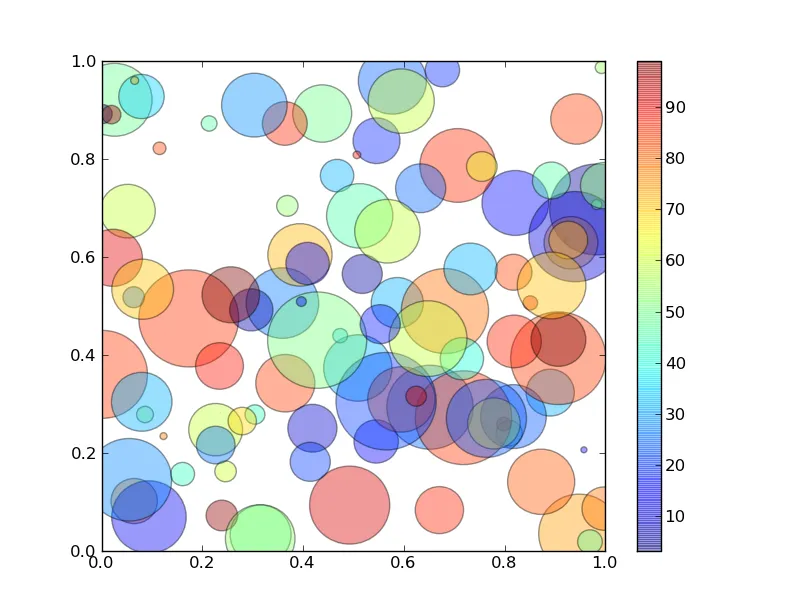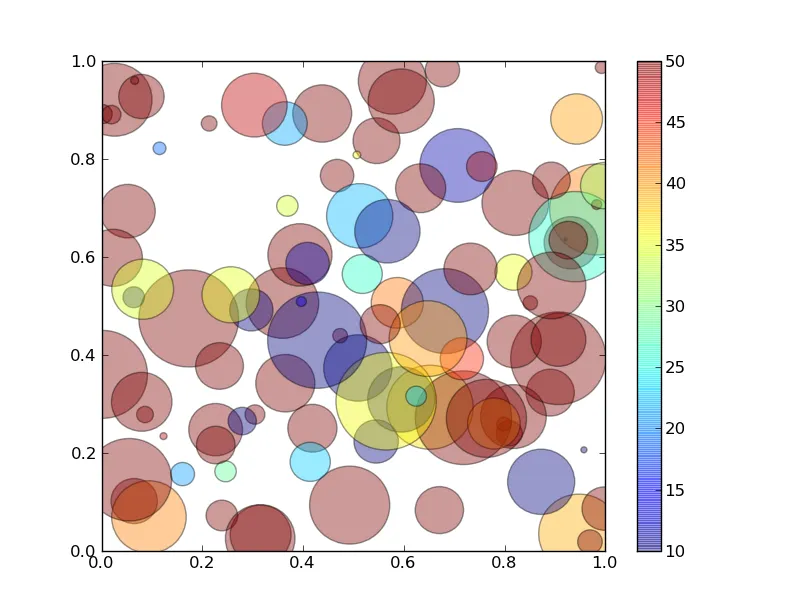我正在使用matplotlib绘制一个
PatchCollection,其中的坐标和补丁颜色值从文件中读取。问题在于,matplotlib似乎会自动将颜色范围缩放到数据值的最小/最大值。如何手动设置颜色范围?例如,如果我的数据范围是10-30,但我想将其缩放到5-50的颜色范围(例如,与另一个图形进行比较),我该怎么做呢?我的绘图命令看起来与api示例代码非常相似:patch_collection.py。colors = 100 * pylab.rand(len(patches))
p = PatchCollection(patches, cmap=matplotlib.cm.jet, alpha=0.4)
p.set_array(pylab.array(colors))
ax.add_collection(p)
pylab.colorbar(p)
pylab.show()