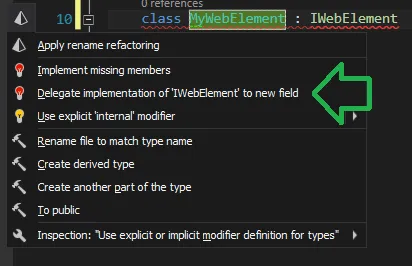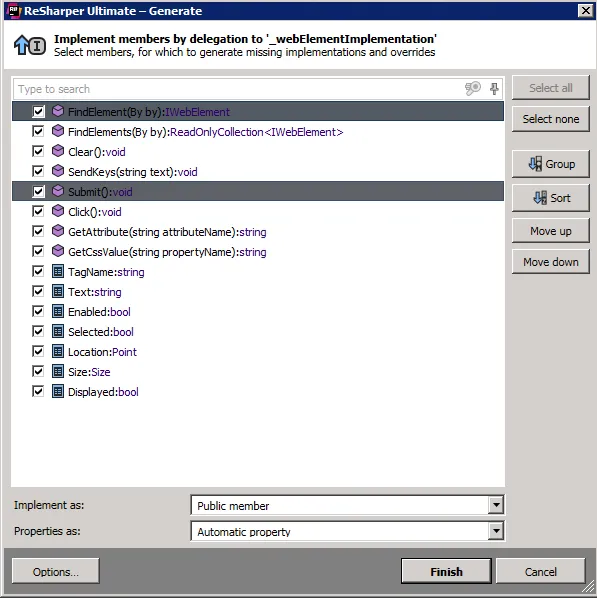有没有一种工具可以为现有类生成接口并生成接口?
我知道Visual Studio可以为现有类提取接口。但是,我还想生成一个实现该功能的包装器类。
我相信这对单元测试非常有帮助。
现有类示例:
public class ThirdPartyClass
{
public void Method1(){}
public void Method2(){}
}
这可以通过Visual Studio(提取接口)生成:
public interface IThirdPartyClass
{
void Method1();
void Method2();
}
我希望能更进一步:
public class ThirdPartyClassWrapper : IThirdPartyClass
{
private tpc = new ThirdPartyClass();
public void Method1()
{
tpc.Method1();
}
public void Method2()
{
tpc.Method2();
}
}
更新:
这对于静态类尤其有用。正如Morten所指出的那样,我可以使用存根,但是如果可能的话,我希望分解我的耦合。