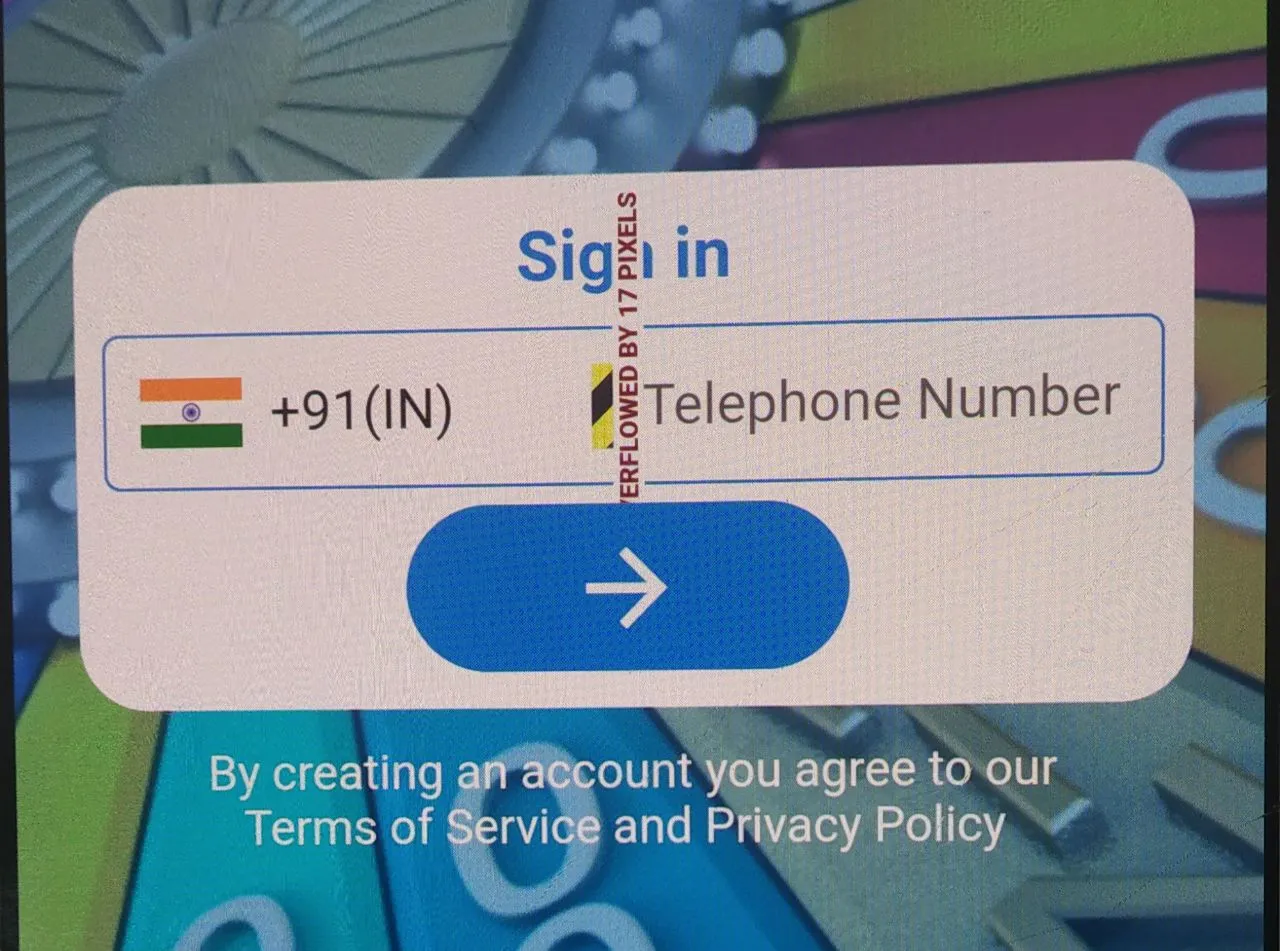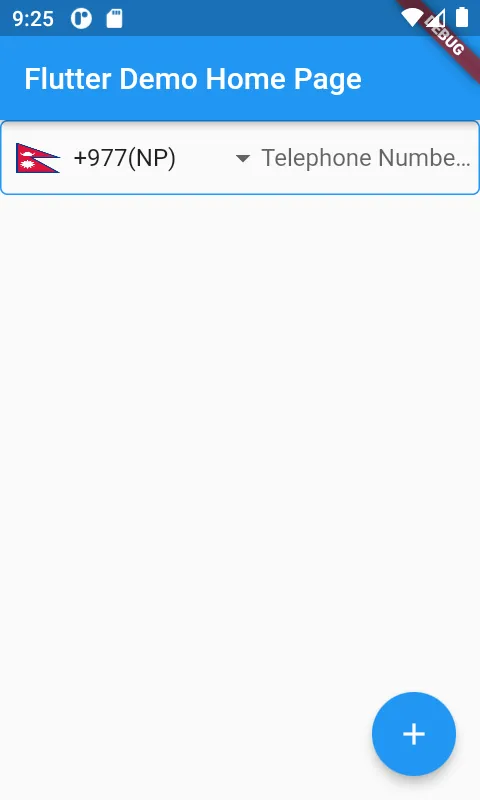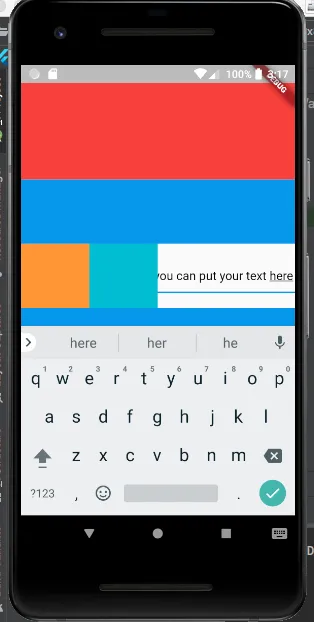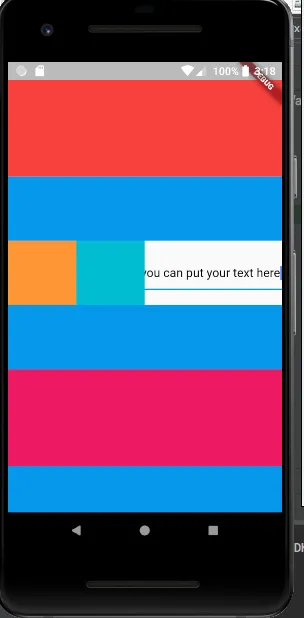我有一个问题的图像,溢出了17个像素。我无法解决它?
首先,我做了什么..!!!
我使用了一个Row()小部件,并用Container()包装,在其中使用了两个Expanded()小部件。一个是用于TextField(),另一个是用于CountryPickerDropdown()。
我已经使用了country_pickers插件
代码:
new Container(
width: MediaQuery.of(context).size.width,
padding: const EdgeInsets.only(left: 10.0),
decoration: BoxDecoration(
borderRadius: BorderRadius.all(Radius.circular(5.0)),
border: Border.all(color: Colors.blue)
),
child: Row(
children: <Widget>[
Expanded(
child: CountryPickerDropdown(
initialValue: 'in',
itemBuilder: _buildDropdownItem,
onValuePicked: (Country country) {
isCountryCodeSelected=true;
print("${country.name}");
print("${country.phoneCode}");
print("${country.isoCode}");
print("+${country.phoneCode}(${country.isoCode})");
setState(() {
countryCode= country.phoneCode;
});
},
),
),
Expanded(
child: TextField(
keyboardType: TextInputType.phone,
decoration: InputDecoration(
border: InputBorder.none,
hintText: "Telephone Number",
),
onChanged: (value){
setState(() {
phoneValue=value;
});
print("phoneNumbe:$phoneNo");
this.phoneNo = isCountryCodeSelected ? "+" + countryCode + value : "+91" + value ;
print("phoneNo="+phoneNo);
},
),
)
],
)
),
国家代码和国旗图像的小部件:
Widget _buildDropdownItem(Country country) => Container(
child: Row(
children: <Widget>[
CountryPickerUtils.getDefaultFlagImage(country),
SizedBox(
width: 8.0,
),
Text("+${country.phoneCode}(${country.isoCode})"),
],
),
);