如何在 TextInputLayout 中实现居中的新 OutlinedBox 样式?
当前行为:
<android.support.design.widget.TextInputLayout
android:id="@+id/textInputLayout2"
style="@style/Widget.MaterialComponents.TextInputLayout.OutlinedBox"
android:layout_width="match_parent"
android:layout_height="wrap_content"
android:gravity="left"
>
<android.support.design.widget.TextInputEditText
android:layout_width="match_parent"
android:layout_height="wrap_content"
android:gravity="left"
android:hint="hint"
/>
</android.support.design.widget.TextInputLayout>
<android.support.design.widget.TextInputLayout
android:id="@+id/textInputLayout"
style="@style/Widget.MaterialComponents.TextInputLayout.OutlinedBox"
android:layout_width="match_parent"
android:layout_height="wrap_content"
android:gravity="center"
>
<android.support.design.widget.TextInputEditText
android:layout_width="match_parent"
android:layout_height="wrap_content"
android:gravity="center"
android:hint="hint2"
/>
</android.support.design.widget.TextInputLayout>
com.android.support:design:28.0.0。
有什么想法来实现居中且外观正常的 TextInputEditText 吗?
有没有实现居中且外观正常的TextInputEditText的想法?
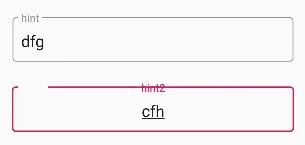

TextInputLayout上的提示,而不是TextInputEditText。 - Jeel Vankhede