这是我的HTML/CSS 目前 的样子:
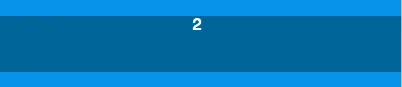
这是我想要的样子:
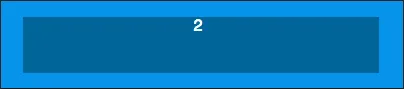
我应该如何修改下面的HTML/CSS,以达到我想要的效果?
HTML:
<div id="panel">
<div id="bottom">
<div class="update"></div>
</div>
</div>
CSS:
.update {
width: 100%;
background-color: #006699;
text-align: center;
height: 56px;
color: white;
}
#bottom {
position: absolute;
bottom: 20px;
width: 100%;
left: 0;
}
#panel {
width: 21.25%;
height: 100%;
background-color: #0794ea;
float: left;
padding: 0 1.5%;
-moz-box-sizing: border-box;
box-sizing: border-box;
position: relative;
}
谢谢