我如何更改iOS 7标签栏上不活动图标/文本的颜色?即灰色的那一个。
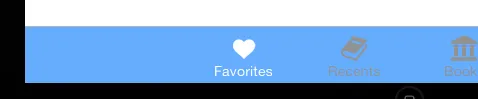
我如何更改iOS 7标签栏上不活动图标/文本的颜色?即灰色的那一个。
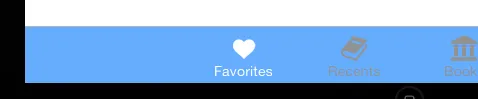
您还可以直接在资源目录中设置选项卡栏图像的呈现方式(Render As)属性。您可以选择将属性设置为默认(Default)、原始图像(Original Image)和模板图像(Template Image)。
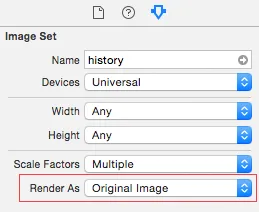
对于每个选项卡的第一个视图控制器:
- (void)viewDidLoad
{
[super viewDidLoad];
// changing the unselected image color, you should change the selected image
// color if you want them to be different
self.tabBarItem.selectedImage = [[UIImage imageNamed:@"yourImage_selectedImage"]
imageWithRenderingMode:UIImageRenderingModeAlwaysOriginal];
self.tabBarItem.image = [[UIImage imageNamed:@"yourImage_image"]
imageWithRenderingMode:UIImageRenderingModeAlwaysOriginal];
}
这段代码的线索是“UIImageRenderingModeAlwaysOriginal”:
按照苹果文档的说明,有以下渲染模式:
UIImageRenderingModeAutomatic, // Use the default rendering mode for the context where the image is used
UIImageRenderingModeAlwaysOriginal, // Always draw the original image, without treating it as a template
UIImageRenderingModeAlwaysTemplate, // Always draw the image as a template image, ignoring its color information
更改文本颜色:
在AppDelegate中:
- (BOOL)application:(UIApplication *)application didFinishLaunchingWithOptions:(NSDictionary *)launchOptions
{
// Add this if you only want to change Selected Image color
// and/or selected image text
[[UITabBar appearance] setTintColor:[UIColor redColor]];
// Add this code to change StateNormal text Color,
[UITabBarItem.appearance setTitleTextAttributes:
@{NSForegroundColorAttributeName : [UIColor greenColor]}
forState:UIControlStateNormal];
// then if StateSelected should be different, you should add this code
[UITabBarItem.appearance setTitleTextAttributes:
@{NSForegroundColorAttributeName : [UIColor purpleColor]}
forState:UIControlStateSelected];
return YES;
}
tabBarItem是不好的想法,因为它们不一定会立即实例化。但即使如此,在iOS 7上,现有的图像也会简单地消失。调试器显示图像已正确加载。它们具有透明度。 - Pablo用于更改标签栏未选中图标的颜色。
iOS 10及以下版本:
// this code need to be placed on home page of tabbar
for(UITabBarItem *item in self.tabBarController.tabBar.items) {
item.image = [item.image imageWithRenderingMode:UIImageRenderingModeAlwaysOriginal];
}
iOS 10及以上版本:
// this need to be in appdelegate didFinishLaunchingWithOptions
[[UITabBar appearance] setUnselectedItemTintColor:[UIColor blackColor]];
[[UITabBar appearance] setUnselectedItemTintColor:UIColor.labelColor];。 - Zhou Haiboappdelegate didFinishLaunchingWithOptions里了吗?在我的端上它是可以工作的。 - Zhou HaibosetUnselectedItemTintColor。 - Hendrix你可以创建一个扩展(extension),并改变UITabBarController的外观,而不是将其添加到每个UIViewController中。
更改未选中图标颜色
extension UITabBarController {
override public func viewDidLoad() {
super.viewDidLoad()
tabBar.items?.forEach({ (item) -> () in
item.image = item.selectedImage?.imageWithColor(UIColor.redColor()).imageWithRenderingMode(.AlwaysOriginal)
})
}
}
更改所选图标颜色
let tabBarAppearance = UITabBar.appearance()
tabBarAppearance.tintColor = UIColor.blackColor()
更改(未)选中标题颜色
let tabBarItemApperance = UITabBarItem.appearance()
tabBarItemApperance.setTitleTextAttributes([NSFontAttributeName: UIFont(name: "Edmondsans-Bold", size: 10)!, NSForegroundColorAttributeName:UIColor.redColor()], forState: UIControlState.Normal)
tabBarItemApperance.setTitleTextAttributes([NSFontAttributeName: UIFont(name: "Edmondsans-Bold", size: 10)!, NSForegroundColorAttributeName:UIColor.blackColor()], forState: UIControlState.Selected)
UIImage扩展
extension UIImage {
func imageWithColor(color1: UIColor) -> UIImage {
UIGraphicsBeginImageContextWithOptions(self.size, false, self.scale)
color1.setFill()
let context = UIGraphicsGetCurrentContext()
CGContextTranslateCTM(context!, 0, self.size.height)
CGContextScaleCTM(context!, 1.0, -1.0);
CGContextSetBlendMode(context!, .Normal)
let rect = CGRectMake(0, 0, self.size.width, self.size.height) as CGRect
CGContextClipToMask(context!, rect, self.CGImage!)
CGContextFillRect(context!, rect)
let newImage = UIGraphicsGetImageFromCurrentImageContext()! as UIImage
UIGraphicsEndImageContext()
return newImage
}
}
imageWithColor 是从哪里来的? - Aaron有一个更好的方法,只使用appdelegate.m文件而不是每个视图控制器。
在您的AppDelegate.m - (BOOL)application:(UIApplication *)application didFinishLaunchingWithOptions:(NSDictionary *)launchOptions函数中,尝试以下内容。
UITabBarController *tabBarController = (UITabBarController *)self.window.rootViewController;
UITabBar *tabBar = tabBarController.tabBar;
// repeat for every tab, but increment the index each time
UITabBarItem *firstTab = [tabBar.items objectAtIndex:0];
// also repeat for every tab
firstTab.image = [[UIImage imageNamed:@"someImage.png"] imageWithRenderingMode:UIImageRenderingModeAlwaysOriginal ];
firstTab.selectedImage = [[UIImage imageNamed:@"someImageSelected.png"]imageWithRenderingMode:UIImageRenderingModeAlwaysOriginal];
不要在每个tabBarItem的viewController中添加渲染图像代码,而是使用扩展(extension)
extension UITabBar{
func inActiveTintColor() {
if let items = items{
for item in items{
item.image = item.image?.withRenderingMode(.alwaysOriginal)
item.setTitleTextAttributes([NSForegroundColorAttributeName : UIColor.green], for: .normal)
item.setTitleTextAttributes([NSForegroundColorAttributeName : UIColor.white], for: .selected)
}
}
}
}
class CustomTabBarViewController: UITabBarController {
override func viewDidLoad() {
super.viewDidLoad()
tabBar.inActiveTintColor()
}
}
 注意:不要忘记在Storyboard中将CustomTabBarViewController类分配给您的TabBarController。
注意:不要忘记在Storyboard中将CustomTabBarViewController类分配给您的TabBarController。在iOS 10+和Swift 3中,以编程方式实现此操作的新答案是使用unselectedItemTintColor API。例如,如果您已经在AppDelegate中初始化了标签栏控制器,则应该如下所示:
func application(_ application: UIApplication, didFinishLaunchingWithOptions launchOptions: [UIApplicationLaunchOptionsKey: Any]?) -> Bool {
...
let firstViewController = VC1()
let secondViewController = VC2()
let thirdViewController = VC3()
let tabBarCtrl = UITabBarController()
tabBarCtrl.viewControllers = [firstViewController, secondViewController, thirdViewController]
// set the color of the active tab
tabBarCtrl.tabBar.tintColor = UIColor.white
// set the color of the inactive tabs
tabBarCtrl.tabBar.unselectedItemTintColor = UIColor.gray
// set the text color
...
}
设置选中和未选中的文本颜色:
let unselectedItem = [NSForegroundColorAttributeName: UIColor.green]
let selectedItem = [NSForegroundColorAttributeName: UIColor.red]
self.tabBarItem.setTitleTextAttributes(unselectedItem, for: .normal)
self.tabBarItem.setTitleTextAttributes(selectedItem, for: .selected)
我认为是时候使用
UITabBar未选中项的颜色设置
/// Unselected items in this tab bar will be tinted with this color. Setting this value to nil indicates that UITabBar should use its default value instead.
@available(iOS 10.0, *)
@NSCopying open var unselectedItemTintColor: UIColor?
只需将此行添加到应用程序完成启动中即可。
UITabBar.appearance().unselectedItemTintColor = {your color}
// Example
UITabBar.appearance().unselectedItemTintColor = .black
viewController.tabBarItem.image = UIImage(named: "image")?.withRenderingMode(.alwaysOriginal)
对于选定的选项卡栏图像
viewController.tabBarItem.selectedImage = UIImage(named: "image")?.withRenderingMode(.alwaysOriginal)