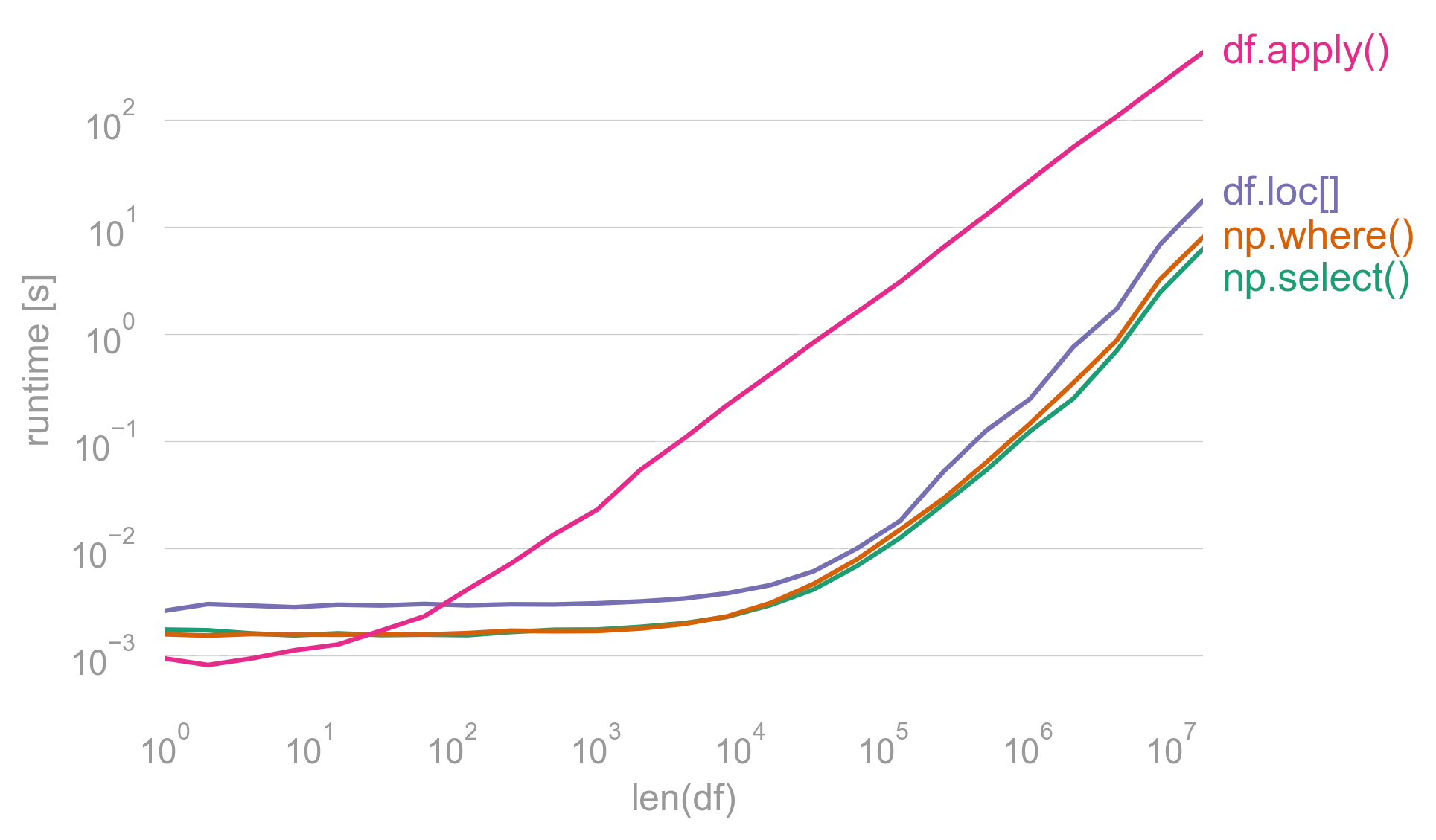我有一个类似于这样的pandas数据框:
portion used
0 1 1.0
1 2 0.3
2 3 0.0
3 4 0.8
我想基于used列创建一个新的列,使得df看起来像这样:
portion used alert
0 1 1.0 Full
1 2 0.3 Partial
2 3 0.0 Empty
3 4 0.8 Partial
- 基于现有数据创建一个新的
alert列。 - 如果
used为1.0,则alert应为Full。 - 如果
used为0.0,则alert应为Empty。 - 否则,
alert应为Partial。
如何最好地实现这个功能?