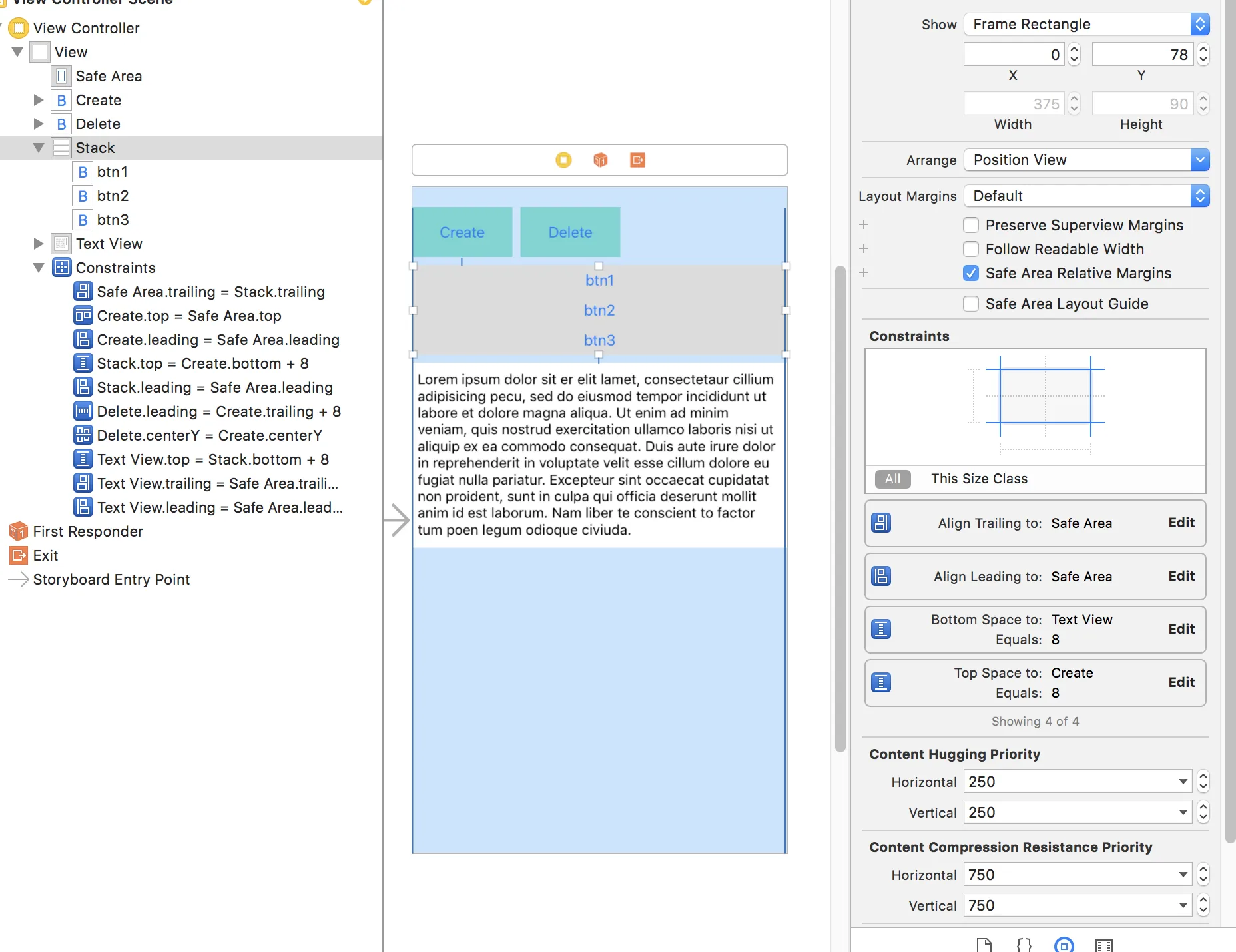Add constraint programmatically to UIStackView. That's it.
if let response = self.serverResponse {
if let body = response.responseBody {
if let view = body.views {
arrViews = createSubViews(view)
}
}
}
let stackView = UIStackView(arrangedSubviews: arrViews)
stackView.translatesAutoresizingMaskIntoConstraints = false
stackView.axis = .vertical
stackView.spacing = 16
stackView.distribution = .fill
self.scrollView.addSubview(stackView)
let leading = NSLayoutConstraint(item: stackView, attribute: .leading, relatedBy: .equal, toItem: self.scrollView, attribute: .leading, multiplier: 1.0, constant: 0)
self.scrollView.addConstraint(leading)
let trailing = NSLayoutConstraint(item: stackView, attribute: .trailing, relatedBy: .equal, toItem: self.scrollView, attribute: .trailing, multiplier: 1.0, constant: 0)
self.scrollView.addConstraint(trailing)
let top = NSLayoutConstraint(item: stackView, attribute: .top, relatedBy: .equal, toItem: self.scrollView, attribute: .top, multiplier: 1.0, constant: 0)
self.scrollView.addConstraint(top)
let bottom = NSLayoutConstraint(item: stackView, attribute: .bottom, relatedBy: .equal, toItem: self.scrollView, attribute: .bottom, multiplier: 1.0, constant: 0)
self.scrollView.addConstraint(bottom)
let equalWidth = NSLayoutConstraint(item: stackView, attribute: .width, relatedBy: .equal, toItem: self.scrollView, attribute: .width, multiplier: 1.0, constant: 0)
self.scrollView.addConstraint(equalWidth)
leading.isActive = true
trailing.isActive = true
top.isActive = true
bottom.isActive = true
equalWidth.isActive = true