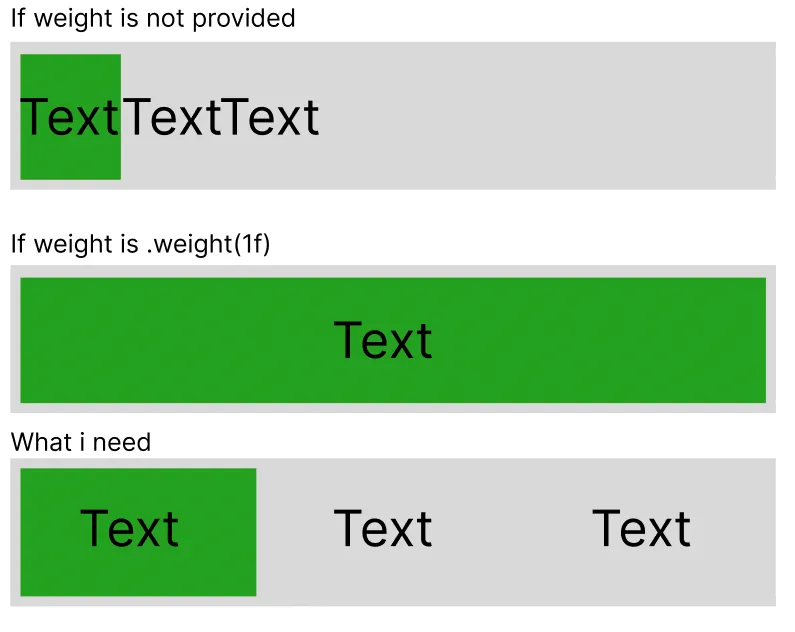我有一些元素,我通过循环点击元素使其背景变为绿色。我希望每个元素都填满行中可用的所有空白空间。但是,如果我提供
weight(1f),它只显示一个占据所有空间的元素,但实际上应该有三个元素或我从外部传递的任何元素数量。
@Composable
fun BottomMenu(
items: List<BottomMenuContent>,
modifier: Modifier = Modifier,
activeHighlightColor: Color = Green,
activeTextColor: Color = Color.White,
inactiveTextColor: Color = Color.Black,
initialSelectedItemIndex: Int = 0
) {
var selectedItemIndex by remember {
mutableStateOf(initialSelectedItemIndex)
}
Row(
verticalAlignment = Alignment.CenterVertically,
modifier = modifier
.fillMaxWidth()
.background(Gray)
.padding(4.dp)
) {
items.forEachIndexed { index, item ->
BottomMenuItem(
item = item,
isSelected = index == selectedItemIndex,
activeHighlightColor = activeHighlightColor,
activeTextColor = activeTextColor,
inactiveTextColor = inactiveTextColor
) {
selectedItemIndex = index
}
}
}
}
@Composable
fun BottomMenuItem(
modifier: Modifier = Modifier,
item: BottomMenuContent,
isSelected: Boolean = false,
activeHighlightColor: Color = Green,
activeTextColor: Color = Color.White,
inactiveTextColor: Color = Color.Black,
onItemClick: () -> Unit
) {
Row( ) {
Box(
contentAlignment = Alignment.Center,
modifier = Modifier
.clickable {
onItemClick()
}
.background(if (isSelected) activeHighlightColor else Color.Transparent)
.weight(1f)
.padding(top = 14.dp, bottom = 14.dp,)
) {
Text(
text = item.title,
color = if(isSelected) activeTextColor else inactiveTextColor
)
}
}}