我正在一个使用iOS 7的项目中使用Google Maps SDK 1.7.2(我刚从iOS6升级)。由于某些原因,所有的GMSMapViewDelegate回调都有效,但是this则不行。
这是我实例化地图视图的方式:
- (BOOL) didTapMyLocationButtonForMapView: (GMSMapView *)mapView
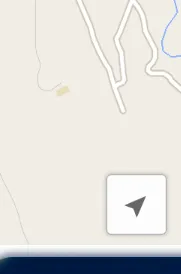
这是我实例化地图视图的方式:
mapView_ = [GMSMapView mapWithFrame:[[self mainView] bounds]
camera:[self currentCameraUseStandartZoom:YES]];
[[mapView_ settings] setMyLocationButton:YES];
[mapView_ setDelegate:self];
[[self mainView] addSubview:mapView_];