我有一个问题,似乎找不到答案。
我是iOS开发的新手,正在尝试在我的应用程序中使用Google Maps。
我已经按照他们给出的示例进行了操作。
#import "DemoViewController.h"
#import <GoogleMaps/GoogleMaps.h>
@implementation DemoViewController {
GMSMapView *mapView_;
}
- (void)loadView {
GMSCameraPosition *camera = [GMSCameraPosition cameraWithLatitude:1.285
longitude:103.848
zoom:12];
mapView_ = [GMSMapView mapWithFrame:CGRectZero camera:camera];
self.view = mapView_;
}
@end
但是,你可以看到他们设置了
self.view = mapView_;,而UIView类没有一个view函数。我希望地图在我拥有的一个UIView中,并且它在另一个ViewController内。
你是否跟上了?这里是一张图片。
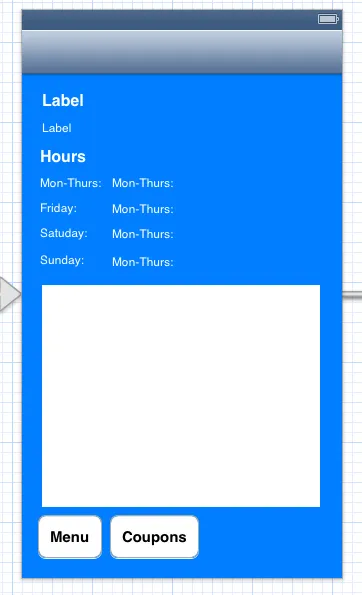 因此,我希望地图加载在该视图(或空白处)中。
因此,我希望地图加载在该视图(或空白处)中。感谢大家的帮助。