我想在使用ggplot2输出的.png文件中去掉白边。我正在Windows 10上使用Rstudio,ggplot2和geom_raster。在论坛上搜索并尝试了一些参数后,我最终得出了这个代码(仍然不起作用):
library(ggplot2)
library(datasets)
png(file = "Out.png")
par(mar=rep(0, 4), plt=c(0.1,0.9,0.1,0.9), xpd=NA)
ggplot(faithfuld, aes(waiting, eruptions)) +
geom_raster(aes(fill = density))+
theme(axis.line = element_blank(),
axis.text = element_blank(),
axis.ticks = element_blank(),
axis.title = element_blank(),
panel.background = element_blank(),
panel.border = element_blank(),
panel.margin = unit(0,"null"),
legend.position = "none",
panel.grid.major = element_blank(),
panel.grid.minor = element_blank(),
plot.background = element_blank(),
plot.margin = rep(unit(0,"null"),4))
dev.off()
这段代码生成以下png图片:
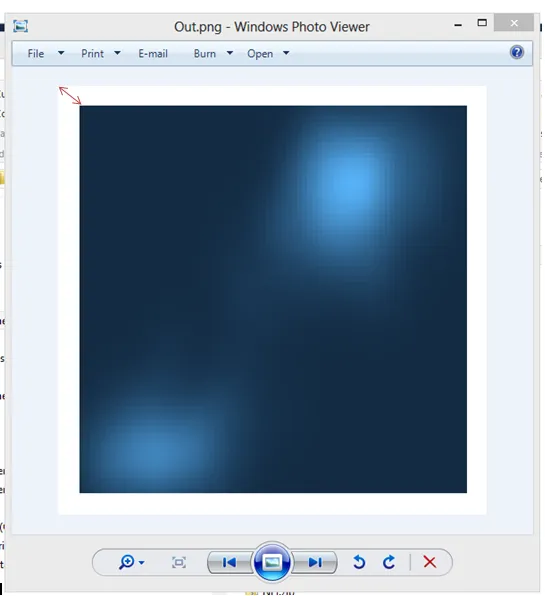
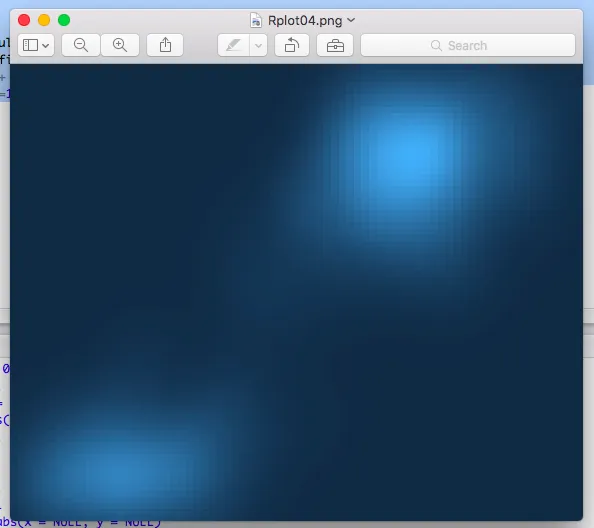
scale_*_*(expand = c(0, 0))和axis.ticks.length = unit(0, "mm"))。这在给定的链接中提到,但不完全是标记为重复的那个问题。 - aosmith