当我尝试服务于客户端代码时,运行node server/server.js时,出现以下截屏错误:
以下是我的server.js代码...
app.use(express.static(path.join(__dirname, "public")));
app.use(logger('dev'));
app.use(bodyParser.json({limit: '50mb'}));
app.all('/*', function(req, res, next){
res.header("Access-Control-Allow-Origin", "*");
res.header("Access-Control-Allow-Methods", "GET, PUT, POST, DELETE, OPTIONS");
res.header("Access-Control-Allow-Headers", "Content-type,Accept,X-Access-Token,X-Key");
if(req.method === 'OPTIONS'){
res.status(200).end();
} else {
next();
}
});
app.all("/api/v1/*", [require('./middlewares/validateRequest')]);
app.use("/", require("./routes"));
app.use(function(req, res, next){
var err = new Error("Not found");
err.status = 404;
next(err);
});
在我的routes/index.js文件中,我为get请求编写了以下内容。
router.get('*', function(req, res) {
res.sendfile('./public/index.html');
});
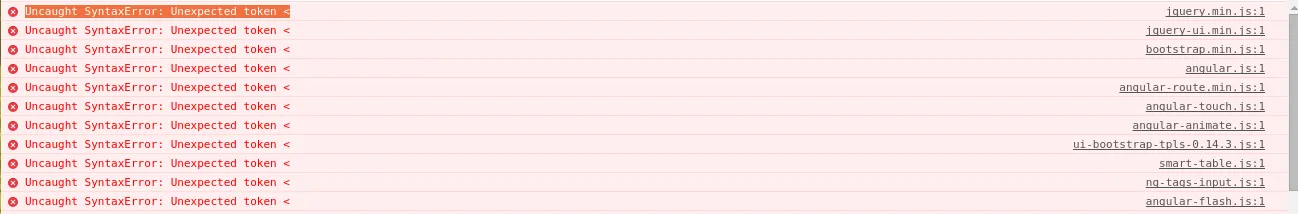
res.sendfile('./public/index.html');- Quentin