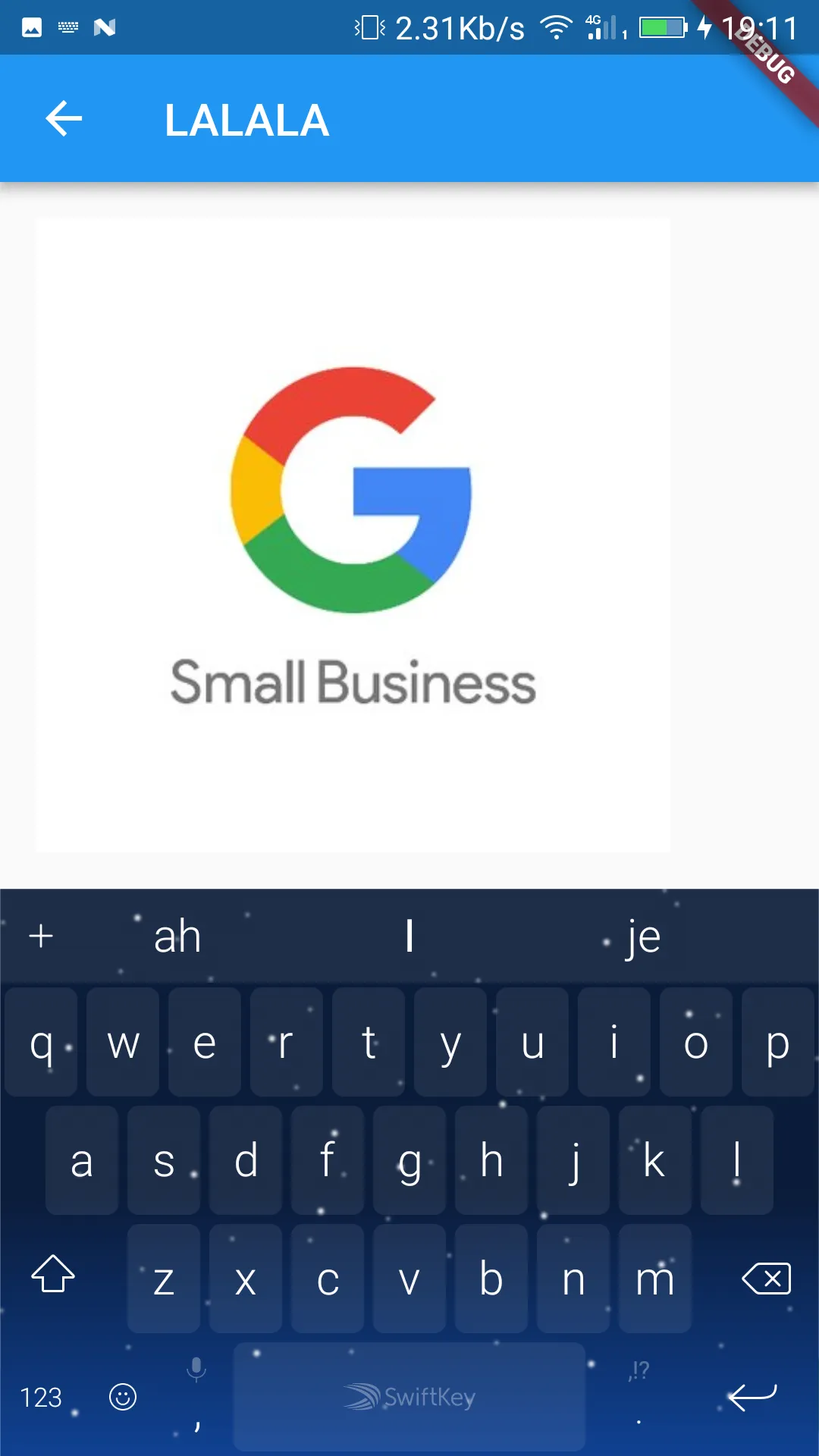我正在尝试制作一个简单的聊天应用程序,因此我创建了一个脚手架,我的正文将成为消息,我的bottomNavigationBar将是我的输入字段和发送图标。
我添加了一个文本字段,但在输入时,导航栏被键盘遮挡。
这是我的BottomNavigationBar代码:
bottomNavigationBar: new Container(
height: ScreenSize.height/12,
/*color: Colors.red,*/
child: new Row(
mainAxisAlignment: MainAxisAlignment.spaceEvenly,
children: <Widget>[
new Column(
mainAxisAlignment: MainAxisAlignment.spaceAround,
children: <Widget>[
new Container(
child: new Icon(Icons.send),
width:ScreenSize.width/6,
),
],
),
new Column(
mainAxisAlignment: MainAxisAlignment.spaceAround,
children: <Widget>[
Material(
child: new Container(
child: new TextField(
autofocus: false,
decoration: InputDecoration(
contentPadding: EdgeInsets.all(9.0),
border: InputBorder.none,
hintText: 'Please enter a search term',
),
),
width:ScreenSize.width*4/6,
),
elevation: 4.0,
/*borderRadius: new BorderRadius.all(new Radius.circular(45.0)),*/
clipBehavior: Clip.antiAlias,
type: MaterialType.card,
)
],
),
new Column(
mainAxisAlignment: MainAxisAlignment.spaceAround,
children: <Widget>[
new Container(
child: Text('HELLO C1'),
color: Colors.green,
width:ScreenSize.width/6,
),
],
)
],
),
),
以下是聚焦后的外观: