我想编辑我的图表标题,使其有四个单词,只有最后两个单词是粗体的,例如:标题:"This is"(普通字体)"my plot"(粗体)。
我尝试了几种在网上找到的代码,但只能使整个图表标题变为粗体。我的代码(示例)看起来像这样,因为我还想更改标题的颜色和位置。现在由于我的代码中有“face=bold”,所以整个标题都是粗体。如上所述,我只想让最后两个单词是粗体的,即一行内,没有子标题或下面的另一行。我正在使用ggplot2,非常感谢帮助!
plot4 <- plot4 + labs(title = "This is my plot")
plot4 <- plot4 + theme(plot.title=element_text(hjust=0.5, vjust=0.1, face='bold', colour="blue"))
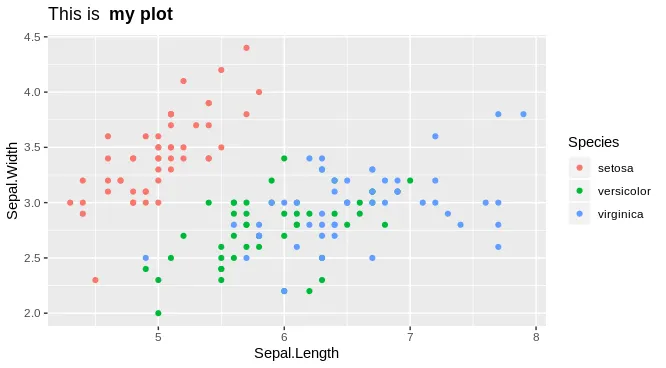
latex2exp包的答案对其他人有用,您愿意发表一篇吗? - Rui Barradas