我有一个带有自定义委托的树形视图,我正在尝试添加自动换行功能。自动换行正常工作,但是
sizeHint()似乎不起作用,因此当文本换行时,相关行没有展开以包含它。我认为在sizeHint()中通过返回document.size().height()来解决这个问题。def sizeHint(self, option, index):
text = index.model().data(index)
document = QtGui.QTextDocument()
document.setHtml(text)
document.setTextWidth(option.rect.width())
return QtCore.QSize(document.idealWidth(), document.size().height())
然而,当我打印出document.size().height()时,每个项目的高度都是相同的。
此外,即使我手动设置高度(比如说设置为75),只是为了检查事情是否合理,树看起来像是被火箭筒击中的金鱼(也就是说,一团糟):
作为您所看到的,树中每行的文本未对齐。 类似的帖子 之前出现过类似的问题,但没有解决我的问题(人们通常说要重新实现sizeHint(),这正是我正在尝试的):
QTreeWidget设置每行的高度,具体取决于内容
QTreeView自定义单个行的行高
http://www.qtcentre.org/threads/1289-QT4-QTreeView-and-rows-with-multiple-lines
SSCCE
import sys
from PySide import QtGui, QtCore
class SimpleTree(QtGui.QTreeView):
def __init__(self, parent = None):
QtGui.QTreeView.__init__(self, parent)
self.setAttribute(QtCore.Qt.WA_DeleteOnClose)
self.setGeometry(500,200, 400, 300)
self.setUniformRowHeights(False) #optimize: but for word wrap, we don't want this!
print "uniform heights in tree?", self.uniformRowHeights()
self.model = QtGui.QStandardItemModel()
self.model.setHorizontalHeaderLabels(['Task', 'Description'])
self.setModel(self.model)
self.rootItem = self.model.invisibleRootItem()
item0 = [QtGui.QStandardItem('Sneeze'), QtGui.QStandardItem('You have been blocked up')]
item00 = [QtGui.QStandardItem('Tickle nose, this is a very long entry. Row should resize.'), QtGui.QStandardItem('Key first step')]
item1 = [QtGui.QStandardItem('<b>Get a job</b>'), QtGui.QStandardItem('Do not blow it')]
self.rootItem.appendRow(item0)
item0[0].appendRow(item00)
self.rootItem.appendRow(item1)
self.setColumnWidth(0,150)
self.expandAll()
self.setWordWrap(True)
self.setItemDelegate(ItemWordWrap(self))
class ItemWordWrap(QtGui.QStyledItemDelegate):
def __init__(self, parent=None):
QtGui.QStyledItemDelegate.__init__(self, parent)
self.parent = parent
def paint(self, painter, option, index):
text = index.model().data(index)
document = QtGui.QTextDocument() # #print "dir(document)", dir(document)
document.setHtml(text)
document.setTextWidth(option.rect.width()) #keeps text from spilling over into adjacent rect
painter.save()
painter.translate(option.rect.x(), option.rect.y())
document.drawContents(painter) #draw the document with the painter
painter.restore()
def sizeHint(self, option, index):
#Size should depend on number of lines wrapped
text = index.model().data(index)
document = QtGui.QTextDocument()
document.setHtml(text)
document.setTextWidth(option.rect.width())
return QtCore.QSize(document.idealWidth() + 10, document.size().height())
def main():
app = QtGui.QApplication(sys.argv)
myTree = SimpleTree()
myTree.show()
sys.exit(app.exec_())
if __name__ == "__main__":
main()
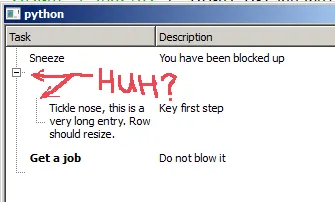
const感染的paint()方法内部执行setData(),所以我给委托类一个QTreeView成员变量,并执行了treeView->model()->setData( index, option.rect.width(), WIDTH_ROLE );。你也可以使用const_cast<QAbstractItemModel*>( index.model() )->setData(...)。 - remikz