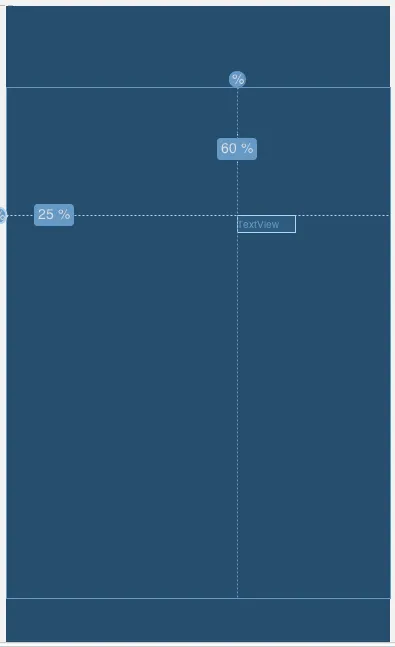我是Android开发的新手。我想在Xml中设置边距和内边距,但不要用dp或px,而是用百分比。有没有办法做到这一点?
4个回答
5
虽然不可能,但是您可以在Java代码中通过以下方式获取屏幕的宽度和高度:
Display display = getWindowManager().getDefaultDisplay();
int width = display.getWidth();
int height = display.getHeight();
然后从屏幕尺寸计算您的边距,并通过以下方式设置:
margin: 值px;
setmargin(int x) //method of view/layout.
通过这种方式,您可以根据屏幕大小而不是固定设置边距,基本上就像从Java代码中设置百分比一样。
- AAnkit
2
1使用getWidth()和getHeight()在API级别13+已被弃用。http://developer.android.com/reference/android/view/Display.html。请改用getSize(point)。 - maraci
1@maraci,请查看我针对您的问题所提供的另一个答案链接 >> https://dev59.com/6Ggu5IYBdhLWcg3wOUm-#11483404 - AAnkit
1
使用 ConstraintLayout 中引入的 指南,这变得可行了。
以下是 TextView 放置在屏幕宽度的 60% 和屏幕高度的 25% 的示例:
以下是 TextView 放置在屏幕宽度的 60% 和屏幕高度的 25% 的示例:
<?xml version="1.0" encoding="utf-8"?>
<android.support.constraint.ConstraintLayout
xmlns:android="http://schemas.android.com/apk/res/android"
xmlns:app="http://schemas.android.com/apk/res-auto"
android:layout_width="match_parent"
android:layout_height="match_parent">
<TextView
android:id="@+id/textView"
android:layout_width="wrap_content"
android:layout_height="wrap_content"
android:text="TextView"
app:layout_constraintLeft_toLeftOf="@+id/guideline1"
app:layout_constraintTop_toTopOf="@+id/guideline2" />
<android.support.constraint.Guideline
android:layout_width="wrap_content"
android:layout_height="wrap_content"
android:id="@+id/guideline1"
android:orientation="vertical"
app:layout_constraintGuide_percent="0.6" />
<android.support.constraint.Guideline
android:layout_width="wrap_content"
android:layout_height="wrap_content"
android:id="@+id/guideline2"
android:orientation="horizontal"
app:layout_constraintGuide_percent="0.25" />
</android.support.constraint.ConstraintLayout>
- Eugene Brusov
0
- Aqif Hamid
0
虽然已经很晚了,但是可以使用Android的百分比相对布局https://developer.android.com/reference/android/support/percent/PercentRelativeLayout.html。可以在某些属性中使用百分比,但并非所有属性都支持。例如,填充仍不支持百分比,而边距则支持。
- Raghav Sharma
网页内容由stack overflow 提供, 点击上面的可以查看英文原文,
原文链接
原文链接
- 相关问题
- 10 Android:布局文件中的Margin/Padding快捷方式
- 171 RecyclerView中最后一个子视图的Margin/padding
- 3 在 AnnotatedString 中的文本之间添加小的 padding/margin
- 3 Android中RecyclerView嵌套在ScrollView中时,Margin和Padding无法正常工作。
- 5 Android:允许在TableLayout中使用margin/padding,以便在小部件之间提供一些间隔。
- 585 视图的Padding和Margin之间的区别
- 55 Android初学者:填充(Padding)和外边距(Margin)的区别
- 12 在Android中,onMeasure返回包括padding和margin的尺寸吗?
- 22 将Padding/Margin添加到Spannable
- 65 Android ViewPager 页面片段之间的 padding/ margin