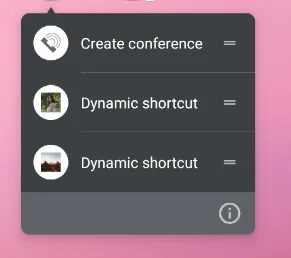我正在尝试将Android快捷方式添加到应用程序中,包括动态快捷方式。它们的图标将从位图创建。目前看起来是这样的:
正如您所看到的,动态快捷图标中心有一个正方形图像,但我需要它占据整个图标的空间,这样就不会有白色背景。 代码:Bitmap interlocutorAvatar = BitmapFactory.decodeResource(context.getResources(), R.drawable.ic_conference);
ShortcutInfo shortcutInfo = new ShortcutInfo.Builder(context, peer.getId())
.setLongLabel("Dynamic shortcut")
.setShortLabel("Dynamic")
.setIcon(Icon.createWithBitmap(interlocutorAvatar))
.setIntent(new Intent(Intent.ACTION_VIEW).setClass(context, VCEngine.appInfo().getActivity(ActivitySwitcher.ActivityType.CHAT))
.putExtra(CustomIntent.EXTRA_PEER_ID, peer.getId())
.putExtra(CustomIntent.EXTRA_CHAT_ID, peer.getId()))
.build();