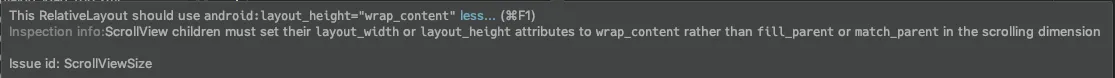我在Fragment中实现了Webview,但是当键盘弹出时,Webview中的EditText字段会被隐藏。
我设置了
WindowSoftInputMode = SoftInput.StateHidden | SoftInput.AdjustResize
并且 android:fitsSystemWindows="true"
但对我无效。
我也使用自定义的 RelativeLayout,但它不起作用。
请帮助我解决这个问题。
我的代码在 Fragment 中如下:
<ScrollView
xmlns:android="http://schemas.android.com/apk/res/android"
xmlns:app="http://schemas.android.com/apk/res-auto"
android:layout_height="match_parent"
android:scrollbars="vertical"
android:orientation="vertical"
android:fillViewport="true">
<RelativeLayout
xmlns:android="http://schemas.android.com/apk/res/android"
xmlns:app="http://schemas.android.com/apk/res-auto"
android:orientation="vertical"
android:layout_width="match_parent"
android:layout_height="match_parent">
some layout and label
<RelativeLayout
android:id="@+id/reletivePurchaseWebview"
android:paddingLeft="20dp"
android:paddingRight="20dp"
android:visibility="gone"
android:layout_height="match_parent"
android:layout_width="match_parent">
<android.webkit.WebView
android:layout_width="match_parent"
android:layout_height="match_parent"
android:scrollbars="vertical"
android:layout_above="@+id/lblBuyMore"
android:id="@+id/webView" />
<TextView
android:layout_width="wrap_content"
android:layout_height="wrap_content"
android:padding="25dp"
android:layout_centerHorizontal="true"
android:id="@+id/lblBuyMore"
android:layout_alignParentBottom="true"
app:fontFamily="@font/lato_medium"
android:gravity="center_vertical"
android:text="abc"
android:textColor="#24E5BA"
android:textSize="@dimen/textSize_11" />
</RelativeLayout>
</RelativeLayout>
</ScrollView >