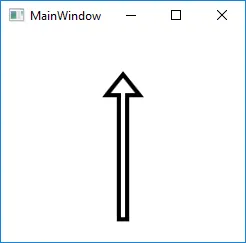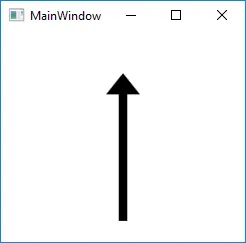目标是为我的自定义按钮模板建立一个图标路径几何资源字典。
到目前为止,以下内容已经可用:
资源字典:
<Geometry x:Key="ArrowDown">
M0,10 M10,0 M5,1 L5,7 4.2,7 5,8 5.8,7 5,7
</Geometry>
<Geometry x:Key="ArrowUp">
M0,0 M10,10 M5,9 L5,3 4.2,3 5,2 5.8,3 5,3
</Geometry>
Path 的附加属性:
public static Geometry GetIconPath(UIElement element)
{
return (Geometry)element.GetValue(IconPathProperty);
}
public static void SetIconPath(UIElement element, Geometry value)
{
element.SetValue(PIconPathProperty, value);
}
public static readonly DependencyProperty IconPathProperty =
DependencyProperty.RegisterAttached("IconPath", typeof(Geometry), typeof(Attached));
模板:
<ControlTemplate x:Key="ButtonTemplate" TargetType="{x:Type Button}">
<Viewbox>
<Path Name="Icon" Stroke="Black" StrokeThickness="1" Stretch="Uniform"
Data="{Binding (local:Attached.IconPath), RelativeSource={RelativeSource TemplatedParent}}"/>
</Viewbox>
<ControlTemplate.Triggers>
<Trigger Property="IsEnabled" Value="False">
<Setter Property="Stroke" TargetName="Icon" Value="Gray"/>
<Setter TargetName="Icon" Property="Effect">
<Setter.Value>
<DropShadowEffect ShadowDepth="0.2" Color="Black" Direction="125"/>
</Setter.Value>
</Setter>
</Trigger>
</ControlTemplate.Triggers>
</ControlTemplate>
按钮:
<Button local:Attached.IconPath="{StaticResource ArrowDown}"/>
这个工作很好,但现在我有了一个额外的复杂性:一些图标需要被填充,而另一些不需要。我希望在ResourceDictionary中包含这些信息和GeometryData。
一个解决方案是将整个路径存储在ResourceDictionary中,但是正如您在ControlTemplate中看到的那样,我需要能够访问路径来触发DropShadowEffect。
所以我尝试使用POCO来存储两个元素的替代方案。
public class IconData
{
public bool Fill { get; set; }
public Geometry Geometry { get; set; }
}
因此,ResourceDictionary 现在包含:
<local:IconData x:Key="ArrowUp" Fill="True" Geometry="
M0,0 M10,10 M5,9 L5,3 4.2,3 5,2 5.8,3 5,3"/>
通过适当的附加属性,ControlTemplate 变得如下:
<ControlTemplate x:Key="ButtonTemplate" TargetType="{x:Type Button}">
<Viewbox>
<Path Name="Icon" Stroke="Black" StrokeThickness="1" Stretch="Uniform"
Data="{Binding (local:Attached.IconData.Geometry), RelativeSource={RelativeSource TemplatedParent}}"/>
</Viewbox>
<ControlTemplate.Triggers>
<Trigger Property="local:Attached.IconData.Fill" Value="True">
<Setter Property="Fill" TargetName="Icon" Value="#00000000"/>
</Trigger>
<Trigger Property="IsEnabled" Value="False">
<Setter Property="Stroke" TargetName="Icon" Value="Gray"/>
<Setter TargetName="Icon" Property="Effect">
<Setter.Value>
<DropShadowEffect ShadowDepth="0.2" Color="Black" Direction="125"/>
</Setter.Value>
</Setter>
</Trigger>
</ControlTemplate.Triggers>
</ControlTemplate>
很不幸,这里两个对 IconData 的引用都说 Nested types are not supported: Attached.IconData(不支持嵌套类型:Attached.IconData)。
我可以接受解决方案,或者任何变通方法或不同的解决方案。