我正在尝试实现一个翻转动画,用于像iPhone应用程序中的棋盘游戏。该动画应该像一个游戏棋子那样旋转并变成其背面的颜色(类似于翻转棋)。我已经成功创建了一个按正交轴翻转棋子的动画,但是当我试图通过改变绕z轴的旋转来沿对角线轴翻转它时,实际的图像也被旋转了(这不足为奇)。相反,我想要以“原样”的方式围绕对角线轴旋转图像。
我尝试过更改layer.sublayerTransform,但没有成功。
这是我目前的实现。它通过一个技巧解决了在动画结束时获取镜像图像的问题。解决方案是不实际旋转图层180度,而是将其旋转90度,更改图像,然后将其旋转回来。
最终版本:根据Lorenzo的建议创建离散的关键帧动画,并为每个帧计算变换矩阵。此版本尝试基于图层大小估算所需的“引导”帧数,然后使用线性关键帧动画。此版本以任意角度旋转,因此要围绕对角线旋转,请使用45度角。
用法示例:
[someclass flipLayer:layer image:image angle:M_PI/4]
实现:
- (void)animationDidStop:(CAAnimationGroup *)animation
finished:(BOOL)finished {
CALayer *layer = [animation valueForKey:@"layer"];
if([[animation valueForKey:@"name"] isEqual:@"fadeAnimation"]) {
/* code for another animation */
} else if([[animation valueForKey:@"name"] isEqual:@"flipAnimation"]) {
layer.contents = [animation valueForKey:@"image"];
}
[layer removeAllAnimations];
}
- (void)flipLayer:(CALayer *)layer
image:(CGImageRef)image
angle:(float)angle {
const float duration = 0.5f;
CAKeyframeAnimation *rotate = [CAKeyframeAnimation
animationWithKeyPath:@"transform"];
NSMutableArray *values = [[[NSMutableArray alloc] init] autorelease];
NSMutableArray *times = [[[NSMutableArray alloc] init] autorelease];
/* bigger layers need more "guiding" values */
int frames = MAX(layer.bounds.size.width, layer.bounds.size.height) / 2;
int i;
for (i = 0; i < frames; i++) {
/* create a scale value going from 1.0 to 0.1 to 1.0 */
float scale = MAX(fabs((float)(frames-i*2)/(frames - 1)), 0.1);
CGAffineTransform t1, t2, t3;
t1 = CGAffineTransformMakeRotation(angle);
t2 = CGAffineTransformScale(t1, scale, 1.0f);
t3 = CGAffineTransformRotate(t2, -angle);
CATransform3D trans = CATransform3DMakeAffineTransform(t3);
[values addObject:[NSValue valueWithCATransform3D:trans]];
[times addObject:[NSNumber numberWithFloat:(float)i/(frames - 1)]];
}
rotate.values = values;
rotate.keyTimes = times;
rotate.duration = duration;
rotate.calculationMode = kCAAnimationLinear;
CAKeyframeAnimation *replace = [CAKeyframeAnimation
animationWithKeyPath:@"contents"];
replace.duration = duration / 2;
replace.beginTime = duration / 2;
replace.values = [NSArray arrayWithObjects:(id)image, nil];
replace.keyTimes = [NSArray arrayWithObjects:
[NSNumber numberWithDouble:0.0f], nil];
replace.calculationMode = kCAAnimationDiscrete;
CAAnimationGroup *group = [CAAnimationGroup animation];
group.duration = duration;
group.timingFunction = [CAMediaTimingFunction
functionWithName:kCAMediaTimingFunctionLinear];
group.animations = [NSArray arrayWithObjects:rotate, replace, nil];
group.delegate = self;
group.removedOnCompletion = NO;
group.fillMode = kCAFillModeForwards;
[group setValue:@"flipAnimation" forKey:@"name"];
[group setValue:layer forKey:@"layer"];
[group setValue:(id)image forKey:@"image"];
[layer addAnimation:group forKey:nil];
}
原始代码:
+ (void)flipLayer:(CALayer *)layer
toImage:(CGImageRef)image
withAngle:(double)angle {
const float duration = 0.5f;
CAKeyframeAnimation *diag = [CAKeyframeAnimation
animationWithKeyPath:@"transform.rotation.z"];
diag.duration = duration;
diag.values = [NSArray arrayWithObjects:
[NSNumber numberWithDouble:angle],
[NSNumber numberWithDouble:0.0f],
nil];
diag.keyTimes = [NSArray arrayWithObjects:
[NSNumber numberWithDouble:0.0f],
[NSNumber numberWithDouble:1.0f],
nil];
diag.calculationMode = kCAAnimationDiscrete;
CAKeyframeAnimation *flip = [CAKeyframeAnimation
animationWithKeyPath:@"transform.rotation.y"];
flip.duration = duration;
flip.values = [NSArray arrayWithObjects:
[NSNumber numberWithDouble:0.0f],
[NSNumber numberWithDouble:M_PI / 2],
[NSNumber numberWithDouble:0.0f],
nil];
flip.keyTimes = [NSArray arrayWithObjects:
[NSNumber numberWithDouble:0.0f],
[NSNumber numberWithDouble:0.5f],
[NSNumber numberWithDouble:1.0f],
nil];
flip.calculationMode = kCAAnimationLinear;
CAKeyframeAnimation *replace = [CAKeyframeAnimation
animationWithKeyPath:@"contents"];
replace.duration = duration / 2;
replace.beginTime = duration / 2;
replace.values = [NSArray arrayWithObjects:(id)image, nil];
replace.keyTimes = [NSArray arrayWithObjects:
[NSNumber numberWithDouble:0.0f], nil];
replace.calculationMode = kCAAnimationDiscrete;
CAAnimationGroup *group = [CAAnimationGroup animation];
group.removedOnCompletion = NO;
group.duration = duration;
group.timingFunction = [CAMediaTimingFunction
functionWithName:kCAMediaTimingFunctionLinear];
group.animations = [NSArray arrayWithObjects:diag, flip, replace, nil];
group.fillMode = kCAFillModeForwards;
[layer addAnimation:group forKey:nil];
}
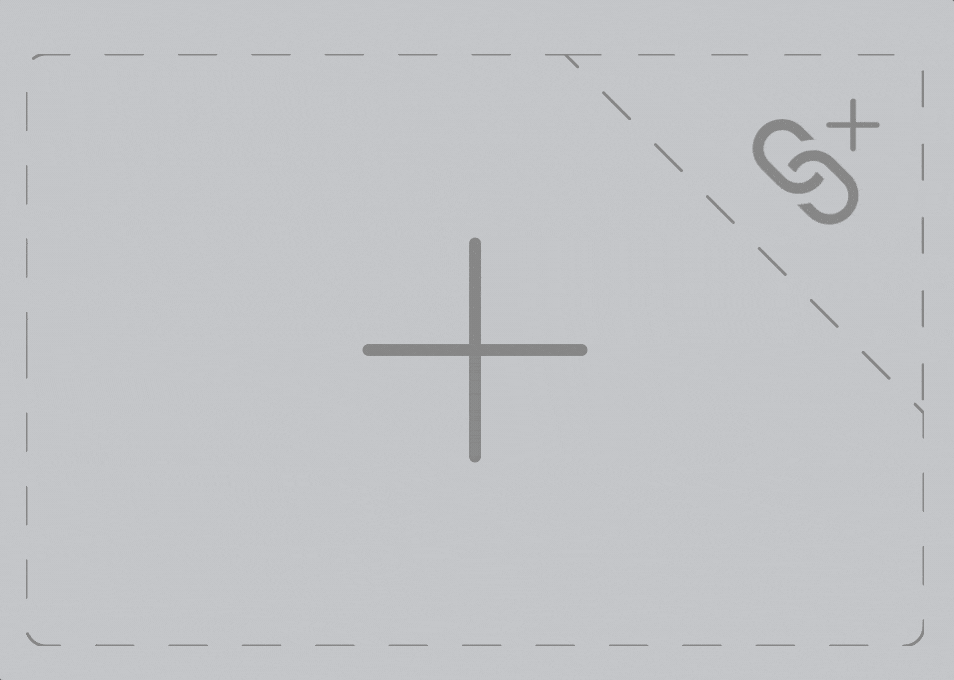
y = x旋转吗? - kennytm