我使用 diagrammer::mermaid 在 R 中制作了这个甘特图(下面是可重复的代码):
虽然很漂亮, 但我想要:
- 增加字体大小(我认为这会使每一行变宽,使得当前非常长的矩形略微更加“正方形”。我可以接受这个)
- 使时间轴标签更加标准化。对于有些人来说,周数,对于其他人来说,月份似乎非常奇怪。我希望能够简洁地区分月份和年份)
我如何实现这些改变?
我是一个只会 R 的用户,对 node.js、css 等一无所知。我设法在网上找到了创建这个的代码片段,但不理解 style_widget 或如何更改它。
devtools::install_github('rich-iannone/DiagrammeR')
library(DiagrammeR)
library(tidyverse) #just for the pipe operator
style_widget <- function(hw=NULL, style="", addl_selector="") {
stopifnot(!is.null(hw), inherits(hw, "htmlwidget"))
# use current id of htmlwidget if already specified
elementId <- hw$elementId
if(is.null(elementId)) {
# borrow htmlwidgets unique id creator
elementId <- sprintf(
'htmlwidget-%s',
htmlwidgets:::createWidgetId()
)
hw$elementId <- elementId
}
htmlwidgets::prependContent(
hw,
htmltools::tags$style(
sprintf(
"#%s %s {%s}",
elementId,
addl_selector,
style
)
)
)
}
flx_BmP <- mermaid("
gantt
dateFormat YYYY-MM-DD
section Common
Application (1230 plants) :done, first_1, 2018-05-15, 2018-07-30
Elegible (1003) :done, first_1, 2018-06-15, 45d
Plants accept (576) :done, first_1, 2018-08-01, 2d
Q0 - Baseline (576) :done, first_1, 2018-08-02, 15d
Lottery (576) :done, first_1, 2018-09-10, 2d
section ITT (288)
Treated (223 77%) :done, first_2, 2018-09-20, 2018-12-15
Q1 :done, first_3, 2018-12-16, 2019-01-05
Q2 : first_3, 2019-06-01, 2019-06-15
section Control (288)
Q1 :done, first_3, 2018-12-16, 2019-01-05
Q2 : first_3, 2019-06-01, 2019-06-15
Treated (263) : first_3, 2019-06-16, 2019-09-15
") %>%
style_widget("display:none", "line.today")
flx_BmP
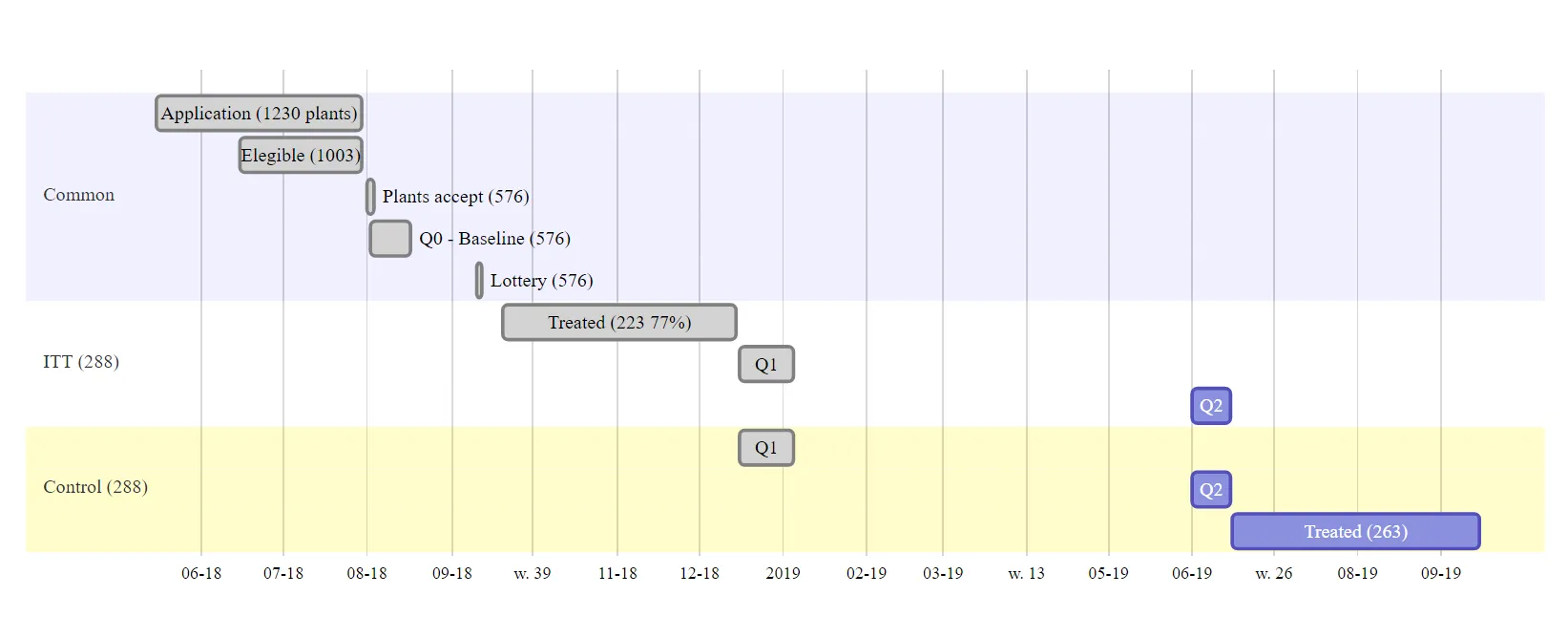
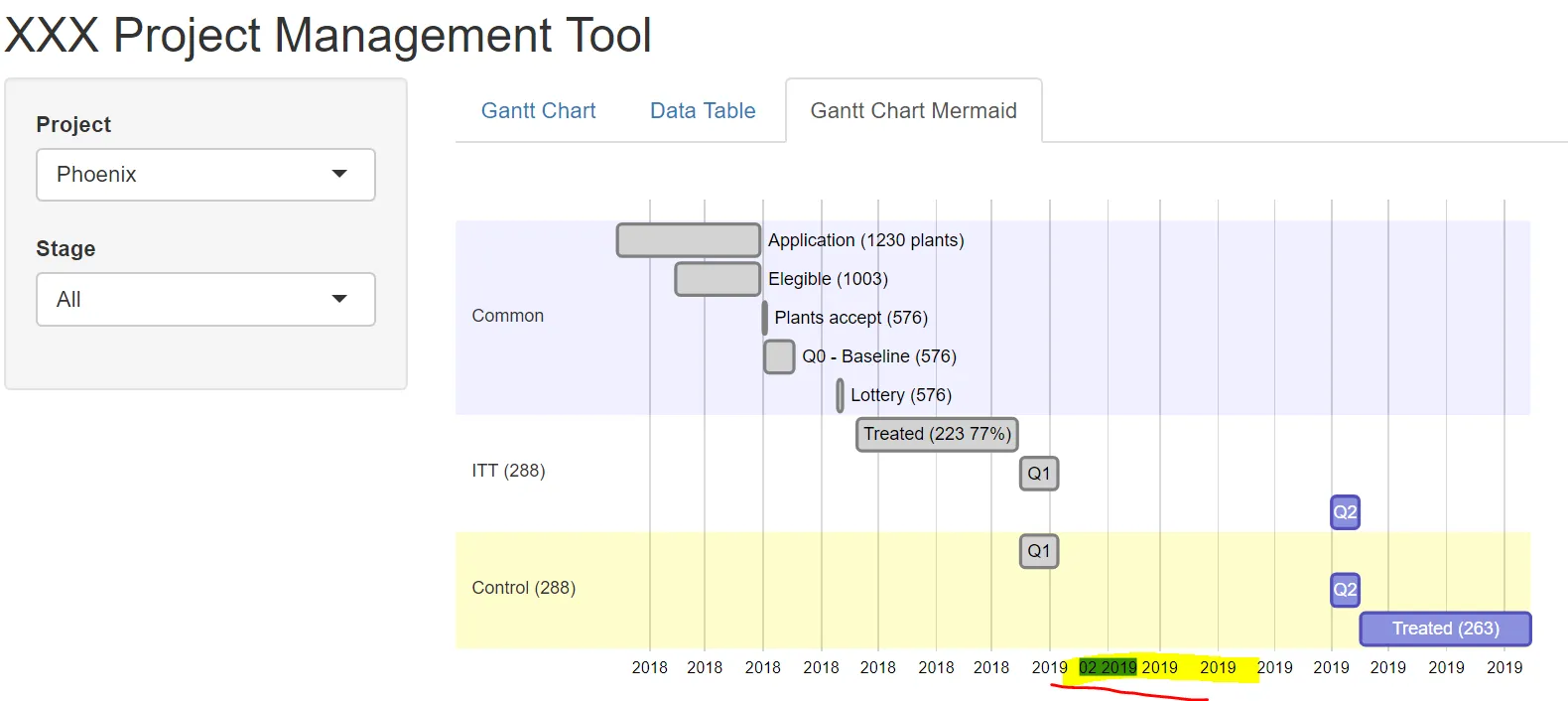
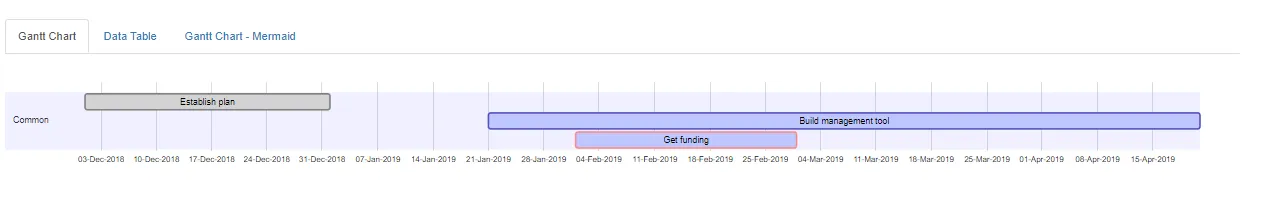
axisFormat %d/%m后,图表消失了(输出为全白屏幕)。上面的示例应该是完全可重现的,您能否尝试在您的端上运行它并添加格式?我发现这个答案指向了font-size:50px可能需要调整。当我添加这个(但不是 axisformat)时,图表仍然计算,但字体大小没有改变。 - LucasMation.today { fill: none; stroke: red; stroke-width: 0px;}。这个问题建议使用style_widget(m1, "display:none", "line.today")在R中转换图形对象。我如何在实时编辑器中更改它? - LucasMation