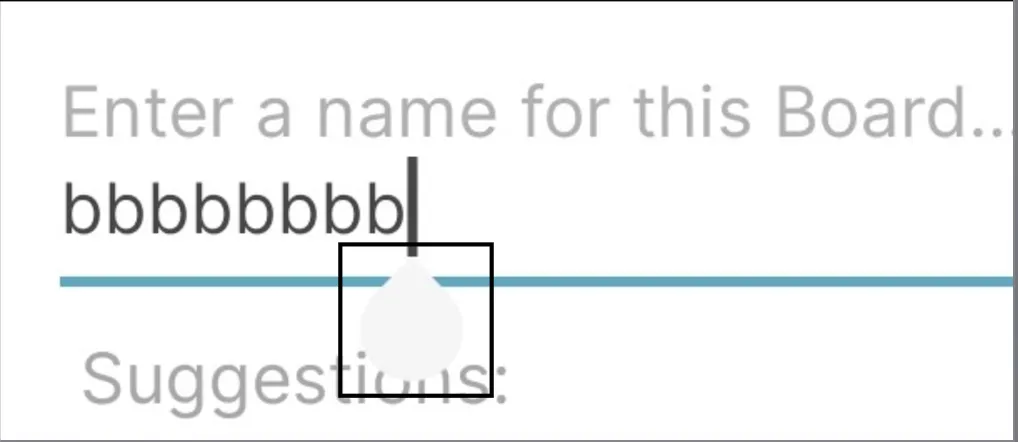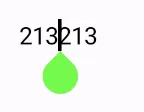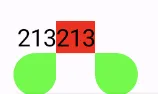目前我正在使用Android Jetpack Compose的BasicTextField。当我更改光标颜色时,我期望光标手柄也会以相同的颜色改变。但事实证明它显示为不同的颜色。这是一个bug还是我设置了错误的东西?
以下是我的设置:
以下是我的设置:
colors = TextFieldDefaults.textFieldColors(
backgroundColor = Color.Transparent,
focusedIndicatorColor = colorResource(id = R.color.accent),
unfocusedIndicatorColor = colorResource(id = R.color.lightest_grey),
focusedLabelColor = colorResource(id = R.color.secondary_20),
unfocusedLabelColor = colorResource(id = R.color.light_grey),
textColor = colorResource(id = R.color.secondary),
cursorColor = colorResource(id = R.color.secondary),
)