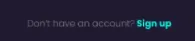在XML中声明的视图中,我们可以使用SpannableStringBuilder来对部分字符串进行着色,就像这里提到的那样https://dev59.com/qG445IYBdhLWcg3wXZIy#4897412。
但是在JetPack Compose中,我无法仅通过单个Text实现相同的效果。
我想要类似于这样的效果。 如您所见,只有“注册”文本的颜色不同,而且我希望它可以被点击。这是目前我的文本代码的样子。
这在Jetpack Compose中是否可能?
但是在JetPack Compose中,我无法仅通过单个Text实现相同的效果。
我想要类似于这样的效果。 如您所见,只有“注册”文本的颜色不同,而且我希望它可以被点击。这是目前我的文本代码的样子。
Text(text = "Don't have an account? Sign Up",
modifier = Modifier.align(Alignment.BottomCenter),
style = MaterialTheme.typography.h6,
color = MaterialTheme.colors.secondary,
)
这在Jetpack Compose中是否可能?