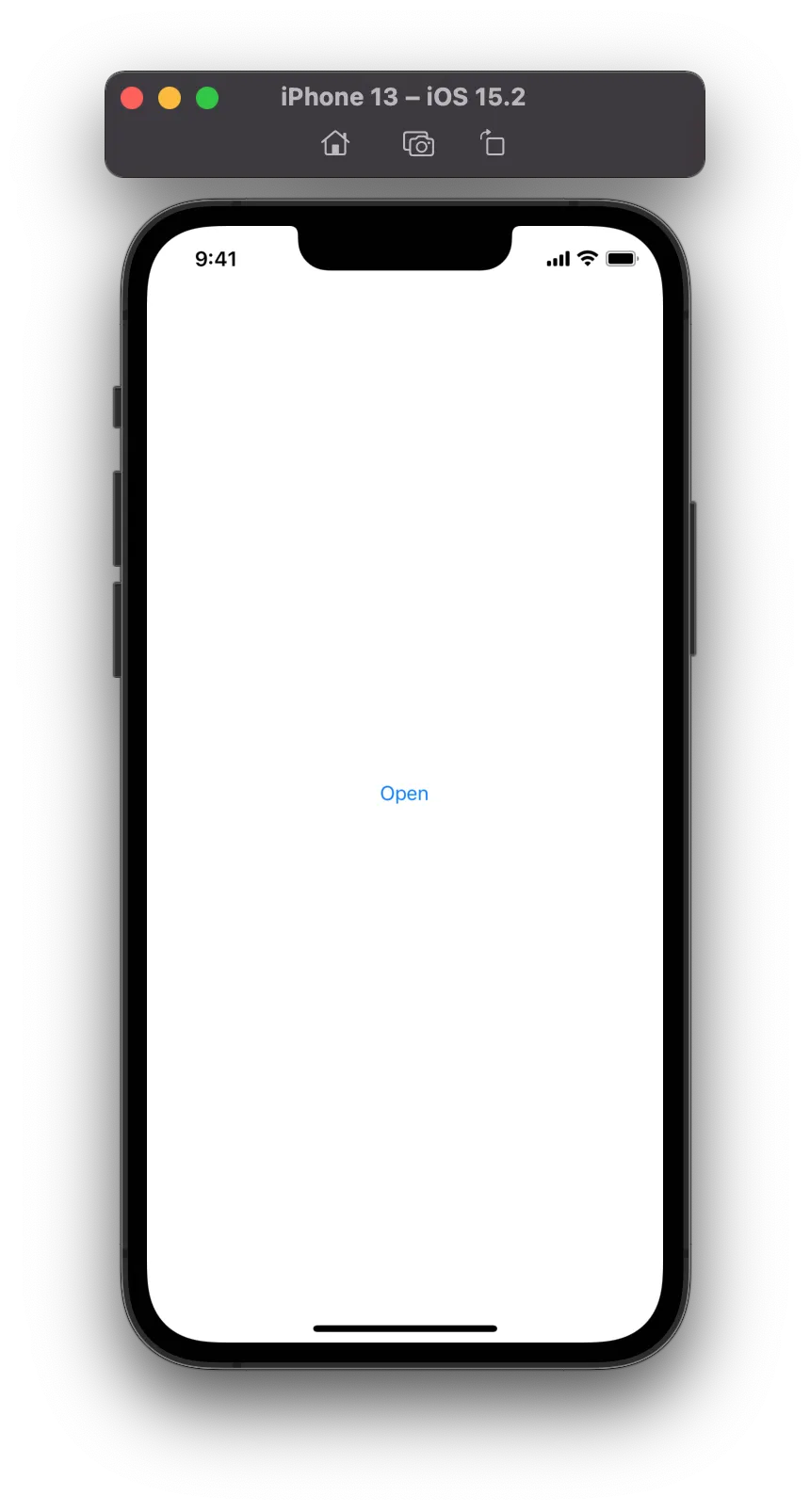我想把SwiftUI Picker标签的颜色从蓝色改为黑色,尝试了.foregroundColor(.black)和.tint(.black),但颜色仍然是蓝色。
@State var privacy = Privacy.open
enum Privacy: String, CaseIterable, Identifiable {
case open = "Open"
case closed = "Closed"
var id: String {
self.rawValue
}
}
var body: some View {
Picker("privacy", selection: $privacy) {
ForEach(Privacy.allCases) { value in
Text(value.rawValue)
.tag(value)
}
}
.pickerStyle(.menu)
.tint(.black)
.foregroundColor(.black)
}