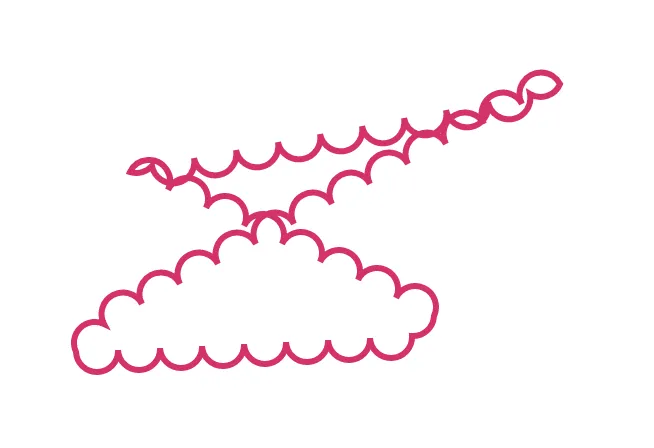const pointSize = 4;
const pointCol = "#4AF";
var arcDepth = -0.5;
const arcCol = "#F92";
const arcWidth = 8;
function fitCircleTo3P(p1x, p1y, p2x, p2y, p3x, p3y, arc) {
var vx,
vy,
c,
c1,
u;
c = (p2x - p1x) / (p1y - p2y);
c1 = (p3x - p2x) / (p2y - p3y);
if (c === c1) {
return null;
}
if (p1y === p2y) {
vx = (p1x + p2x) / 2;
vy = c1 * vx + (((p2y + p3y) / 2) - c1 * ((p2x + p3x) / 2));
} else
if (p2y === p3y) {
vx = (p2x + p3x) / 2;
vy = c * vx + (((p1y + p2y) / 2) - c * ((p1x + p2x) / 2));
} else {
vx = ((((p2y + p3y) / 2) - c1 * ((p2x + p3x) / 2)) - (u = ((p1y + p2y) / 2) - c * ((p1x + p2x) / 2))) / (c - c1);
vy = c * vx + u;
}
arc.x = vx;
arc.y = vy;
vx = p1x - vx;
vy = p1y - vy;
arc.rad = Math.sqrt(vx * vx + vy * vy);
return arc;
}
var points = [];
var arcs = [];
function addArc(p1, p2, depth) {
var arc = {
p1 : p1,
p2 : p2,
depth : depth,
rad : null,
a1 : null,
a2 : null,
x : null,
y : null,
}
arcs.push(arc);
return arc;
}
function calcArc(arc, depth) {
var p = points[arc.p1];
var pp = points[arc.p2];
depth = arc.depth = depth !== undefined ? depth : arc.depth;
var vx = pp[0] - p[0];
var vy = pp[1] - p[1];
var cx = (pp[0] + p[0]) / 2;
var cy = (pp[1] + p[1]) / 2;
var len = Math.sqrt(vx * vx + vy * vy);
cx -= vy * depth;
cy += vx * depth;
fitCircleTo3P(p[0], p[1], cx, cy, pp[0], pp[1], arc);
arc.a1 = Math.atan2(p[1] - arc.y, p[0] - arc.x);
arc.a2 = Math.atan2(pp[1] - arc.y, pp[0] - arc.x);
}
function addPoint(x, y) {
points.push([x, y]);
}
function drawPoint(x, y, size, col) {
ctx.fillStyle = col;
ctx.beginPath();
ctx.arc(x, y, size, 0, Math.PI * 2);
ctx.fill();
}
function drawArcStart(width,col){
ctx.lineCap = "round";
ctx.strokeStyle = col;
ctx.lineJoin = "round";
ctx.lineWidth = width;
ctx.beginPath();
}
function drawArc(arc){
ctx.arc(arc.x,arc.y,arc.rad,arc.a1,arc.a2);
}
function drawArcDone(){
ctx.closePath();
ctx.stroke();
}
function findClosestPoint(x, y, dist) {
var index = -1;
for (var i = 0; i < points.length; i++) {
var p = points[i];
var vx = x - p[0];
var vy = y - p[1];
var d = Math.sqrt(vx * vx + vy * vy);
if (d < dist) {
dist = d;
index = i;
}
}
return index;
}
var dragging = false;
var drag = -1;
var dragX, dragY;
var recalcArcs = false;
var box;
var onResize = function(){
box = {
x : canvas.width * (1/8),
y : canvas.height * (1/8),
w : canvas.width * (6/8),
h : canvas.height * (6/8),
recalculate : true,
arcCount : 20,
}
}
function display() {
ctx.setTransform(1, 0, 0, 1, 0, 0);
ctx.globalAlpha = 1;
ctx.clearRect(0, 0, w, h);
if(mouse.w !== 0){
if(mouse.buttonRaw & 4){
if(mouse.w < 0){
arcDepth *= 1/1.05;
}else{
arcDepth *= 1.05;
}
recalcArcs = true;
}else{
box.arcCount += Math.sign(mouse.w);
box.arcCount = Math.max(4,box.arcCount);
box.recalculate = true;
}
mouse.w = 0;
}
if(mouse.buttonRaw & 1){
if(!dragging){
box.x = mouse.x;
box.y = mouse.y;
dragging = true;
}
box.w = mouse.x - box.x;
box.h = mouse.y - box.y;
box.recalculate = true;
if(box.w <0){
box.x = box.x + box.w;
box.w = - box.w;
}
if(box.h <0){
box.y = box.y + box.h;
box.h = - box.h;
}
}else{
dragging = false;
}
if(box.w === 0 || box.h === 0){
box.recaculate = false;
}
if(box.recalculate){
points.length = 0;
arcs.length = 0;
var perimLen = (box.w + box.h)* 2;
var step = perimLen / box.arcCount;
var wInStep = (box.w - (Math.floor(box.w/step)-1)*step) / 2;
var hInStep = (box.h - (Math.floor(box.h/step)-1)*step) / 2;
if(box.w < step){
wInStep = 0;
hInStep = 0;
step = box.h / (Math.floor(box.h/step));
}else if(box.h < step){
wInStep = 0;
hInStep = 0;
step = box.w / (Math.floor(box.w/step));
}
var x = box.x + wInStep;
while(x < box.x + box.w){
addPoint(x,box.y);
x += step;
}
var y = box.y + hInStep;
while(y < box.y + box.h){
addPoint(box.x + box.w,y);
y += step;
}
x = box.x + box.w - wInStep;
while(x > box.x){
addPoint(x,box.y + box.h);
x -= step;
}
var y = box.y + box.h - hInStep;
while(y > box.y){
addPoint(box.x,y);
y -= step;
}
for(var i =0; i <points.length; i++){
calcArc(addArc(i,(i + 1) % points.length,arcDepth));
}
box.recalculate = false;
}
for(var i = 0; i < arcs.length; i ++){
if(recalcArcs){
calcArc(arcs[i],arcDepth);
}
}
drawArcStart(arcWidth,arcCol)
for(var i = 0; i < arcs.length; i ++){
drawArc(arcs[i]);
}
drawArcDone();
recalcArcs = false;
}
var w, h, cw, ch, canvas, ctx, mouse, globalTime = 0, firstRun = true; ;
(function () {
const RESIZE_DEBOUNCE_TIME = 100;
var createCanvas,
resizeCanvas,
setGlobals,
resizeCount = 0;
createCanvas = function () {
var c,
cs;
cs = (c = document.createElement("canvas")).style;
cs.position = "absolute";
cs.top = cs.left = "0px";
cs.zIndex = 1000;
document.body.appendChild(c);
return c;
}
resizeCanvas = function () {
if (canvas === undefined) {
canvas = createCanvas();
}
canvas.width = innerWidth;
canvas.height = innerHeight;
ctx = canvas.getContext("2d");
if (typeof setGlobals === "function") {
setGlobals();
}
if (typeof onResize === "function") {
if (firstRun) {
onResize();
firstRun = false;
} else {
resizeCount += 1;
setTimeout(debounceResize, RESIZE_DEBOUNCE_TIME);
}
}
}
function debounceResize() {
resizeCount -= 1;
if (resizeCount <= 0) {
onResize();
}
}
setGlobals = function () {
cw = (w = canvas.width) / 2;
ch = (h = canvas.height) / 2;
}
mouse = (function () {
function preventDefault(e) {
e.preventDefault();
}
var mouse = {
x : 0,
y : 0,
w : 0,
alt : false,
shift : false,
ctrl : false,
buttonRaw : 0,
over : false,
bm : [1, 2, 4, 6, 5, 3],
active : false,
bounds : null,
crashRecover : null,
mouseEvents : "mousemove,mousedown,mouseup,mouseout,mouseover,mousewheel,DOMMouseScroll".split(",")
};
var m = mouse;
function mouseMove(e) {
var t = e.type;
m.bounds = m.element.getBoundingClientRect();
m.x = e.pageX - m.bounds.left;
m.y = e.pageY - m.bounds.top;
m.alt = e.altKey;
m.shift = e.shiftKey;
m.ctrl = e.ctrlKey;
if (t === "mousedown") {
m.buttonRaw |= m.bm[e.which - 1];
} else if (t === "mouseup") {
m.buttonRaw &= m.bm[e.which + 2];
} else if (t === "mouseout") {
m.buttonRaw = 0;
m.over = false;
} else if (t === "mouseover") {
m.over = true;
} else if (t === "mousewheel") {
m.w = e.wheelDelta;
} else if (t === "DOMMouseScroll") {
m.w = -e.detail;
}
e.preventDefault();
}
m.start = function (element) {
if (m.element !== undefined) {
m.removeMouse();
}
m.element = element === undefined ? document : element;
m.mouseEvents.forEach(n => {
m.element.addEventListener(n, mouseMove);
});
m.element.addEventListener("contextmenu", preventDefault, false);
m.active = true;
}
m.remove = function () {
if (m.element !== undefined) {
m.mouseEvents.forEach(n => {
m.element.removeEventListener(n, mouseMove);
});
m.element.removeEventListener("contextmenu", preventDefault);
m.element = m.callbacks = undefined;
m.active = false;
}
}
return mouse;
})();
function update(timer) {
if (ctx === undefined) {
return;
}
globalTime = timer;
display();
requestAnimationFrame(update);
}
setTimeout(function () {
resizeCanvas();
mouse.start(canvas, true);
window.addEventListener("resize", resizeCanvas);
requestAnimationFrame(update);
}, 0);
})();
Left click drag to create a box<br>Mouse wheel to change arc count<br>Hold right button down and wheel to change arc depth.<br>