我对R和plotly都很陌生。
我试图绘制一个二次(即2次多项式)回归线。 一次是价格与年份的关系,另一次是相同的价格与某些整数列表(可能相同),比如得分。 这个例子中的数据为:
price = c(995, 675, 690, 600, 612, 700, 589, 532, 448, 512, 537, 560)
score = c(89, 91, 88, 89, 91, 91, 89, 93, 83, 91, 91, 90)
year = c(2005:2016)
第一个适合编码的方法效果很好
enter code here
qfit1 <- lm(price ~ poly (year,2))
然后一个带有Plotly的图表
add_trace(x=year, y=fitted(qfit1), type="scatter",
mode="lines", line=list(shape="spline"),)
生成这个图表: 然而,第二个匹配不起作用:
qfit2 <- lm(price ~ poly (score,2))
p <- plot_ly() %>% ...
add_trace(x=score, y=fitted(qfit2), type="scatter", mode="lines",
line=list(shape="spline", smoothing=1.3))*
给我:
这个程序将12个数据值通过曲线连接起来。然后我对数据进行了排序,以使连接12个值的曲线是连续的。
add_trace(x=sort(score), y=fitted(qfit2)[order(score)],
type="scatter", mode="lines",
line=list(shape="spline", smoothing=1.3))*
但是结果仍然不是我想要的:
生成的线条非常不平滑,基本上是用曲线将12个值连接起来。我注意到(当然我使用不同的数据生成了更多类似的图表),当某个分数(x轴)有不同的价格时,问题总是会发生。然而,我不知道如何解决这个问题。有任何想法吗?或者是否有其他方法使用R和plotly生成二次拟合线?(我也尝试过使用add_lines而不是add_trace,但结果更糟糕了)。非常感谢您的帮助。
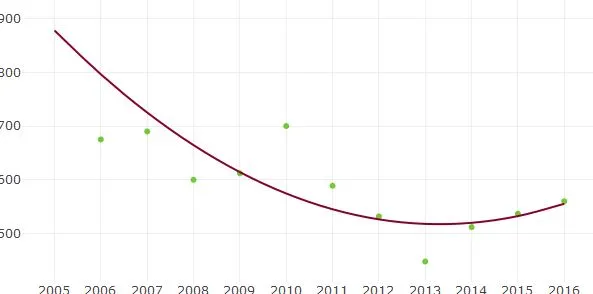
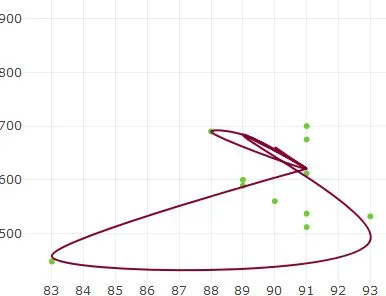
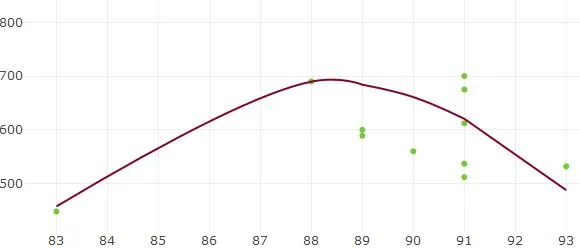
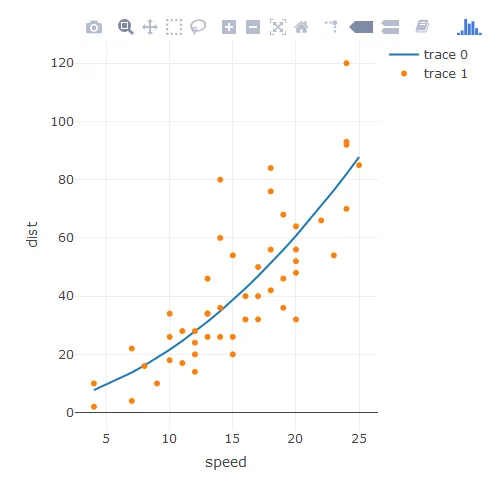
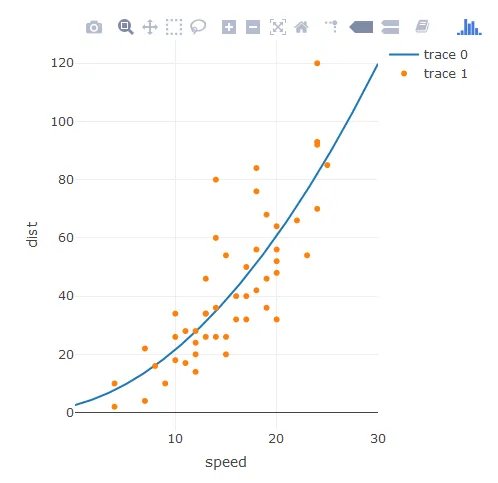
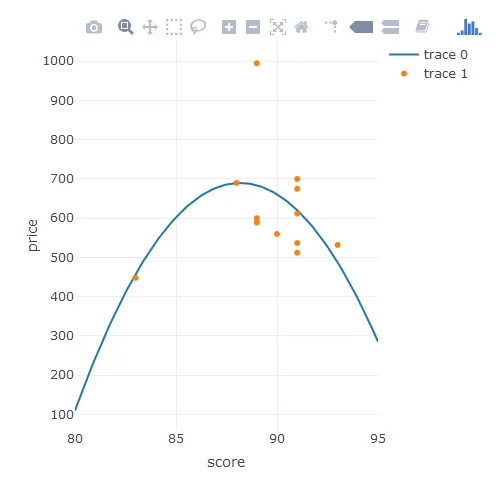
dput,并将其粘贴到你的问题中。 - missuse