我正尝试将第三方FloatingActionButton替换为原生的按钮,后者被打包在库
com.android.support:design:22.2.0中。默认外观会在图像周围产生深色阴影,如何去掉它?我知道前者提供了setShadow()方法,但我无法从后者中找到类似的方法。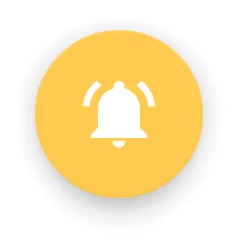
这是相关的XML布局:
<android.support.design.widget.FloatingActionButton
android:id="@+id/alarm_front"
android:layout_width="wrap_content"
android:layout_height="wrap_content"
android:src="@drawable/btn_icon_alarm_notset" />
而且我已将其背景颜色设置为黄色。
mAlarmBtn.setBackgroundTintList(ColorStateList.valueOf(getResources().getColor(R.color.floatButtonColor)));


app:elevation="0dp"来实现您想要的效果。我在 Android 4.1.1 上尝试了一下,效果很好。我不知道是否已经有 Java 解决方案。 - Gaëtanapp:elevation="0dp"。 - Leonardo