我想要去掉按钮上的阴影,使其看起来更加扁平。
现在的样式如下图所示:
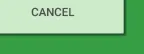
但我想要的效果是这样的:

另一种选择是添加
style="?android:attr/borderlessButtonStyle"
按照这里文档所述,将其添加到您的按钮XML中。
例如:
<Button
android:id="@+id/button_send"
android:layout_width="wrap_content"
android:layout_height="wrap_content"
android:text="@string/button_send"
android:onClick="sendMessage"
style="?android:attr/borderlessButtonStyle" />