当键盘打开时,我希望兴趣文本框下方的标签显示出来。芯片组件是从React Native Paper库中输入的标签。我尝试过使用scrollview、keyboardavoidingview和keyboardawarescrollview等视图来让标签在键盘打开时显示,但是没有一个视图可以解决这个问题。我可能遗漏了什么或做错了什么?
GetTags = () => {
const tagsComponent = [];
if (typeof this.state.interests !== "undefined") {
for (let i = 0; i < this.state.interests.length; i++) {
tagsComponent.push(
<Chip
key={i}
style={{ margin: 3 }}
onClose={() => {
this.setState(prevState => ({
interests: prevState.interests.filter(
x => x !== prevState.interests[i]
)
}));
}}
>
{this.state.interests[i]}
</Chip>
);
}
}
return tagsComponent;
};
render() {
const displayTags = this.GetTags();
return (
<ScrollView style={{ marginTop: 20 }} keyboardShouldPersistTaps="always">
<View
style={{
flex: 1,
alignItems: "center",
justifyContent: "center"
}}
>
{this.state.profile ? (
<Avatar
size="xlarge"
rounded
source={{ uri: this.state.profile }}
showEditButton
onEditPress={() => this.onChooseImageUpload()}
/>
) : (
<Avatar
{...this.state.avatarError}
size="xlarge"
rounded
icon={{
name: "user",
type: "font-awesome"
}}
showEditButton
onEditPress={() => this.onChooseImageUpload()}
/>
)}
<Text
style={{
fontWeight: "500",
fontSize: 20,
marginTop: 8,
marginRight: "70%",
color: "#5b5b5b"
}}
>
About me
</Text>
<TextInput
style={{
borderColor: Themes.layoutTheme,
borderWidth: 1,
width: "100%",
marginTop: 5,
padding: 5,
textAlignVertical: "top"
}}
multiline
numberOfLines={7}
placeholder="Type something about yourself..."
onChangeText={text => this.setState({ bio: text })}
value={this.state.bio}
/>
<View style={{ flexDirection: "row" }}>
<Text
style={{
fontWeight: "500",
fontSize: 20,
marginTop: 22,
color: "#5b5b5b"
}}
>
Interests
</Text>
<RNPTextInput
ref={input}
style={{
height: 45,
marginTop: 10,
marginRight: 82,
marginLeft: 10
}}
underlineColor={Themes.primaryTheme}
placeholder="Example: Skydiving,"
theme={{ colors: { primary: Themes.primaryTheme } }}
onChangeText={text => {
if (text.endsWith(",")) {
const newText = text.replace(",", "");
if (typeof this.state.interests === "undefined") {
this.setState({ interests: [newText] });
} else {
this.setState(prevState => ({
interests: [...prevState.interests, newText]
}));
}
input.current.clear();
}
}}
/>
</View>
<View
style={{
marginTop: 15,
flexDirection: "row",
flexWrap: "wrap",
alignItems: "flex-start"
}}
>
{displayTags}
</View>
{this.state.loading ? (
<Progress.Bar
style={{ marginTop: 25 }}
indeterminate
color={Themes.primaryTheme}
/>
) : (
<Button
raised
containerStyle={{
width: "25%",
marginTop: 20
}}
buttonStyle={{ backgroundColor: Themes.primaryTheme }}
title="Save"
onPress={() => {
if (fireStoreDB.getAvatar == null) {
this.setState({
avatarError: {
containerStyle: { borderWidth: 1, borderColor: "red" }
}
});
} else {
fireStoreDB
.updateProfile(this.state.bio, this.state.interests)
.then(() => this.props.navigation.navigate("Home"));
}
}}
/>
)}
</View>
</ScrollView>
);
}
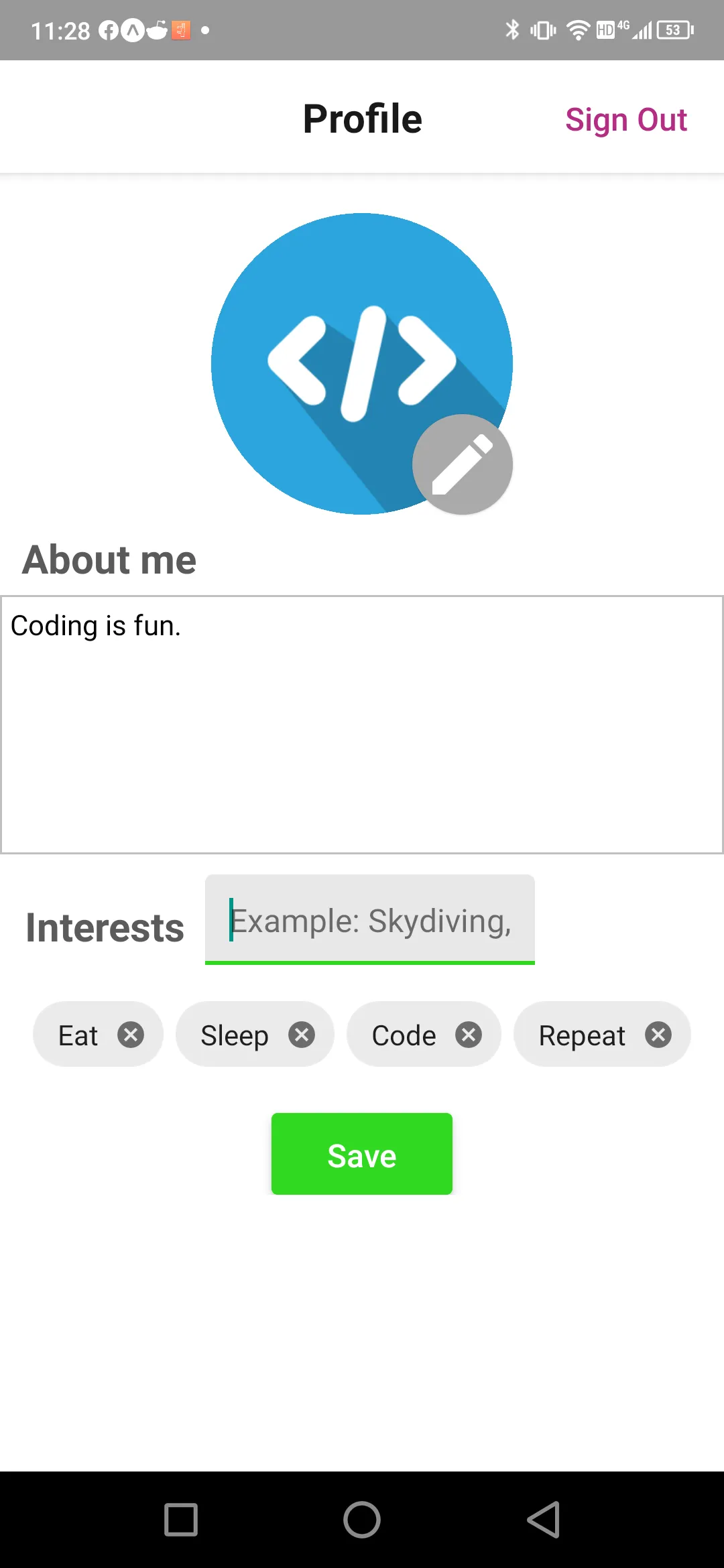
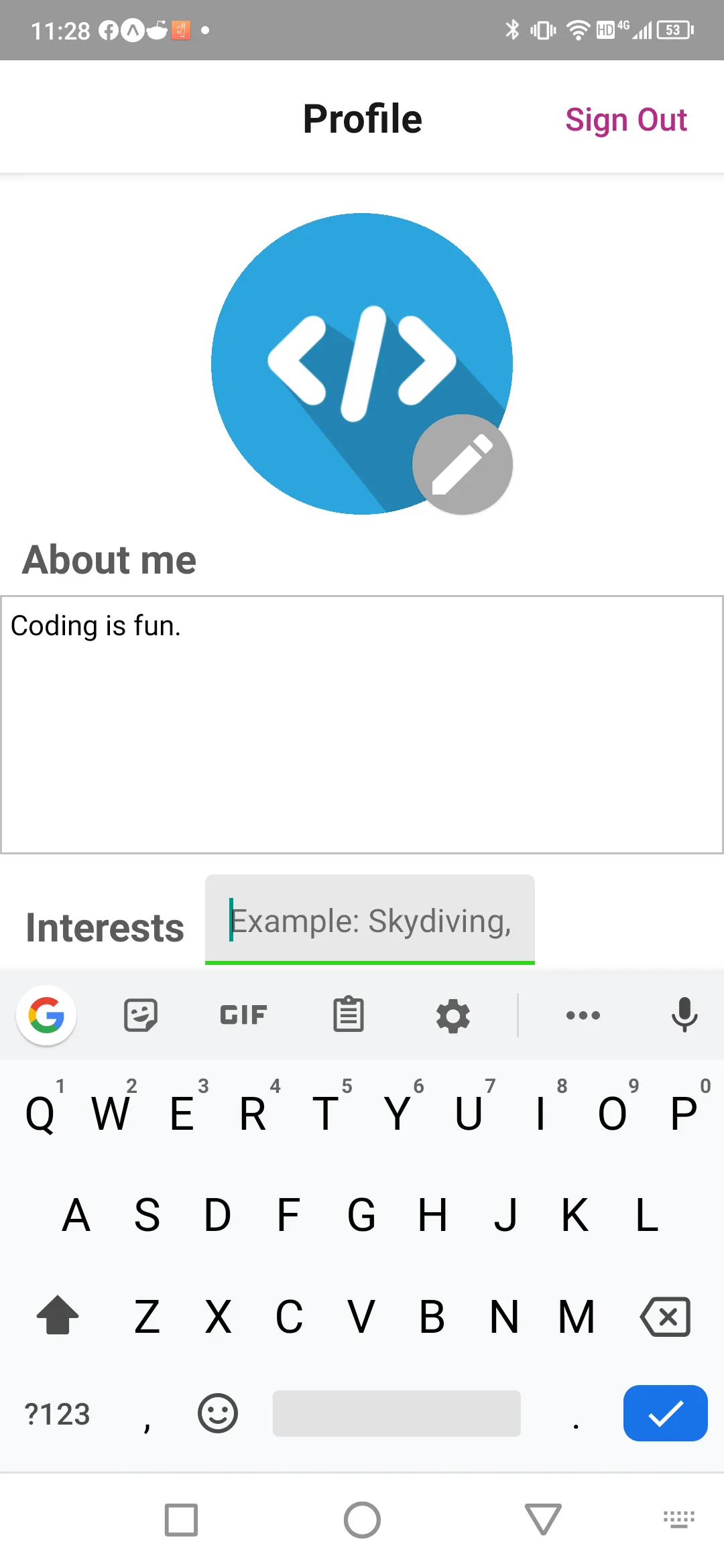
scrollview的顶部,行为与之前相同,直到我添加了更多标签,这时键盘和兴趣textinput之间会添加一些空白空间。 - CLUTCHER