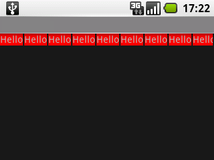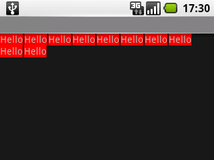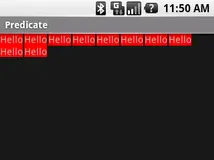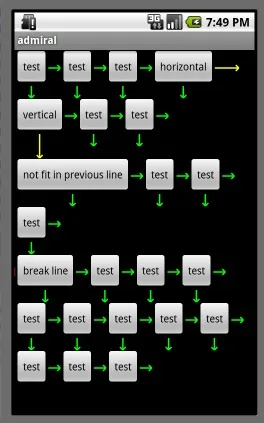我实现了与此非常相似的东西,但使用了我认为更标准的方法来处理间距和填充。请让我知道你们的想法,并且可以在不署名的情况下自由重用:
package com.asolutions.widget;
import java.util.ArrayList;
import java.util.Collections;
import java.util.Iterator;
import java.util.List;
import android.content.Context;
import android.content.res.TypedArray;
import android.util.AttributeSet;
import android.view.View;
import android.view.ViewGroup;
import com.asolutions.widget.R;
public class RowLayout extends ViewGroup {
public static final int DEFAULT_HORIZONTAL_SPACING = 5;
public static final int DEFAULT_VERTICAL_SPACING = 5;
private final int horizontalSpacing;
private final int verticalSpacing;
private List<RowMeasurement> currentRows = Collections.emptyList();
public RowLayout(Context context, AttributeSet attrs) {
super(context, attrs);
TypedArray styledAttributes = context.obtainStyledAttributes(attrs, R.styleable.RowLayout);
horizontalSpacing = styledAttributes.getDimensionPixelSize(R.styleable.RowLayout_android_horizontalSpacing,
DEFAULT_HORIZONTAL_SPACING);
verticalSpacing = styledAttributes.getDimensionPixelSize(R.styleable.RowLayout_android_verticalSpacing,
DEFAULT_VERTICAL_SPACING);
styledAttributes.recycle();
}
@Override
protected void onMeasure(int widthMeasureSpec, int heightMeasureSpec) {
final int widthMode = MeasureSpec.getMode(widthMeasureSpec);
final int heightMode = MeasureSpec.getMode(heightMeasureSpec);
final int maxInternalWidth = MeasureSpec.getSize(widthMeasureSpec) - getHorizontalPadding();
final int maxInternalHeight = MeasureSpec.getSize(heightMeasureSpec) - getVerticalPadding();
List<RowMeasurement> rows = new ArrayList<RowMeasurement>();
RowMeasurement currentRow = new RowMeasurement(maxInternalWidth, widthMode);
rows.add(currentRow);
for (View child : getLayoutChildren()) {
LayoutParams childLayoutParams = child.getLayoutParams();
int childWidthSpec = createChildMeasureSpec(childLayoutParams.width, maxInternalWidth, widthMode);
int childHeightSpec = createChildMeasureSpec(childLayoutParams.height, maxInternalHeight, heightMode);
child.measure(childWidthSpec, childHeightSpec);
int childWidth = child.getMeasuredWidth();
int childHeight = child.getMeasuredHeight();
if (currentRow.wouldExceedMax(childWidth)) {
currentRow = new RowMeasurement(maxInternalWidth, widthMode);
rows.add(currentRow);
}
currentRow.addChildDimensions(childWidth, childHeight);
}
int longestRowWidth = 0;
int totalRowHeight = 0;
for (int index = 0; index < rows.size(); index++) {
RowMeasurement row = rows.get(index);
totalRowHeight += row.getHeight();
if (index < rows.size() - 1) {
totalRowHeight += verticalSpacing;
}
longestRowWidth = Math.max(longestRowWidth, row.getWidth());
}
setMeasuredDimension(widthMode == MeasureSpec.EXACTLY ? MeasureSpec.getSize(widthMeasureSpec) : longestRowWidth
+ getHorizontalPadding(), heightMode == MeasureSpec.EXACTLY ? MeasureSpec.getSize(heightMeasureSpec)
: totalRowHeight + getVerticalPadding());
currentRows = Collections.unmodifiableList(rows);
}
private int createChildMeasureSpec(int childLayoutParam, int max, int parentMode) {
int spec;
if (childLayoutParam == LayoutParams.FILL_PARENT) {
spec = MeasureSpec.makeMeasureSpec(max, MeasureSpec.EXACTLY);
} else if (childLayoutParam == LayoutParams.WRAP_CONTENT) {
spec = MeasureSpec.makeMeasureSpec(max, parentMode == MeasureSpec.UNSPECIFIED ? MeasureSpec.UNSPECIFIED
: MeasureSpec.AT_MOST);
} else {
spec = MeasureSpec.makeMeasureSpec(childLayoutParam, MeasureSpec.EXACTLY);
}
return spec;
}
@Override
protected void onLayout(boolean changed, int leftPosition, int topPosition, int rightPosition, int bottomPosition) {
final int widthOffset = getMeasuredWidth() - getPaddingRight();
int x = getPaddingLeft();
int y = getPaddingTop();
Iterator<RowMeasurement> rowIterator = currentRows.iterator();
RowMeasurement currentRow = rowIterator.next();
for (View child : getLayoutChildren()) {
final int childWidth = child.getMeasuredWidth();
final int childHeight = child.getMeasuredHeight();
if (x + childWidth > widthOffset) {
x = getPaddingLeft();
y += currentRow.height + verticalSpacing;
if (rowIterator.hasNext()) {
currentRow = rowIterator.next();
}
}
child.layout(x, y, x + childWidth, y + childHeight);
x += childWidth + horizontalSpacing;
}
}
private List<View> getLayoutChildren() {
List<View> children = new ArrayList<View>();
for (int index = 0; index < getChildCount(); index++) {
View child = getChildAt(index);
if (child.getVisibility() != View.GONE) {
children.add(child);
}
}
return children;
}
protected int getVerticalPadding() {
return getPaddingTop() + getPaddingBottom();
}
protected int getHorizontalPadding() {
return getPaddingLeft() + getPaddingRight();
}
private final class RowMeasurement {
private final int maxWidth;
private final int widthMode;
private int width;
private int height;
public RowMeasurement(int maxWidth, int widthMode) {
this.maxWidth = maxWidth;
this.widthMode = widthMode;
}
public int getHeight() {
return height;
}
public int getWidth() {
return width;
}
public boolean wouldExceedMax(int childWidth) {
return widthMode == MeasureSpec.UNSPECIFIED ? false : getNewWidth(childWidth) > maxWidth;
}
public void addChildDimensions(int childWidth, int childHeight) {
width = getNewWidth(childWidth);
height = Math.max(height, childHeight);
}
private int getNewWidth(int childWidth) {
return width == 0 ? childWidth : width + horizontalSpacing + childWidth;
}
}
}
这也需要在 /res/values/attrs.xml 下创建一个条目,如果它不存在的话,您可以创建它。
<?xml version="1.0" encoding="utf-8"?>
<resources>
<declare-styleable name="RowLayout">
<attr name="android:verticalSpacing" />
<attr name="android:horizontalSpacing" />
</declare-styleable>
</resources>
在xml布局中使用的示例代码如下:
<?xml version="1.0" encoding="utf-8"?>
<com.asolutions.widget.RowLayout
xmlns:android="http://schemas.android.com/apk/res/android"
android:layout_width="wrap_content"
android:layout_height="wrap_content"
android:layout_gravity="center"
android:padding="10dp"
android:horizontalSpacing="10dp"
android:verticalSpacing="20dp">
<FrameLayout android:layout_width="30px" android:layout_height="40px" android:background="#F00"/>
<FrameLayout android:layout_width="60px" android:layout_height="40px" android:background="#F00"/>
<FrameLayout android:layout_width="70px" android:layout_height="20px" android:background="#F00"/>
<FrameLayout android:layout_width="20px" android:layout_height="60px" android:background="#F00"/>
<FrameLayout android:layout_width="10px" android:layout_height="40px" android:background="#F00"/>
<FrameLayout android:layout_width="40px" android:layout_height="40px" android:background="#F00"/>
<FrameLayout android:layout_width="40px" android:layout_height="40px" android:background="#F00"/>
<FrameLayout android:layout_width="40px" android:layout_height="40px" android:background="#F00"/>
</com.asolutions.widget.RowLayout>