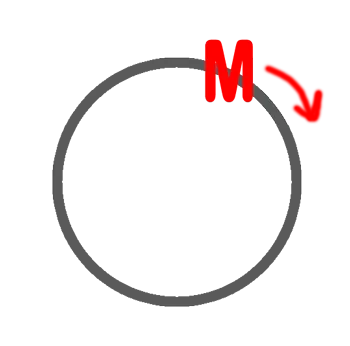3个回答
7
我不知道有任何本地方法可以实现这个功能,因此我认为您最好的方法是确定动画的路径(xy坐标),并创建一个
这可以通过给
Handler以重复调用postDelayed。每次处理程序触发时,都会将视图平移到路径中的下一个点。请参考此处了解更多信息。
编辑:我已经创建了一个解决方案,并测试了向左、向右移动和圆形移动。
ViewPathAnimator.java:
import android.graphics.Path;
import android.graphics.PathMeasure;
import android.os.Handler;
import android.util.Pair;
import android.view.View;
import java.lang.ref.WeakReference;
import java.util.HashMap;
public class ViewPathAnimator
{
public static final int DEFAULT_DELAY = 1000 / 10;
public static final int DEFAULT_FRAMESKIP = 3;
private static Handler handler;
private static HashMap<Integer, PathRunnable> animatedViews;
public static void animate(View view, Path path)
{
animate(view, path, DEFAULT_DELAY, DEFAULT_FRAMESKIP);
}
public static void animate(View view, Path path, int delay)
{
animate(view, path, delay, DEFAULT_FRAMESKIP);
}
public static void animate(View view, Path path, int delay, int frameSkip)
{
if (animatedViews == null)
{
animatedViews = new HashMap<>();
}
if (handler == null)
{
handler = new Handler();
}
if (animatedViews.containsKey(view.hashCode()))
{
cancel(view);
}
PathRunnable runnable = new PathRunnable(view, path, delay, frameSkip);
animatedViews.put(view.hashCode(), runnable);
handler.postDelayed(runnable, delay);
}
public static void cancel(View view)
{
if (animatedViews != null && handler != null)
{
PathRunnable task = animatedViews.get(view.hashCode());
if (task != null)
{
handler.removeCallbacks(task);
animatedViews.remove(view.hashCode());
}
}
}
private static class PathRunnable implements Runnable
{
private WeakReference<View> view;
Pair<Float, Float>[] points;
private int delay;
private int frameSkip;
private int frame;
PathRunnable(View view, Path path, int delay, int frameSkip)
{
this.view = new WeakReference<>(view);
this.points = getPoints(path);
this.delay = delay;
this.frameSkip = Math.max(frameSkip, 0);
this.frame = 0;
}
@Override
public void run()
{
frame = (frame + frameSkip + 1) % points.length;
Pair<Float, Float> pair = points[frame];
View v = view.get();
if (v != null)
{
v.setTranslationX(pair.first);
v.setTranslationY(pair.second);
handler.postDelayed(this, delay);
}
}
// https://dev59.com/BWsz5IYBdhLWcg3wVGPJ
private Pair<Float, Float>[] getPoints(Path path)
{
PathMeasure pathMeasure = new PathMeasure(path, true);
int frames = (int) pathMeasure.getLength();
Pair<Float, Float>[] pointArray = new Pair[frames];
float length = pathMeasure.getLength();
float distance = 0f;
float speed = length / pointArray.length;
int counter = 0;
float[] aCoordinates = new float[2];
while ((distance < length) && (counter < pointArray.length))
{
// get point from the path
pathMeasure.getPosTan(distance, aCoordinates, null);
pointArray[counter] = new Pair<>(aCoordinates[0], aCoordinates[1]);
counter++;
distance = distance + speed;
}
return pointArray;
}
}
}
这可以通过给
Graphics 路径添加动画来实现,例如:View view = findViewById(R.id.text);
Path path = new Path();
path.addCircle(0, 0, 100, Path.Direction.CW);
ViewPathAnimator.animate(view, path, 1000/ 30, 2);
- Kevin
10
真的,但对于更复杂的路径,您可能仍然需要指定路径上的点。对于圆形,您至少可以通过程序计算路径。 - Kevin
这听起来是一个不错的解决方案,但我无法使其工作。它在原地随机动画,就像随机抖动一样。我增加了圆形半径,但没有运气。 - Morteza Rastgoo
奇怪,我刚刚在Marshmallow模拟器和Jellybean设备上再次尝试了一下。两者都能工作。你有进行任何翻译、调整大小或重新布局吗? - Kevin
问题在于动画的速度。我该如何控制它的速度? - Morteza Rastgoo
我把速度变量乘以了一个数,结果应用程序崩溃了。 - Morteza Rastgoo
显示剩余5条评论
3
这个问题可以通过我的解决方案得到解决,它会将视图容器顺时针旋转,而
布局:
动画:
TextView逆时针旋转:)。布局:
<RelativeLayout
android:id="@+id/cont"
android:layout_width="200dp"
android:layout_height="200dp"
android:layout_centerHorizontal="true"
android:layout_marginTop="150dp"
android:animateLayoutChanges="true"
android:clipChildren="false">
<TextView
android:id="@+id/text"
android:layout_width="wrap_content"
android:layout_height="wrap_content"
android:layout_centerHorizontal="true"
android:text="M"
android:textSize="60sp"/>
</RelativeLayout>
动画:
View v = findViewById(R.id.cont);
View text = findViewById(R.id.text);
int durationMillis = 10000;
RotateAnimation r = new RotateAnimation(0, 360,
Animation.RELATIVE_TO_SELF, 0.5f, Animation.RELATIVE_TO_SELF, 0.5f);
r.setDuration(durationMillis);
r.setInterpolator(new LinearInterpolator());
r.setRepeatMode(Animation.RESTART);
r.setRepeatCount(Animation.INFINITE);
text.startAnimation(r);
RotateAnimation rC = new RotateAnimation(360, 0,
Animation.RELATIVE_TO_SELF, 0.5f, Animation.RELATIVE_TO_SELF, 0.5f);
rC.setDuration(durationMillis);
rC.setInterpolator(new LinearInterpolator());
rC.setRepeatMode(Animation.RESTART);
rC.setRepeatCount(Animation.INFINITE);
v.startAnimation(rC);
但如果您想将对象移动到其他路径并寻找一般解决方案,请查看@Kevin的解决方案(感谢他)。
- Morteza Rastgoo
1
也许ValueAnimator可以帮忙?根据它的动画进度,你可以计算出路径的坐标,并将其设置到你的视图中。
- Zuo VJ
1
你能在这里粘贴一个示例吗?
我不熟悉动画。 - Morteza Rastgoo
网页内容由stack overflow 提供, 点击上面的可以查看英文原文,
原文链接
原文链接