function initMap() {
var uluru = {lat: 13.676442, lng: 100.638276};
var map = new google.maps.Map(document.getElementById('map'), {
zoom: 17,
center: uluru
});
var marker = new google.maps.Marker({
position: uluru,
map: map,
label: {
text: "$300k",
color: "#4682B4",
fontSize: "30px",
fontWeight: "bold"
},
title: "Hello World!",
visible: true
});
}我想自定义标签。我试着在Google文档中寻找答案,他们只有少数属性可以更改 (https://developers.google.com/maps/documentation/javascript/3.exp/reference#MarkerOptions) 然后我在Google上搜索结果大多是MarkerWithLabel,但问题是链接已经失效 http://google-maps-utility-library-v3.googlecode.com/svn/tags/markerwithlabel/1.1.9/src/markerwithlabel.js",所以我无法使用该库。我附上了我的代码和想要的效果图片。请问有人能帮帮我吗?

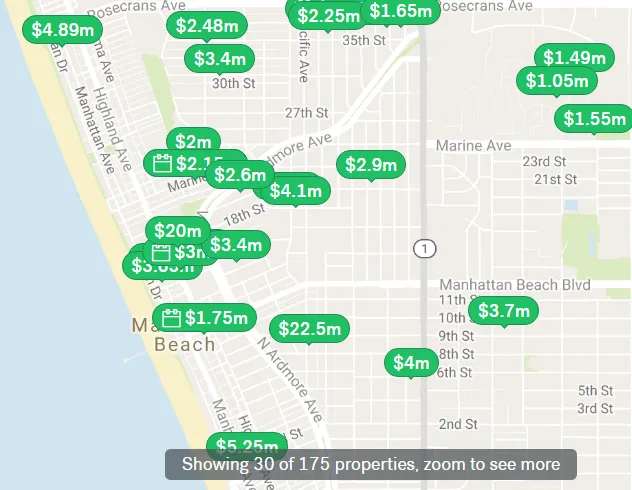
!important规则来强制类特定属性,然后通过指定任意图标来移除默认的图标。最后,我添加了一个::before元素来创建CSS指针以指向确切位置。 - Ajith Gopi!important来精确覆盖其样式。 - Acuna