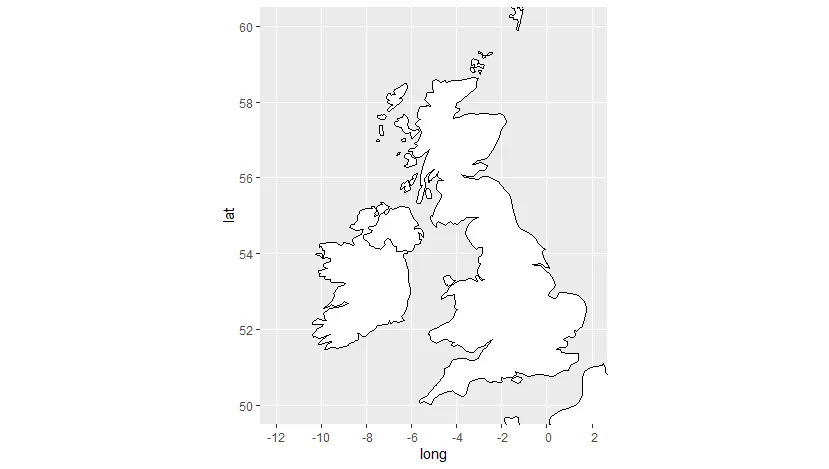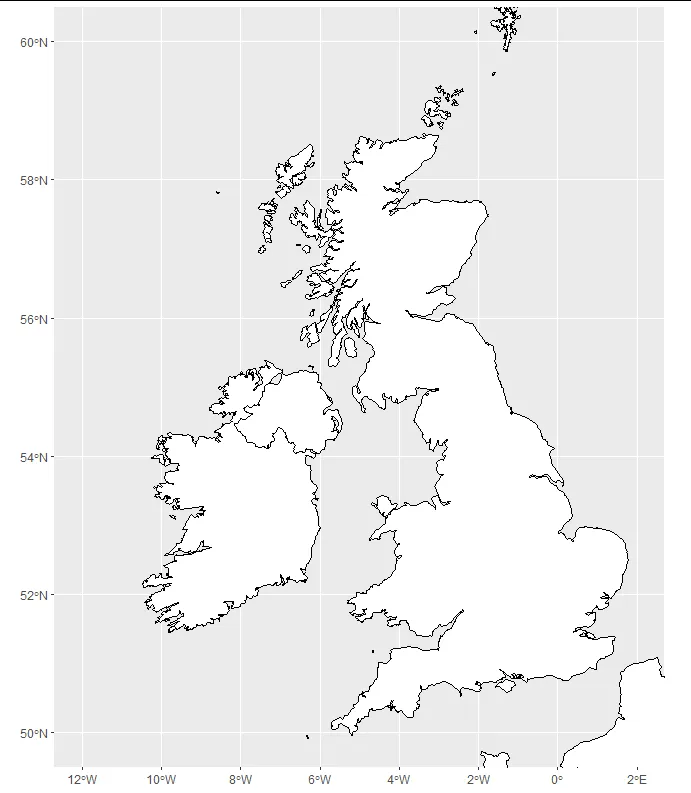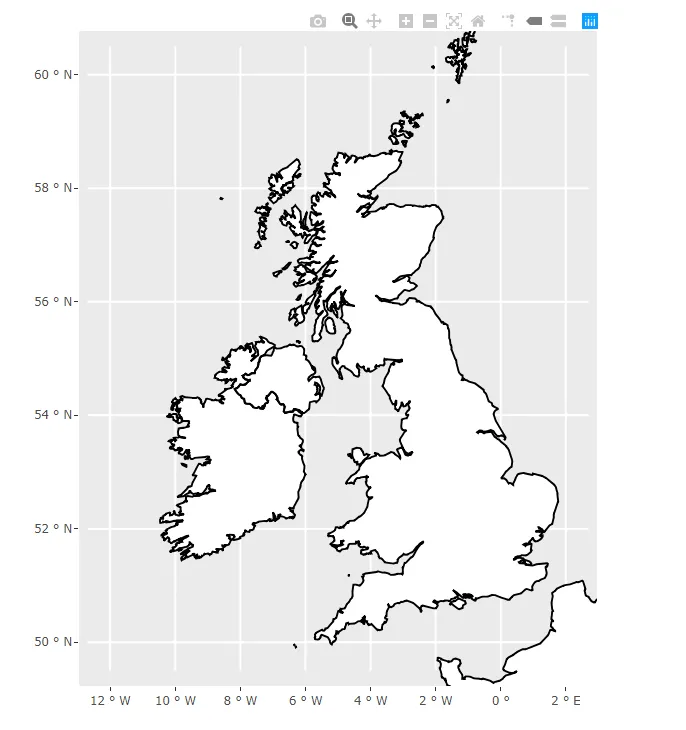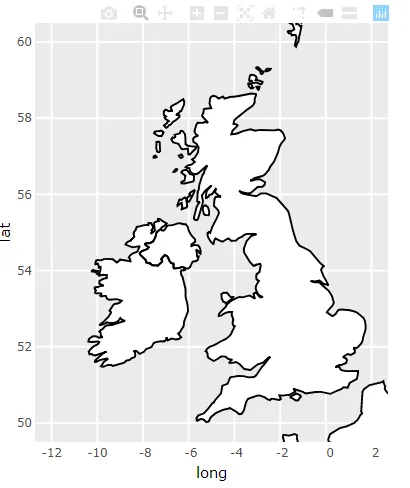目的: 我正在尝试使用plotly(通过ggplotly)创建一个交互式版本的ggplot2地图。
问题: Plotly在图表上方和下方添加了额外的空间,而不是像应该做的那样“拉伸”图表(请参见示例图像)。
示例
我想要的(在ggplot2中制作的示例):
我得到的(在plotly中制作的示例):
我知道ggplotly不支持aspect.ratio,但是否有其他方法可以在保持x轴(-12,2)和y轴(50,60)限制不变的情况下去除上下空间?
代码:
library(maps)
library(ggplot2)
library(plotly)
boundaries <- ggplot2::map_data("world", region=c("UK","Ireland","France","Norway"))
map <- ggplot() +
geom_polygon(data=boundaries, aes(x=long, y=lat, group=group), color="black", fill="white") +
coord_sf(xlim=c(-12, 2), ylim=c(50,60)) +
theme(aspect.ratio = 1.2)
show(map)
visual <- ggplotly(map, height=1.2*400, width=400, tooltip=c("text"), hoverinfo='hide',
dynamicTicks=F) %>%
layout(xaxis=list(autorange=F, range=c(-12, 2)), yaxis = list(autorange=F, range=c(50,60)))
show(visual)
复制问题:
操作系统:Windows 10
集成开发环境(IDE):RStudio
R语言版本:R 3.6.1