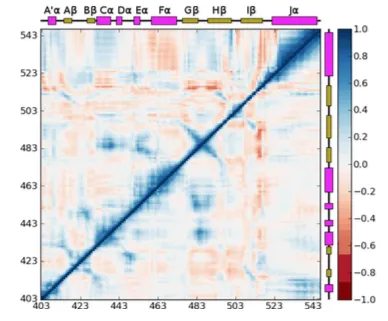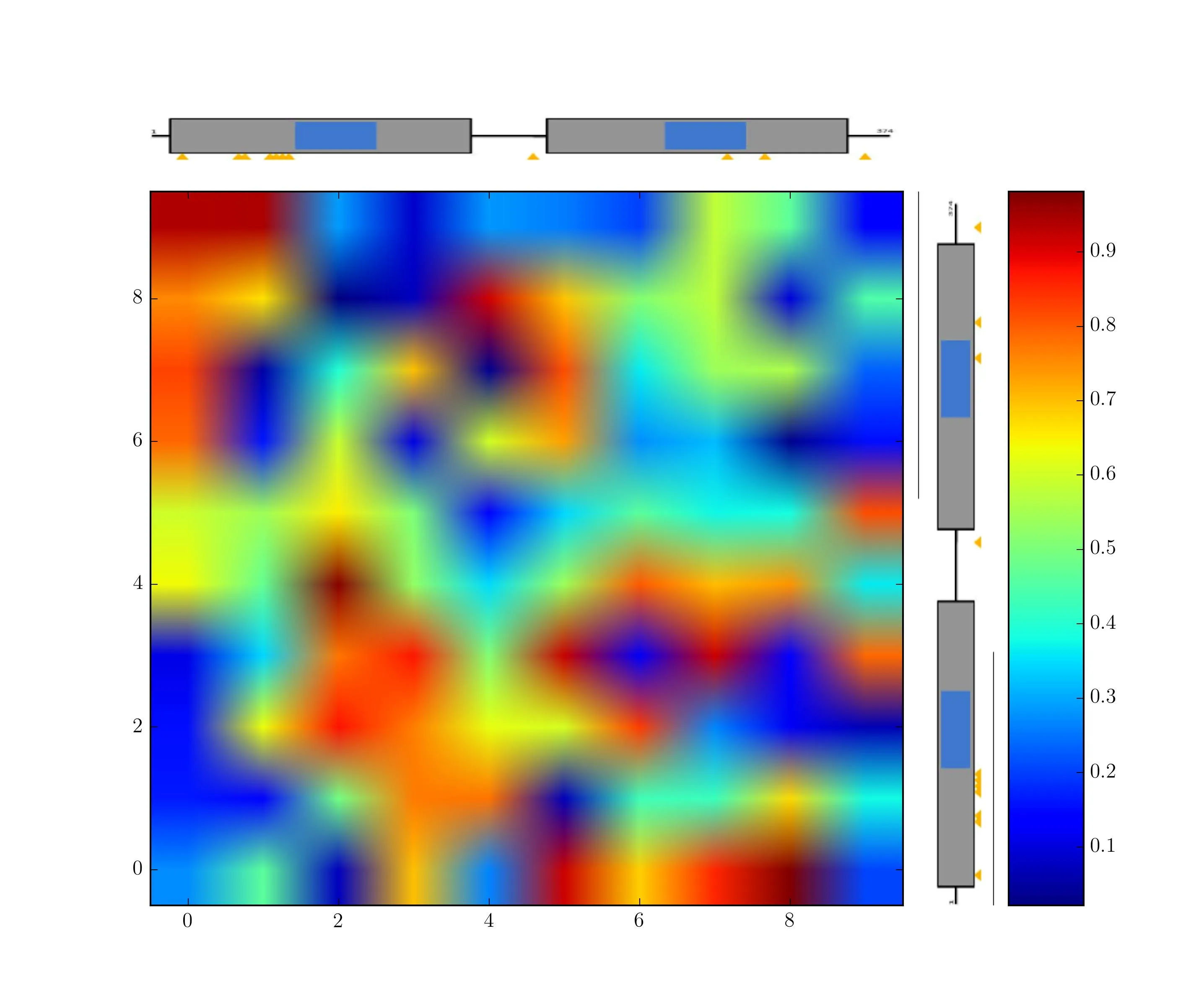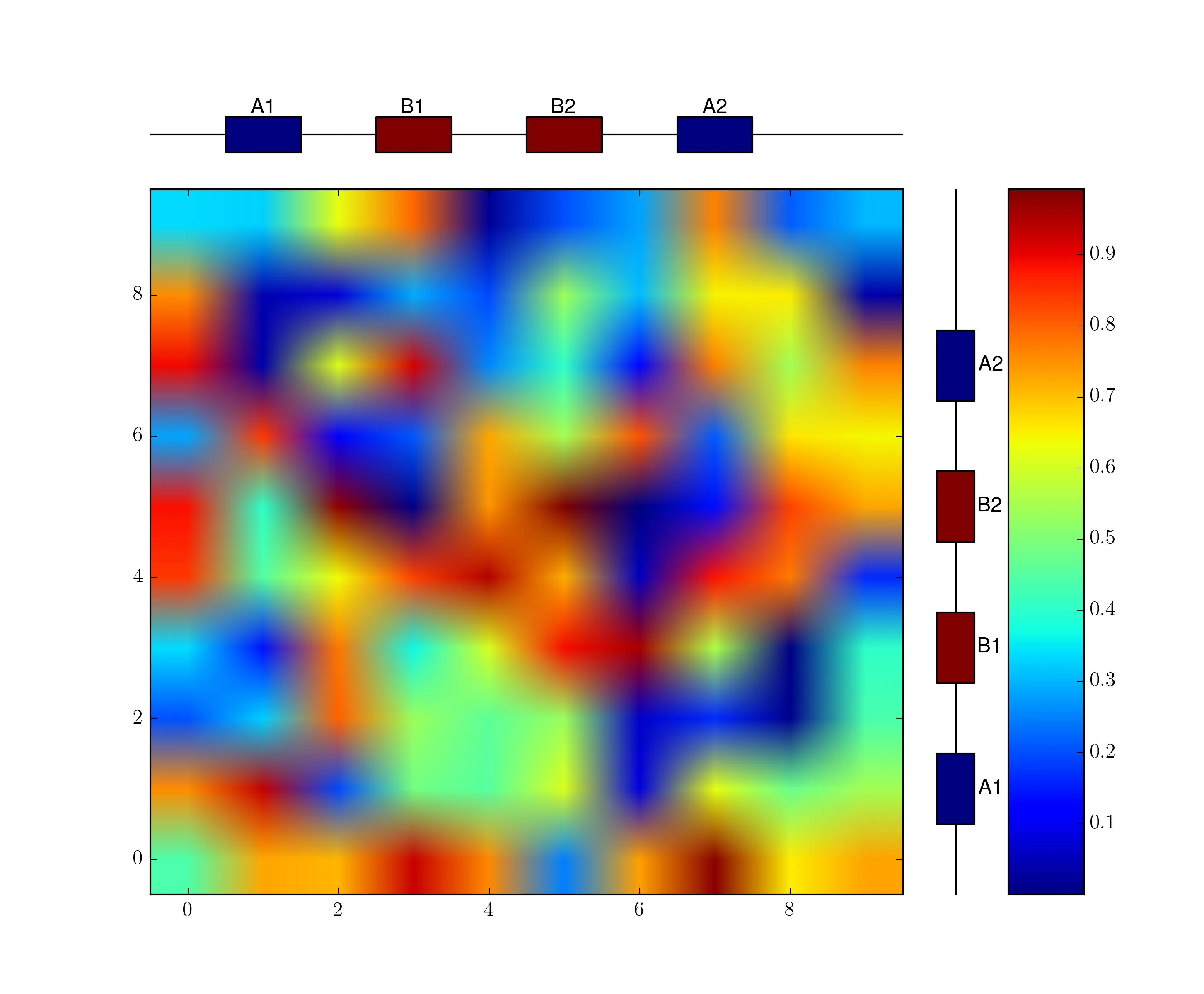1个回答
6
一种系统而直接的方法,虽然在开始时有点繁琐,是使用 matplotlib.gridspec.GridSpec。
首先设置网格:
import matplotlib.pyplot as plt
from matplotlib.gridspec import GridSpec
fig = plt.figure()
gs = GridSpec(2, 3, width_ratios=[10, 1, 1], height_ratios=[1, 10])
这给我们提供了一个2行3列的网格,其中左下轴将是10x10,其他轴将是相对大小为10x1或1x10。这些比例可以根据您的喜好进行调整。请注意,顶部中心/右侧轴将为空。
big_ax = fig.add_subplot(gs[1,0]) # bottom left
top_ax = fig.add_subplot(gs[0,0]) # top left
right_ax = fig.add_subplot(gs[1,1]) # bottom center
cbar_ax = fig.add_subplot(gs[1,2]) # bottom right
我会使用在谷歌上找到的通用基因组图片作为顶部和右侧的图片:
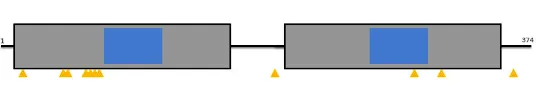 并且将生成一个随机热图。我使用
并且将生成一个随机热图。我使用imshow(aspect='auto'),这样图像对象和热图将占据各自轴的全部空间(否则它们将覆盖gridspec设置的高度/宽度比)。im = plt.imread('/path/to/image.png')
# Plot your heatmap on big_ax and colorbar on cbar_ax
heatmap = big_ax.imshow(np.random.rand(10, 10), aspect='auto', origin='lower')
cbar = fig.colorbar(heatmap, cax=cbar_ax)
# Show your images on top_ax and right_ax
top_ax.imshow(im, aspect='auto')
# need to rotate my image.
# you may not have to if you have two different images
from scipy import ndimage
right_ax.imshow(ndimage.rotate(im, 90), aspect='auto')
# Clean up the image axes (remove ticks, etc.)
right_ax.set_axis_off()
top_ax.set_axis_off()
# remove spacing between axes
fig.subplots_adjust(wspace=0.05, hspace=0.05)
虽然默认的喷气式色图不太华丽,但您可以轻松使用它来重现您的OP所示的图形。
编辑:如果你想生成顶部和右侧的基因组样式图,你可以尝试使用以下代码来创建顶部条形图:
from matplotlib.patches import Rectangle
from matplotlib.collections import PatchCollection
# draw the black line
top_ax.axhline(0, color='k', zorder=-1)
# box x-coords and text labels
boxes = zip(np.arange(0.1, 1, 0.2), np.arange(0.2, 1, 0.2))
box_text = ('A1', 'B1', 'B2', 'A2')
# color indicators for boxes
colors = (0, 1, 1, 0)
# construct Rects
patches = [Rectangle(xy=(x0, -1), width=(x1-x0), height=2) for x0,x1 in boxes]
p = PatchCollection(patches, cmap='jet')
# this maps the colors in [0,1] to the cmap above
p.set_array(np.array(colors))
top_ax.add_collection(p)
# add text
[top_ax.text((x0+x1)/2., 1.2, text, ha='center')
for (x0,x1), text in zip(boxes, box_text)]
# adjust ylims
top_ax.set_ylim(-2, 2)
如果想要将某些内容放置在正确的轴上,可以使用axvline并交换x坐标和y坐标。
right_ax.axvline(0, color='k', zorder=-1)
patches = [Rectangle(xy=(-1, y0), width=2, height=(y1-y0)) for y0, y1 in boxes]
p = PatchCollection(patches, cmap='jet')
p.set_array(np.array(colors))
right_ax.add_collection(p)
[right_ax.text(1.2, (y0+y1)/2., text, va='center')
for (y0, y1), text in zip(boxes, box_text)]
right_ax.set_xlim(-2,2)
这些修改会导致类似于以下内容:
- wflynny
2
非常感谢您的回复。但是在您的情况下,该条形图仅从图片中读取,因此很难缩放大小并与X轴值完全匹配。有没有办法我们自己绘制条形图?谢谢! - misakayu
非常感谢您的编辑!我现在会尝试这种方法! - misakayu
网页内容由stack overflow 提供, 点击上面的可以查看英文原文,
原文链接
原文链接