我在尝试在CentOS上安装"rmagick" gem时遇到了问题。以下是我遇到的输出。请问有人能帮我确定我缺少哪个软件包吗?我已经按照另一个Stack Overflow线程中提到的所有内容进行了安装:RMagick install error
Building native extensions. This could take a while...
ERROR: Error installing rmagick:
ERROR: Failed to build gem native extension.
/usr/local/bin/ruby extconf.rb
checking for Ruby version >= 1.8.5... yes
checking for gcc... yes
checking for Magick-config... yes
checking for ImageMagick version >= 6.4.9... yes
checking for HDRI disabled version of ImageMagick... yes
Package MagickCore was not found in the pkg-config search path.
Perhaps you should add the directory containing `MagickCore.pc'
to the PKG_CONFIG_PATH environment variable
No package 'MagickCore' found
Package MagickCore was not found in the pkg-config search path.
Perhaps you should add the directory containing `MagickCore.pc'
to the PKG_CONFIG_PATH environment variable
No package 'MagickCore' found
Package MagickCore was not found in the pkg-config search path.
Perhaps you should add the directory containing `MagickCore.pc'
to the PKG_CONFIG_PATH environment variable
No package 'MagickCore' found
Package MagickCore was not found in the pkg-config search path.
Perhaps you should add the directory containing `MagickCore.pc'
to the PKG_CONFIG_PATH environment variable
No package 'MagickCore' found
checking for stdint.h... yes
checking for sys/types.h... yes
checking for wand/MagickWand.h... no
Can't install RMagick 2.13.2. Can't find MagickWand.h.
*** extconf.rb failed ***
Could not create Makefile due to some reason, probably lack of
necessary libraries and/or headers. Check the mkmf.log file for more
details. You may need configuration options.
Provided configuration options:
--with-opt-dir
--without-opt-dir
--with-opt-include
--without-opt-include=${opt-dir}/include
--with-opt-lib
--without-opt-lib=${opt-dir}/lib
--with-make-prog
--without-make-prog
--srcdir=.
--curdir
--ruby=/usr/local/bin/ruby
Gem files will remain installed in /usr/local/lib/ruby/gems/1.9.1/gems/rmagick-2.13.2 for inspection.
Results logged to /usr/local/lib/ruby/gems/1.9.1/gems/rmagick-2.13.2/ext/RMagick/gem_make.out
在按照建议操作后,现在我得到了这个输出结果:
Building native extensions. This could take a while...
ERROR: Error installing rmagick:
ERROR: Failed to build gem native extension.
/usr/local/bin/ruby extconf.rb
checking for Ruby version >= 1.8.5... yes
checking for gcc... yes
checking for Magick-config... yes
checking for ImageMagick version >= 6.4.9... yes
checking for HDRI disabled version of ImageMagick... yes
checking for stdint.h... *** extconf.rb failed ***
Could not create Makefile due to some reason, probably lack of
necessary libraries and/or headers. Check the mkmf.log file for more
details. You may need configuration options.
Provided configuration options:
--with-opt-dir
--without-opt-dir
--with-opt-include
--without-opt-include=${opt-dir}/include
--with-opt-lib
--without-opt-lib=${opt-dir}/lib
--with-make-prog
--without-make-prog
--srcdir=.
--curdir
--ruby=/usr/local/bin/ruby
/usr/local/lib/ruby/1.9.1/mkmf.rb:381:in `try_do': The compiler failed to generate an executable file. (RuntimeError)
You have to install development tools first.
from /usr/local/lib/ruby/1.9.1/mkmf.rb:506:in `try_cpp'
from /usr/local/lib/ruby/1.9.1/mkmf.rb:931:in `block in have_header'
from /usr/local/lib/ruby/1.9.1/mkmf.rb:790:in `block in checking_for'
from /usr/local/lib/ruby/1.9.1/mkmf.rb:284:in `block (2 levels) in postpone'
from /usr/local/lib/ruby/1.9.1/mkmf.rb:254:in `open'
from /usr/local/lib/ruby/1.9.1/mkmf.rb:284:in `block in postpone'
from /usr/local/lib/ruby/1.9.1/mkmf.rb:254:in `open'
from /usr/local/lib/ruby/1.9.1/mkmf.rb:280:in `postpone'
from /usr/local/lib/ruby/1.9.1/mkmf.rb:789:in `checking_for'
from /usr/local/lib/ruby/1.9.1/mkmf.rb:930:in `have_header'
from extconf.rb:194:in `<main>'
Gem files will remain installed in /usr/local/lib/ruby/gems/1.9.1/gems/rmagick-2.13.2 for inspection.
Results logged to /usr/local/lib/ruby/gems/1.9.1/gems/rmagick-2.13.2/ext/RMagick/gem_make.out
mkmf.log 的输出结果:
checking for HDRI disabled version of ImageMagick... -------------------- yes
--------------------
"gcc -o conftest -I/usr/local/include/ruby-1.9.1/x86_64-linux -I/usr/local/include/ruby-1.9.1/ruby/backward -I/usr/local/include/ruby-1.9.1 -I. -fopenmp -DMAGICKCORE_HDRI_ENABLE=0 -DMAGICKCORE_QUANTUM_DEPTH=16 -I/usr/include/ImageMagick-6 -fopenmp -DMAGICKCORE_HDRI_ENABLE=0 -DMAGICKCORE_QUANTUM_DEPTH=16 -I/usr/include/ImageMagick-6 conftest.c -L. -L/usr/local/lib -Wl,-R/usr/local/lib -L/usr/lib -lMagickCore-6.Q16 -L/usr/lib -lMagickCore-6.Q16 -Wl,-R -Wl,/usr/local/lib -L/usr/local/lib -lruby-static -lpthread -lrt -ldl -lcrypt -lm -lc"
/usr/bin/ld: skipping incompatible /usr/lib/libMagickCore-6.Q16.so when searching for -lMagickCore-6.Q16
/usr/bin/ld: skipping incompatible /usr/lib/libMagickCore-6.Q16.so when searching for -lMagickCore-6.Q16
/usr/bin/ld: skipping incompatible /usr/lib/libMagickCore-6.Q16.so when searching for -lMagickCore-6.Q16
/usr/bin/ld: cannot find -lMagickCore-6.Q16
collect2: ld returned 1 exit status
checked program was:
/* begin */
1: #include "ruby.h"
gem_make.out 的输出与上面终端的输出相同。
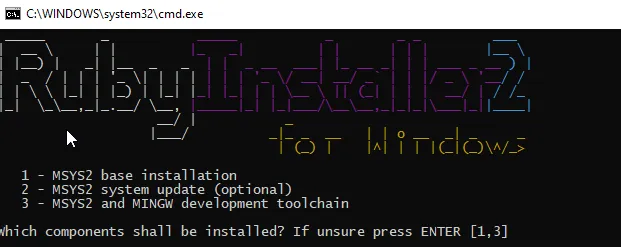
yum install ImageMagick-devel ImageMagick。 - Denys Vitali