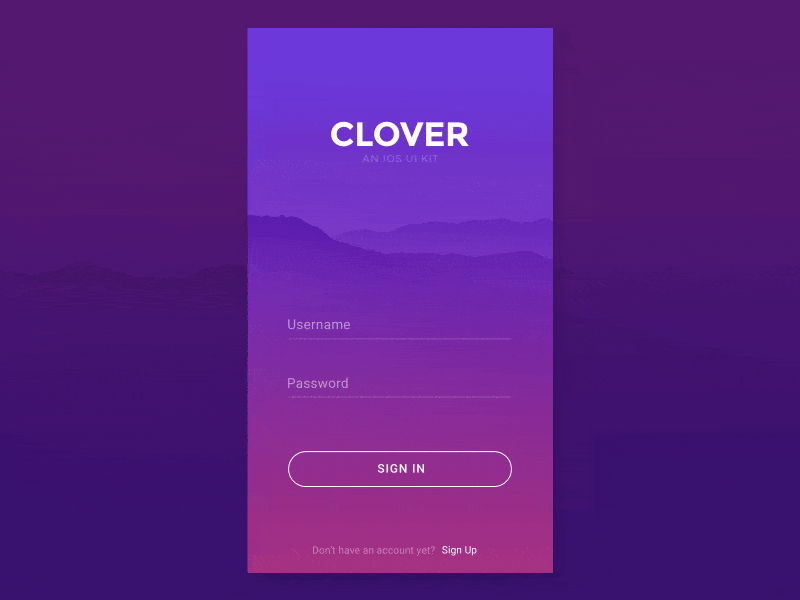我使用XAML在Xamarin Forms中创建了一个类似于gif中的登录页面。 现在我想要像示例中那样对按钮进行动画处理。 我以前从未在Xamarin Forms中动画过任何内容,所以我不知道如何获得这样的过渡效果。 有人能解释一下我如何使按钮缩小为圆形并成为加载动画吗?
该按钮目前的外观如下:
该按钮目前的外观如下:
<Button Text="Login" Style="{StaticResource LoginFormButton}" />
<!-- LoginFormButton is defined in App.xaml -->
<Style x:Key="LoginFormButton" TargetType="Button">
<Setter Property="FontSize" Value="18" />
<Setter Property="TextColor" Value="{ StaticResource bgColor }" />
<Setter Property="BorderRadius" Value="25" />
<Setter Property="BackgroundColor" Value="White" />
</Style>