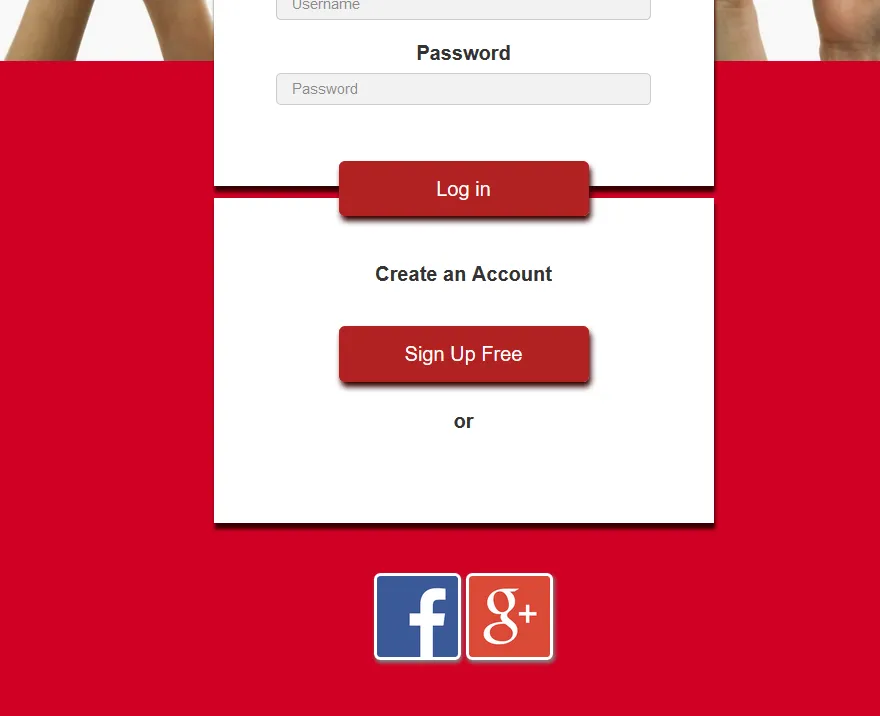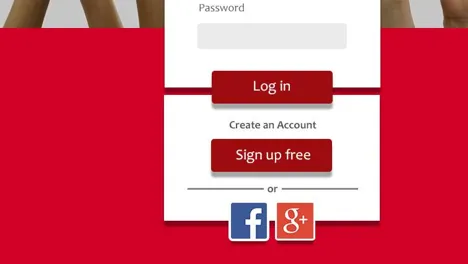你好,关于使用
标签重叠两个按钮的问题,我有一个快速的提问,我该怎么做?我尝试了position和margin,但都不能移动按钮。
这是HTML:
<div class="container-fluid">
<div style="margin:auto;">
<button type="submit" class="btn-login">Log in</button>
</div>
<div class="signup-form">
<label style="text-align:center;margin-bottom:20px">Create an Account</label>
<div>
<button type="submit" class="btn-login">Sign Up Free</button>
</div>
<label style="text-align:center;margin-bottom:20px;margin-top:20px">or</label>
</div>
</div>
<div class="social_media">
<button type="submit" class="btn-facebook"></button>
<button type="submit" class="btn-gmail"></button>
</div>
</body>
这是CSS:
.signup-form {
top:-40px;
position:relative;
box-sizing: border-box;
margin: 25px auto;
margin-bottom:0px;
width: 100%;
max-width:400px;
background-color: white;
padding: 50px 50px 50px 50px;
box-shadow: 1px 5px 2px #330000;
z-index: -1;
}
.social_media {
text-align:center;
}
.btn-facebook {
margin-bottom:60px;
padding-left:30px;
background-image: url(fb.gif);
background-color: #3b5998;
padding: 0px;
border: 3px solid white;
border-radius: 5px;
box-shadow: 1px 2px 2px grey;
background-size: contain;
background-repeat: no-repeat;
height: 70px;
width: 70px;
font-family: sans-serif;
font-size: 16px;
color: white;
}
.btn-gmail {
margin-bottom:60px;
top:50%;
padding-right:30px;
background-image: url(g+.gif);
background-color: #dc4a38;
padding: 0px;
border: 3px solid white;
border-radius: 5px;
box-shadow: 1px 2px 2px grey;
background-size: contain;
background-repeat: no-repeat;
height: 70px;
width: 70px;
font-family: sans-serif;
font-size: 16px;
color: white;
}
同时,第一张截图是现在的样子,第二张截图是我试图复制的经过Photoshop处理后的图片。