1个回答
4
您可以使用下面这行简单的代码来完成它:
WC()->mailer()->get_emails()['WC_Email_New_Order']->recipient;
// Or: WC()->mailer()->get_emails()['WC_Email_New_Order']->get_recipient();
// Or: WC()->mailer()->get_emails()['WC_Email_New_Order']->settings['recipient'];
或者详细说明(代码已经注释):
// Get an instance of the WC_emails Object
$wc_emails = WC()->mailer();
// Get available emails notifications
$emails_array = $wc_emails->get_emails();
// Get the instance of the WC_Email_New_Order Object
$new_order_email = $emails_array['WC_Email_New_Order'];
// Get recipients from New Order email notification
$new_order_recipient = $new_order_email->recipient;
// Or $new_order_email->get_recipient();
// Or $new_order_email->settings['recipient'];
WC_Email_New_Order类是一种当收到/支付新订单时会发送给管理员的电子邮件(正如您在文档中看到的)。WC_Email方法get_recipient()在其源代码中使用$this->recipient,其中$this在这种情况下是WC_Email_New_Order对象(因为它扩展了WC_Email类)。您可以使用get_recipient()方法、属性recipient或settings['recipient']。- LoicTheAztec
2
网页内容由stack overflow 提供, 点击上面的可以查看英文原文,
原文链接
原文链接
- 相关问题
- 4 WooCommerce电子邮件通知:不同城市有不同的电子邮件收件人
- 3 修改 WooCommerce 中管理员新订单电子邮件的回复地址头部
- 3 获取新订单电子邮件通知中的客户订单数量
- 3 将订单总重量添加到WooCommerce新订单电子邮件通知中。
- 4 WooCommerce新订单电子邮件通知中自定义“回复”电子邮件头
- 6 在functions.php文件中发送WooCommerce新订单/客户发票电子邮件
- 3 在WooCommerce中的管理员新订单电子邮件通知中显示订单下载。
- 3 根据送货国家改变WooCommerce电子邮件收件人
- 4 基于运输方式定制Woocommerce新订单电子邮件通知
- 5 获取WooCommerce中自定义电子邮件的查看订单URL
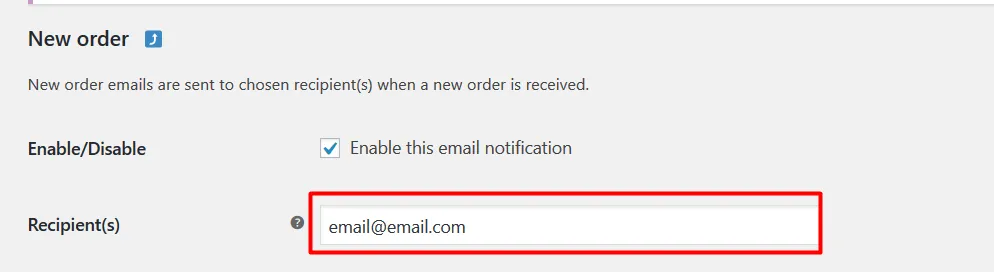
$new_order_email->settings['recipient'];- LoicTheAztec