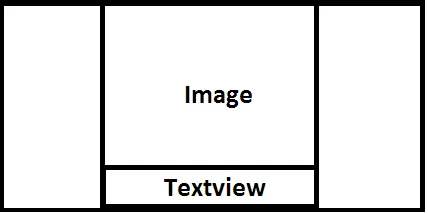我有一个相对布局里面包含一张图片和一个文本视图。这张图片和文本视图各自占据屏幕宽度的50%。我该如何让它们都居中显示?我尝试了很多方法,但不知道哪里出错了...
这是我的代码:
<LinearLayout
android:layout_width="match_parent"
android:layout_height="wrap_content"
android:orientation="horizontal"
android:weightSum="100">
<RelativeLayout
android:layout_width="0dp"
android:layout_height="wrap_content"
android:layout_weight="50"
android:layout_centerHorizontal="true">
<ImageView
android:layout_width="match_parent"
android:layout_height="wrap_content"
android:id="@+id/textViewEventImage"
android:adjustViewBounds="true" />
<TextView
android:layout_width="match_parent"
android:layout_height="wrap_content"
android:layout_alignParentBottom="true"
android:background="@color/eventNameBackground"
android:id="@+id/textViewEventName"
android:textColor="@android:color/white"
android:textSize="15sp"/>
</RelativeLayout>
</LinearLayout>