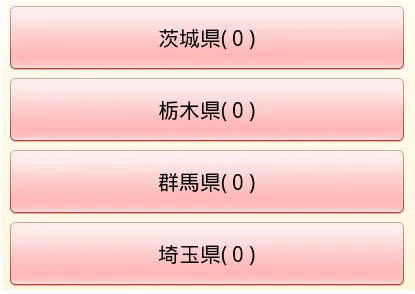我希望能够垂直自动生成按钮,并在按钮之间设置底部20像素的边距。我尝试使用LayoutParams对象设置边距,但没有成功。
正如您在图像上看到的那样,图像之间没有空格。有人知道为什么吗? 谢谢!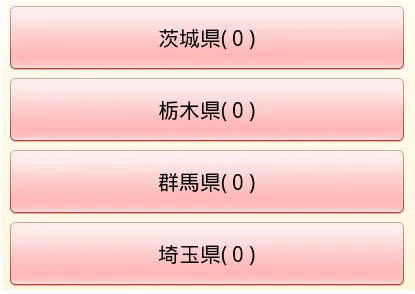
<?xml version="1.0" encoding="utf-8"?>
<LinearLayout xmlns:android="http://schemas.android.com/apk/res/android"
android:id="@+id/regions_search"
android:layout_width="fill_parent"
android:layout_height="fill_parent"
android:layout_marginBottom="30dip"
android:orientation="vertical" >
</LinearLayout>
@Override
public void onCreate(Bundle savedInstanceState) {
...
for (Region region : regionsList) {
//create new button
Button button = new Button(mContext);
//set infos
int id = Integer.parseInt(Long.toString((Long) region.getId())); button.setId(id);
button.setText(region.getName() + "( " + region.getStores_nb() + " )");
//Layoutparams setting
FrameLayout.LayoutParams params = new FrameLayout.LayoutParams(LayoutParams.FILL_PARENT, LayoutParams.WRAP_CONTENT);
params.setMargins(0, 0, 0, 20);
button.setLayoutParams(params);
myLinear.addView(button);
}
正如您在图像上看到的那样,图像之间没有空格。有人知道为什么吗? 谢谢!