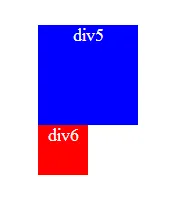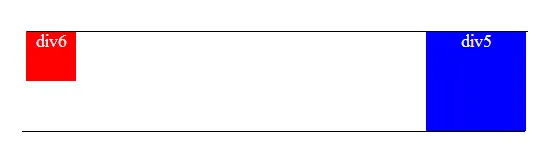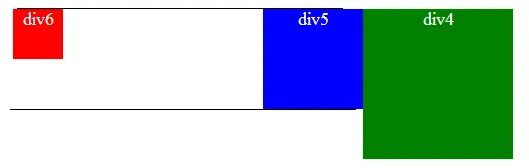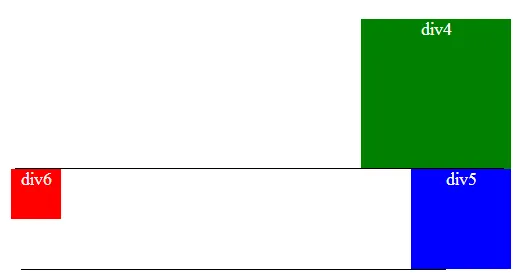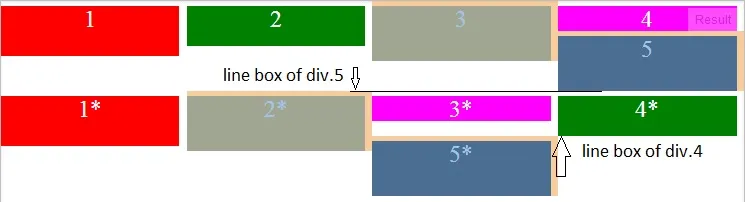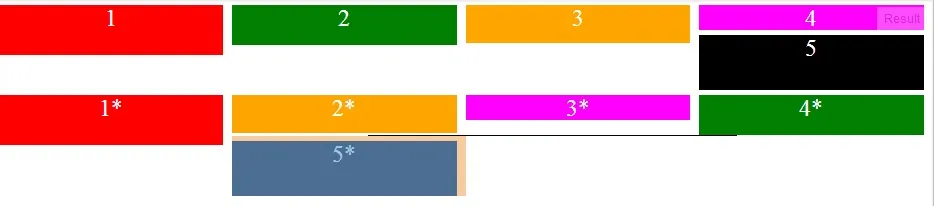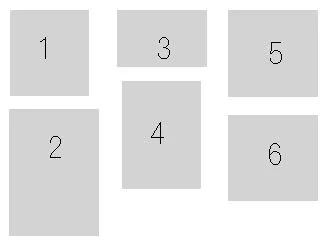我有无限数量的宽度为100像素的div,可以适应宽度为250像素的父元素。无论高度如何,我需要将div显示在行中,如图所示。 我已经尝试解决这个问题,但是div的高度似乎使情况变得糟糕。
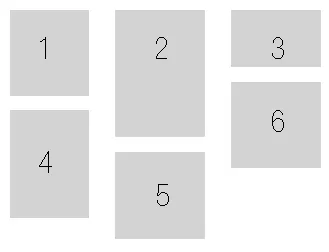
我会非常感谢您的帮助。 谢谢 :)
<style>
#holder{
width:250px;
border:1px dotted blue;
display:inline-block;
}
.box{
width:100px;
height:150px;
background-color:#CCC;
float:left;
text-align:center;
font-size:45px;
display:inline-block;
}
.one{
background-color:#0F0;
height:200px;
}
.two{
background-color:#0FF;
}
.three{
background-color:#00F;
}
.four{
background-color:#FF0;
}
</style>
<div id="holder">
<div class="box one">1</div>
<div class="box two">2</div>
<div class="box three">3</div>
<div class="box four">4</div>
</div>
这是 jsfiddle
我使用JavaScript做了什么以及实现的效果 https://jsfiddle.net/8o0nwft9/