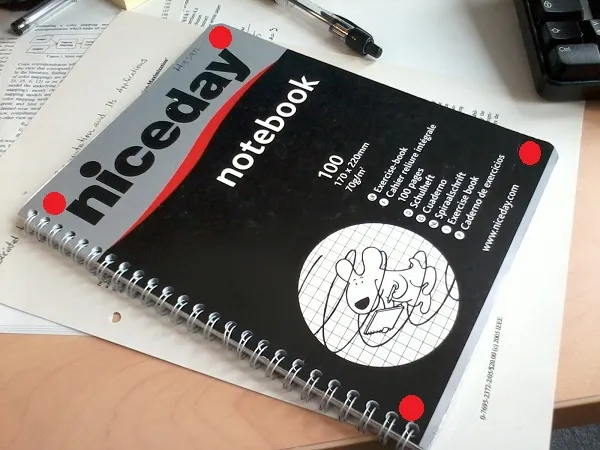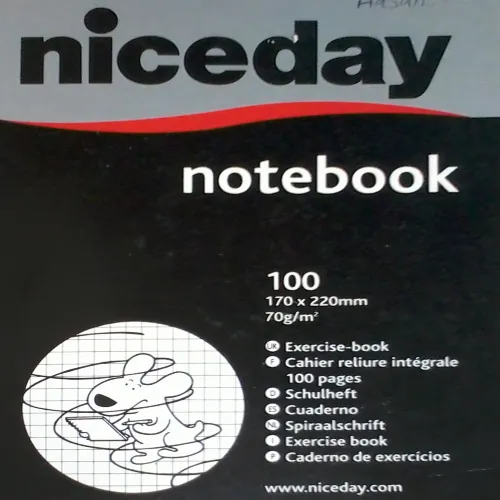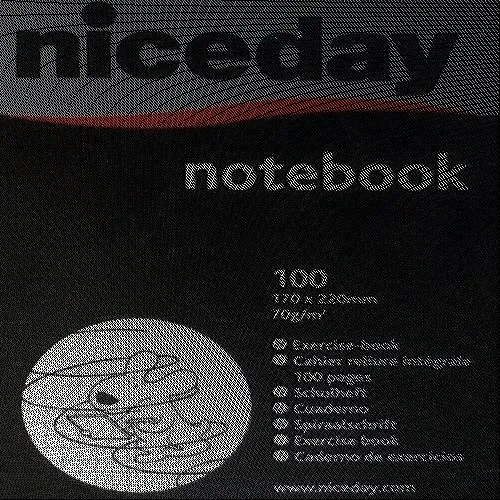这是我的示例图片:
我想根据红色标记点对图像进行变换。
我实现了这里描述的公式:http://www.corrmap.com/features/homography_transformation.php
但是我的输出结果是:
输出图像中有太多黑色噪声。 这是我的Java代码:
import java.awt.image.BufferedImage;
import java.io.IOException;
import java.util.ArrayList;
import Jama.Matrix;
import java.io.File;
import javax.imageio.ImageIO;
public class ImageWarp {
private double x1, y1, x2, y2, x3, y3, x4, y4, X1, Y1, X2, Y2, X3, Y3, X4,
Y4;
public static void main(String[] args) throws IOException {
ImageWarp iw = new ImageWarp();
BufferedImage img = ImageIO.read(new File("C:\\Users\\mohar\\Documents\\NetBeansProjects\\Test3\\src\\notebook.jpg"));
ArrayList<Coordinate> coords = new ArrayList<>();
coords.add(new Coordinate(39, 206));
coords.add(new Coordinate(218, 29));
coords.add(new Coordinate(541, 153));
coords.add(new Coordinate(417, 417));
BufferedImage output = iw.getCropedImage(img, coords, 500, 500);
ImageIO.write(output, "jpg", new File("C:\\Users\\mohar\\Documents\\NetBeansProjects\\Test3\\src\\output.jpg"));
}
public BufferedImage getCropedImage(BufferedImage imgBuffer,
ArrayList<Coordinate> cornersCordinate, int imageWidth,
int imageHeight) throws IOException {
x1 = Math.abs(cornersCordinate.get(0).getX());
y1 = Math.abs(cornersCordinate.get(0).getY());
x2 = Math.abs(cornersCordinate.get(1).getX());
y2 = Math.abs(cornersCordinate.get(1).getY());
x3 = Math.abs(cornersCordinate.get(2).getX());
y3 = Math.abs(cornersCordinate.get(2).getY());
x4 = Math.abs(cornersCordinate.get(3).getX());
y4 = Math.abs(cornersCordinate.get(3).getY());
X1 = 0;
Y1 = 0;
X2 = imageWidth - 1;
Y2 = 0;
X3 = imageWidth - 1;
Y3 = imageHeight - 1;
X4 = 0;
Y4 = imageHeight - 1;
double M_a[][] = { { x1, y1, 1, 0, 0, 0, -x1 * X1, -y1 * X1 },
{ x2, y2, 1, 0, 0, 0, -x2 * X2, -y2 * X2 },
{ x3, y3, 1, 0, 0, 0, -x3 * X3, -y3 * X3 },
{ x4, y4, 1, 0, 0, 0, -x4 * X4, -y4 * X4 },
{ 0, 0, 0, x1, y1, 1, -x1 * Y1, -y1 * Y1 },
{ 0, 0, 0, x2, y2, 1, -x2 * Y2, -y2 * Y2 },
{ 0, 0, 0, x3, y3, 1, -x3 * Y3, -y3 * Y3 },
{ 0, 0, 0, x4, y4, 1, -x4 * Y4, -y4 * Y4 }, };
double M_b[][] = { { X1 }, { X2 }, { X3 }, { X4 }, { Y1 }, { Y2 },
{ Y3 }, { Y4 }, };
Matrix A = new Matrix(M_a);
Matrix B = new Matrix(M_b);
Matrix C = A.solve(B);
double a = C.get(0, 0);
double b = C.get(1, 0);
double c = C.get(2, 0);
double d = C.get(3, 0);
double e = C.get(4, 0);
double f = C.get(5, 0);
double g = C.get(6, 0);
double h = C.get(7, 0);
int width = imgBuffer.getWidth();
int height = imgBuffer.getHeight();
BufferedImage output = new BufferedImage(imageWidth, imageHeight,
BufferedImage.TYPE_INT_RGB);
for (int i = 0; i < width; i++) {
for (int j = 0; j < height; j++) {
if (isInside(i, j)) {
int x = (int) (((a * i) + (b * j) + c) / ((g * i) + (h * j) + 1));
int y = (int) (((d * i) + (e * j) + f) / ((g * i) + (h * j) + 1));
int p = imgBuffer.getRGB(i, j);
output.setRGB(x, y, p);
}
}
}
return output;
}
private boolean isInside(int x, int y) {
double apd = Math.abs(0.5 * (x1 * y + x * y4 + x4 * y1 - x * y1 - x4
* y - x1 * y4));
double dpc = Math.abs(0.5 * (x4 * y + x * y3 + x3 * y4 - x * y4 - x3
* y - x4 * y3));
double cpb = Math.abs(0.5 * (x3 * y + x * y2 + x2 * y3 - x * y3 - x2
* y - x3 * y2));
double pba = Math.abs(0.5 * (x * y2 + x2 * y1 + x1 * y - x2 * y - x1
* y2 - x * y1));
double rec = Math.abs(0.5 * (x1 * y2 + x2 * y3 + x3 * y4 + x4 * y1 - x2
* y1 - x3 * y2 - x4 * y3 - x1 * y4));
if ((apd + dpc + cpb + pba) > rec) {
return false;
} else {
return true;
}
}
}
class Coordinate {
private double x;
private double y;
public Coordinate(double x, double y) {
this.x = x;
this.y = y;
}
public double getX() {
return x;
}
public double getY() {
return y;
}
}