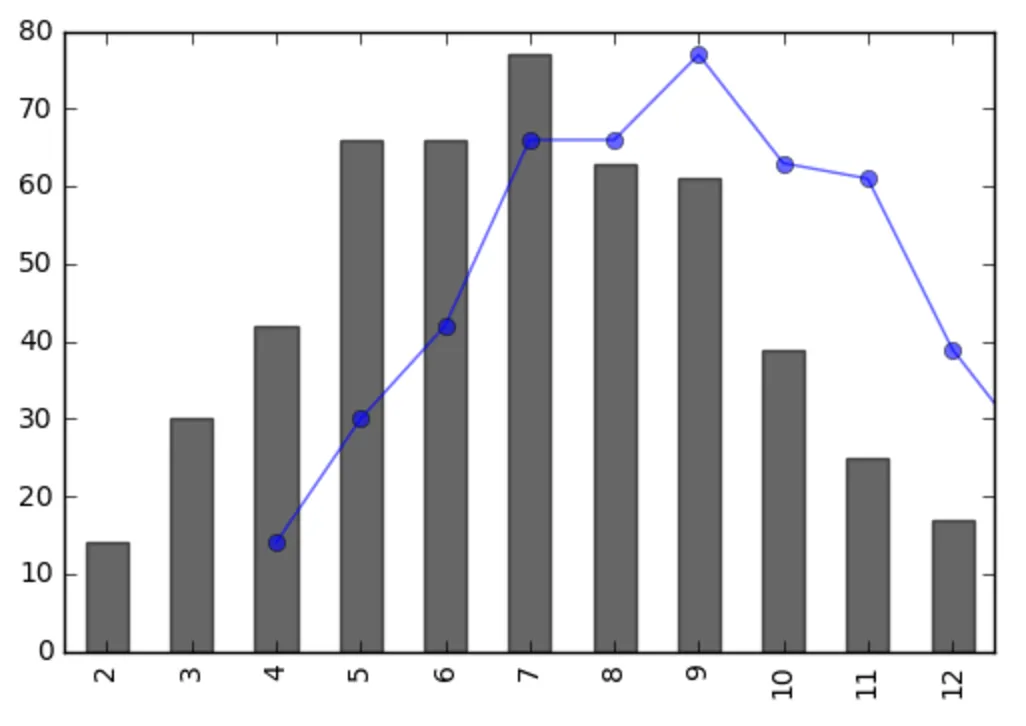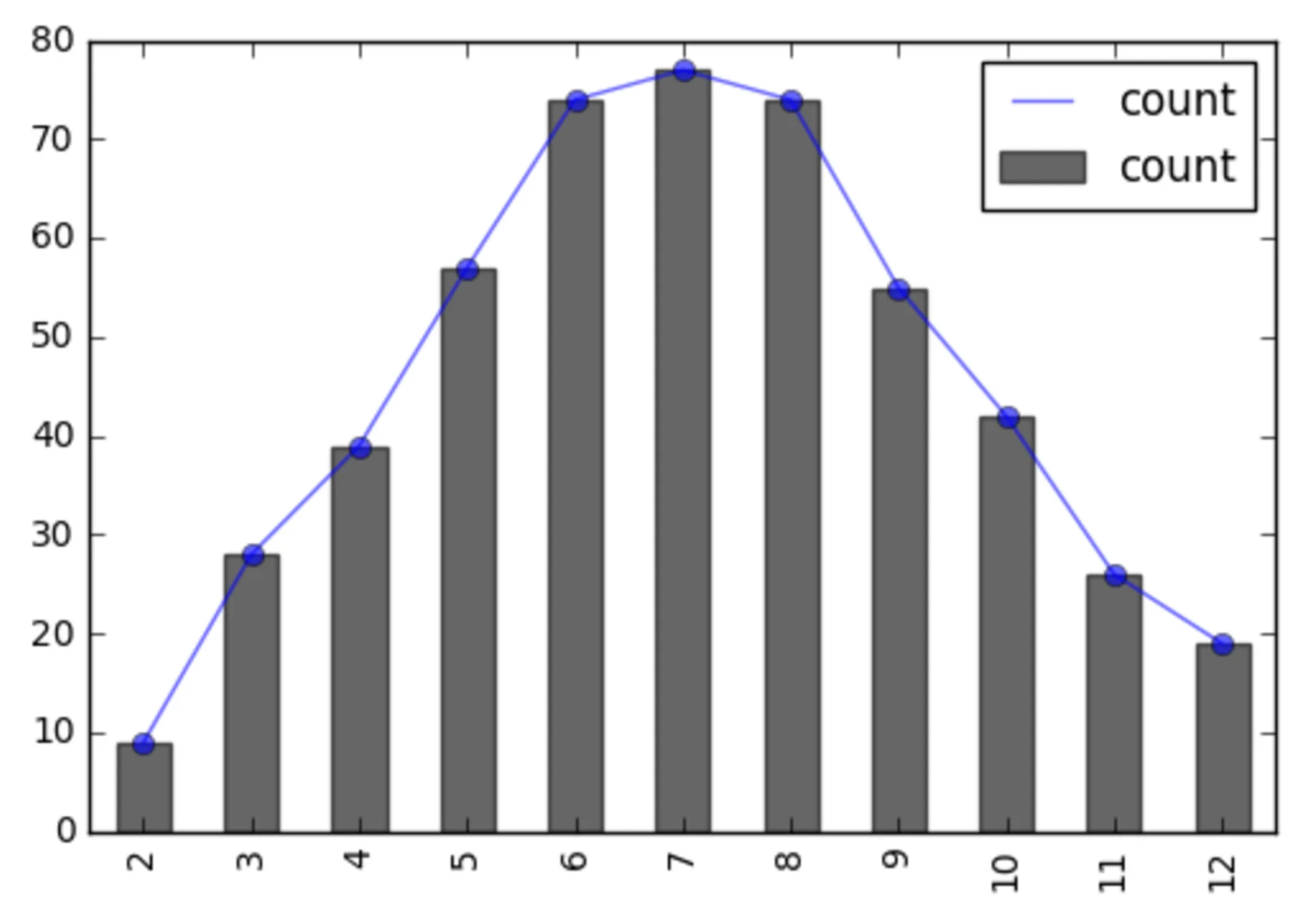我生成了一些数据,尝试将它们可视化为同一图中的两个图表。一个是条形图,另一个是折线图。
但是由于某种原因,这些图似乎没有重叠。
以下是我的代码:
# roll two 6-sided dices 500 times
dice_1 = pd.Series(np.random.randint(1, 7, 500))
dice_2 = pd.Series(np.random.randint(1, 7, 500))
dices = dice_1 + dice_2
# plotting the requency of a 2 times 6 sided dice role
fc = collections.Counter(dices)
freq = pd.Series(fc)
freq.plot(kind='line', alpha=0.6, linestyle='-', marker='o')
freq.plot(kind='bar', color='k', alpha=0.6)
这里是图表。
数据集相同,但折线图向右移动两个数据点(从4开始而不是2)。如果我分别绘制它们,它们会正确显示(都从2开始)。那么如果我在同一张图中绘制它们有什么不同?如何解决这个问题?