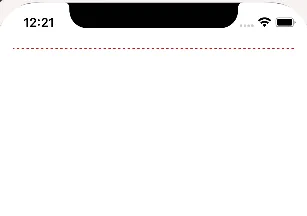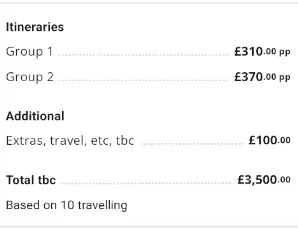尝试添加虚线边框样式时,出现“不支持虚线/点状边框样式”错误,仅适用于iOS。
6
- Shep Sims
1
我可以重现这个问题。有趣的是,当删除和重新添加某些样式属性时,它会随机地开始工作,但不可靠。在GitHub上有类似的问题这里,这里和这里,主要是针对Android。对我来说似乎是一个bug,但我不确定。 - David Scholz
4个回答
6
我已经在评论中提到,我不确定为什么会出现这种问题,这似乎是一个错误。GitHub上也有类似的问题 here, here 和 here。
由于它在Android上可以工作但在iOS上无法工作,我们可以利用overflow: hidden的使用。这只适用于iOS,而不适用于Android!如果以上方法在Android上可行,则可以通过Platform模块使用条件解决方案:Platform.OS === 'ios' ? ... : ...。
<View style={{ overflow: 'hidden'}}>
<View style={{ borderStyle: 'dashed', borderWidth: 1, borderColor: 'red', margin: -2, marginTop: 0}} />
</View>
技巧在于使用父元素的overflow: hidden,然后设置borderWidth: 1,同时还要设置负边距margin: -2。我们将顶部的边距重置为零。这样就可以假装有一个虚线顶部边框了。
这里是一个带有子视图的示例,以及它在iOS上的外观。
<SafeAreaView style={{ margin: 20 }}>
<View style={{ overflow: 'hidden' }}>
<View
style={{
borderStyle: 'dashed',
borderWidth: 1,
borderColor: 'red',
margin: -2,
marginTop: 10,
}}>
<View style={{ height: 200, width: 200 }} />
</View>
</View>
</SafeAreaView>
- David Scholz
1
这是一个很好的解决方案!我之前没有意识到在iOS上,虚线样式确实可以在borderWidth上使用,只是不能在borderTopWidth上使用。我需要在顶部边框上添加填充,所以最终采用了你的解决方案的变体,如下所示:将marginHorizontal添加到父组件中,然后在具有边框的组件下面再添加另一个组件。非常感谢你的帮助! - Shep Sims
1
这是我做事的方式 :)
dottedLineContainer: {
flex: 1,
flexDirection: 'row',
justifyContent: 'center',
alignItems: 'center',
overflow: 'hidden',
marginLeft: 5,
marginRight: 5,
},
dottedLineDot: {
width: 2,
height: 2,
backgroundColor: 'grey',
borderRadius: 100,
marginLeft: 2,
},
const dottedLineDots = Array.from({length: 100}, (_, index) => (
<View key={index} style={styles.dottedLineDot}></View>
));
<View style={styles.dottedLineContainer}>{dottedLineDots}</View>
- BennKingy
0
这是我的处理方式:
<View style={{overflow: 'hidden'}}>
<View
style={{
borderStyle: 'dashed',
borderWidth: 1,
borderColor: '#000',
margin: -1,
height: 0,
marginBottom: 0,
}}>
<View style={{width: 60}}></View>
</View>
</View>
- Turjoy Saha
0
它不起作用是因为您设置了 borderTopWidth 而不是 borderWidth。如果您想要虚线,我认为有两个选项: 1- 使用像 react-native-dash 这样的库 2- 使用此解决方案 =>
<View style={{ height: 1, width: '100%', borderRadius: 1, borderWidth: 1, borderColor: 'red', borderStyle: 'dashed' }} />
- MehdiNasiriPoor
1
1这个不起作用。正确的方法是设置
height: 1,这会使它看起来像顶部边框,但实际上是底部和顶部挤在一起。你可以看到两个水平短线重叠。如果这个视图有子元素,它们将不可见。 - David Scholz网页内容由stack overflow 提供, 点击上面的可以查看英文原文,
原文链接
原文链接