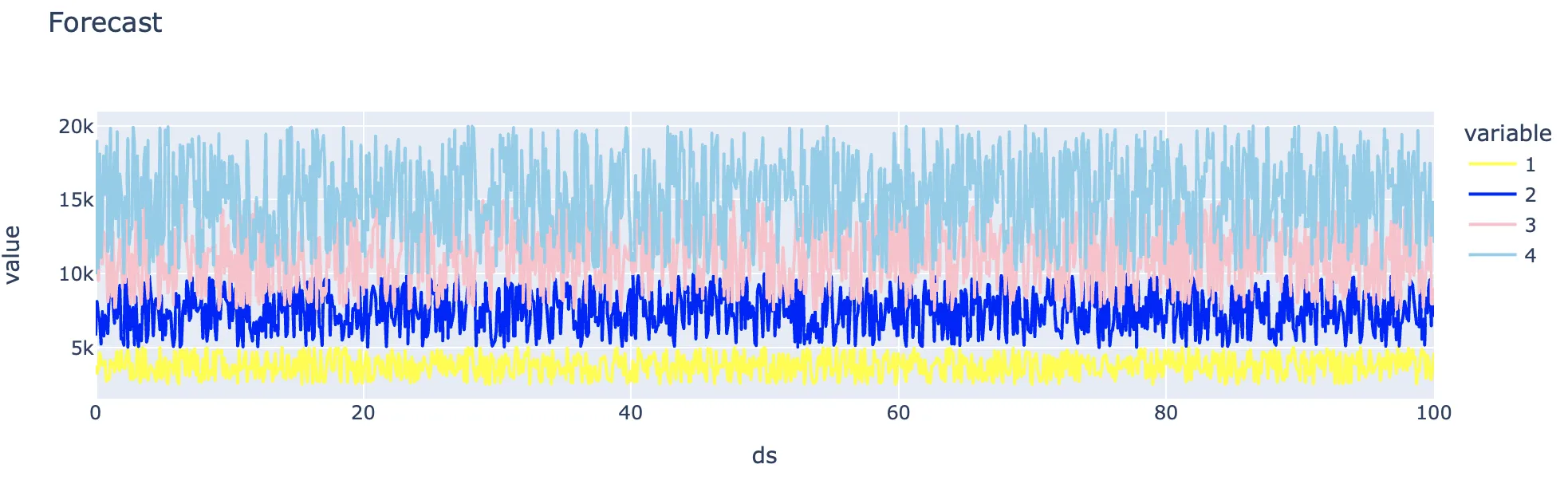如何更改下面 Plotly 图表中线的颜色?谢谢
import plotly.express as px
# forecast_eval is a dataframe with an actual number, a forecast
# number, and upper and lower forecast bounds
# Draw a line chart using 4 columns forecast_eval.columns[2:6]
eval_line = px.line(forecast_eval, x='ds', y=forecast_eval.columns[2:6],
title='Forecast')
eval_line