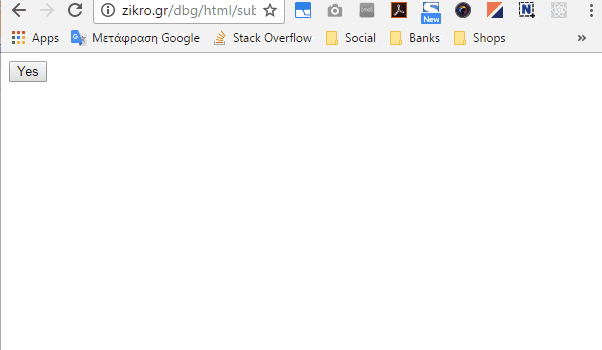我使用了几年前另一个问题的代码(实现jQuery确认模态框在表单提交中的应用?)
但这个问题没有详细说明如何在点击 Yes 后提交表单,我一直无法使其正常工作。
你可以看到我尝试了很多方法,但都注释掉了。请问有人知道我在这里做错了什么吗?
你可以看到我尝试了很多方法,但都注释掉了。请问有人知道我在这里做错了什么吗?
<div id="dialog-confirm" title="Ready?">
<p>Are you sure?</p>
</div>
<form action"" id="myform" name="myform2" type="post">
<input type="submit" value="Yes" name="moveOn" />
</form>
<script>
$(function() {
$("#dialog-confirm").dialog({
resizable: false,
height:190,
autoOpen: false,
width: 330,
modal: true,
buttons: {
"Yes": function() {
//$('#myform')[0].submit();
//document.myform2.submit();
//document.getElementById("#myform").submit();
},
No: function() {
$(this).dialog("close");
}
}
});
$('#myform').submit(function() {
$("#dialog-confirm").dialog('open');
return false;
});
});