假设我有以下CSS和HTML代码:
#header {
height: 150px;
}<div id="header">
<h1>Header title</h1>
Header content (one or multiple lines)
</div>头部区域的高度是固定的,但头部内容可能会改变。
我希望头部内容垂直对齐到头部区域的底部,这样文本的最后一行就会“沿着”头部区域的底部固定。
所以,如果只有一行文本,它会像这样:
----------------------------- | Header title | | | | header content (结果只有一行) -----------------------------
如果有三行,则会像这样:
----------------------------- | Header title | | header content (内容很多,恰好跨越了三行) -----------------------------
如何使用CSS实现呢?
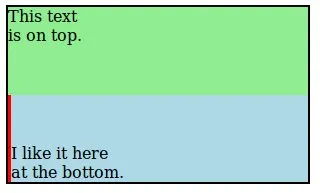
p元素,或者至少是一个span。 - Josh Burgessdisplay: table-cell、table-row或table。你再也不需要纯粹地使用表格进行布局了。 - Jeremy Moritz