我想将一个div对齐到页面底部,而不是屏幕底部。 当我尝试这样做时:
#contact-block{
position: absolute;
bottom: 0; left: 0;
}
当我的页面很长时,<div> 应该在屏幕底部显示。但是当我向下滚动时,<div> 却漂浮在中间位置。
也许有一个简单的解决方案,但我却没有看到它。
这是我的HTML代码:
<div id="left">
<div id="submenu"> <span class="menutitle">Services</span>
<ul>
</ul>
</div>
<div id="contact-block">
<span class="contacttitle">Contact</span></div>
</div>
<div id="content">
</div>
我也添加了一张图片来说明我的意思:
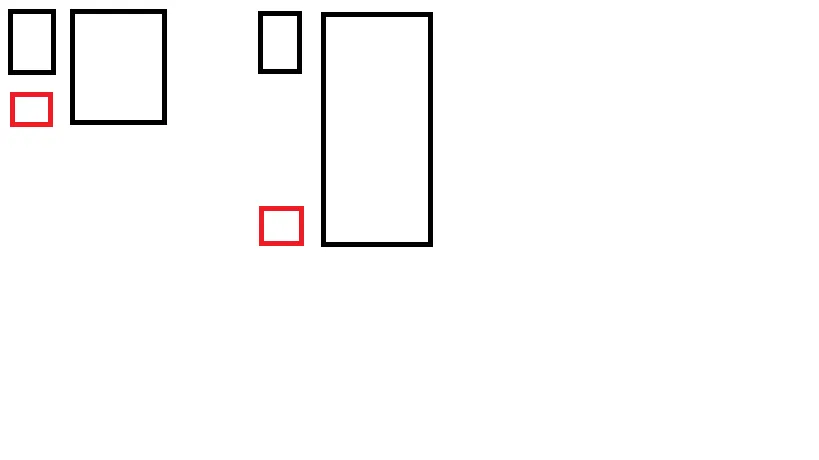 红色div是联系人div。
红色div是联系人div。编辑:我已经用jQuery和CSS找到了解决方案。这可能不是最好的解决方案,但它起作用。
jQuery:
var offset= $(document).height()-$("#contact-block").height()- $("#footer").height()-60;
$("#contact-block").css("top", offset);
$("#contact-block").css("left", $("#wrapper").position().left);
CSS:
#contact-block {
position : absolute;
width:216px;
height:100px;
background:url(../img/contact-bg.jpg) repeat-x #5c5c5c;
}