我有一个内部包含LinearLayout的ScrollView。当我尝试滚动到我的linearlayout底部时,似乎会裁剪掉底部的5dip(即底部边距)。我认为这可能与我的LinearLayout的5dip边距有关?
这是activity_create_account.xml
<RelativeLayout xmlns:android="http://schemas.android.com/apk/res/android"
xmlns:tools="http://schemas.android.com/tools"
android:layout_width="fill_parent"
android:layout_height="wrap_content"
android:layout_gravity="top"
android:background="@drawable/grey"
android:orientation="vertical"
android:padding="0dp"
tools:context=".Login" >
<LinearLayout
android:layout_width="fill_parent"
android:layout_height="fill_parent"
android:weightSum="100"
android:orientation="vertical">
<!-- BEGIN HEADER -->
<LinearLayout
android:layout_width="fill_parent"
android:layout_height="wrap_content"
android:layout_alignParentTop="true"
android:background="@drawable/titlebar"
android:orientation="horizontal"
android:padding="8dip" >
<TextView
android:layout_width="fill_parent"
android:layout_height="wrap_content"
android:gravity="center"
android:padding="0dp"
android:text="create account"
android:textColor="#FFFFFF"
android:textSize="32sp"
android:textStyle="bold"
android:typeface="sans" />
</LinearLayout>
<!-- END HEADER -->
<!-- BEGIN BODY -->
<ScrollView
android:layout_width="fill_parent"
android:layout_height="fill_parent"
android:layout_gravity="top"
android:orientation="vertical">
<LinearLayout
android:id="@+id/innerLinearLayout"
android:layout_width="fill_parent"
android:layout_height="wrap_content"
android:layout_margin="10dip"
android:background="@drawable/rounded_white"
android:orientation="vertical"
android:padding="5dip" >
<EditText
android:layout_width="fill_parent"
android:layout_height="wrap_content"
android:inputType="textEmailAddress"
android:ems="10"
android:id="@+id/etCreateEmail"
android:hint="Email"
android:layout_weight="1"
android:paddingTop="8dip"
android:paddingBottom="8dip"
android:paddingRight="8dip"
android:paddingLeft="8dip"
android:layout_marginBottom="4dip"
android:layout_marginTop="5dip"/>
<EditText
android:layout_width="fill_parent"
android:layout_height="wrap_content"
android:inputType="textEmailAddress"
android:ems="10"
android:id="@+id/etCreateEmail"
android:hint="Email"
android:layout_weight="1"
android:paddingTop="8dip"
android:paddingBottom="8dip"
android:paddingRight="8dip"
android:paddingLeft="8dip"
android:layout_marginBottom="4dip"
android:layout_marginTop="5dip"/>
<EditText
android:layout_width="fill_parent"
android:layout_height="wrap_content"
android:inputType="textEmailAddress"
android:ems="10"
android:id="@+id/etCreateEmail"
android:hint="Email"
android:layout_weight="1"
android:paddingTop="8dip"
android:paddingBottom="8dip"
android:paddingRight="8dip"
android:paddingLeft="8dip"
android:layout_marginBottom="4dip"
android:layout_marginTop="5dip"/>
<EditText
android:layout_width="fill_parent"
android:layout_height="wrap_content"
android:inputType="textEmailAddress"
android:ems="10"
android:id="@+id/etCreateEmail"
android:hint="Email"
android:layout_weight="1"
android:paddingTop="8dip"
android:paddingBottom="8dip"
android:paddingRight="8dip"
android:paddingLeft="8dip"
android:layout_marginBottom="4dip"
android:layout_marginTop="5dip"/>
<EditText
android:id="@+id/etChooseUsername"
android:layout_width="fill_parent"
android:layout_height="wrap_content"
android:layout_marginBottom="4dip"
android:layout_weight="1"
android:ems="10"
android:hint="Choose a username"
android:inputType="text"
android:paddingBottom="8dip"
android:paddingLeft="8dip"
android:paddingRight="8dip"
android:paddingTop="8dip" />
<EditText
android:id="@+id/etChoosePassword"
android:layout_width="fill_parent"
android:layout_height="wrap_content"
android:layout_marginBottom="4dip"
android:layout_weight="1"
android:ems="10"
android:hint="Choose a password"
android:inputType="textPassword"
android:paddingBottom="8dip"
android:paddingLeft="8dip"
android:paddingRight="8dip"
android:paddingTop="8dip" />
<EditText
android:id="@+id/etRetypePassword"
android:layout_width="fill_parent"
android:layout_height="wrap_content"
android:layout_marginBottom="4dip"
android:layout_weight="1"
android:ems="10"
android:hint="Re-type password"
android:inputType="textPassword"
android:paddingBottom="8dip"
android:paddingLeft="8dip"
android:paddingRight="8dip"
android:paddingTop="8dip" />
<Button
android:id="@+id/bCreateAccountConfirm"
android:layout_width="fill_parent"
android:layout_height="wrap_content"
android:layout_centerVertical="true"
android:layout_weight="1"
android:background="@drawable/button_selector"
android:padding="0dip"
android:text="Create Account"
android:textColor="#ffffff"
android:textStyle="bold"
android:typeface="sans" />
</LinearLayout>
</ScrollView>
<!-- END BODY -->
这是我试图向下滚动时的效果(按钮下方应该有一个薄白色区域和一个薄灰色边距)。
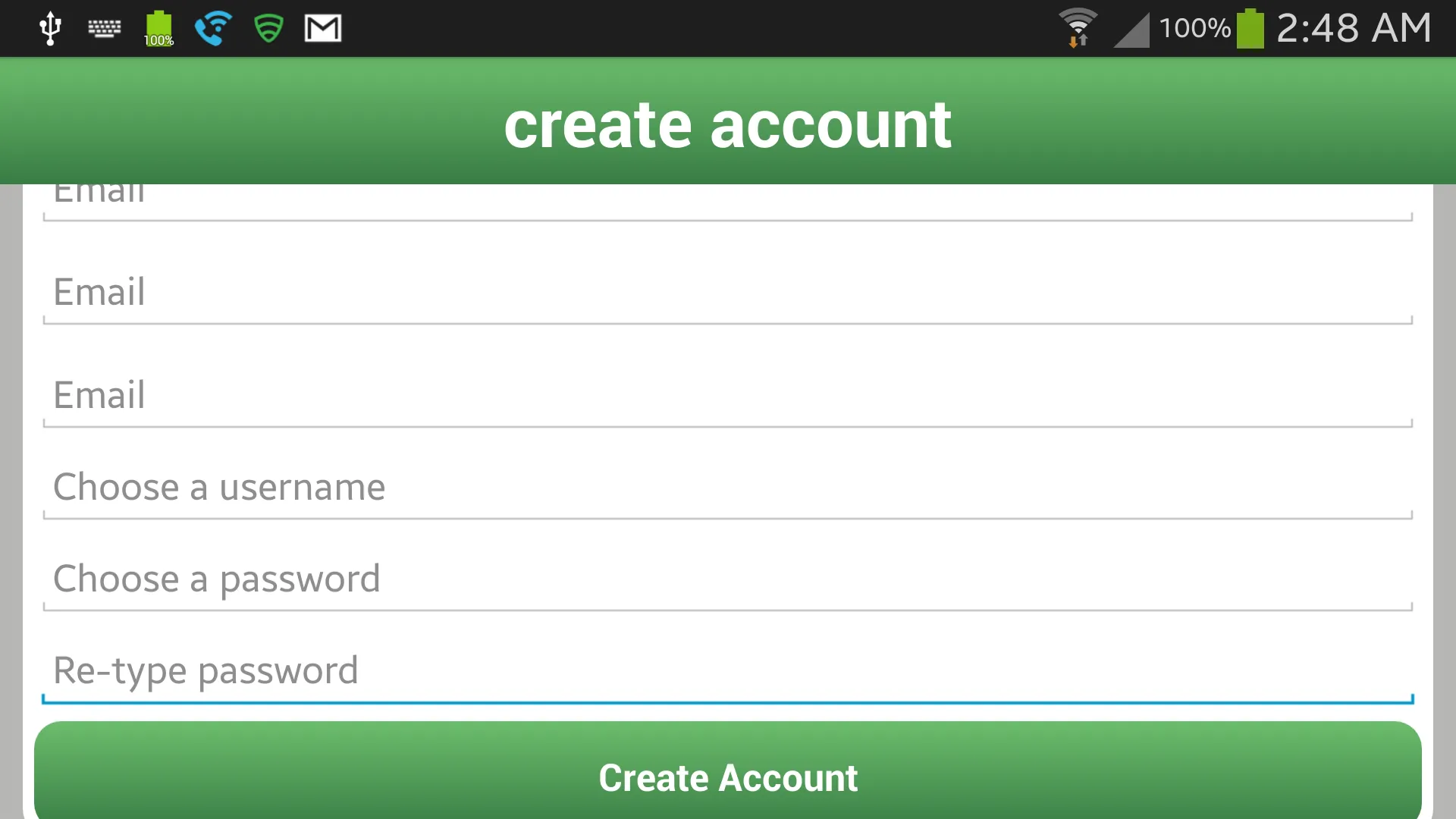
android:layout_margin="10dip"从android:id="@+id/innerLinearLayout"中移除,改为在ScrollView上添加android:padding="10dip"。 - bogdanandroid:id="@+id/bCreateAccountConfirm"上放置android:layout_marginBottom="10dp"。 - bogdan